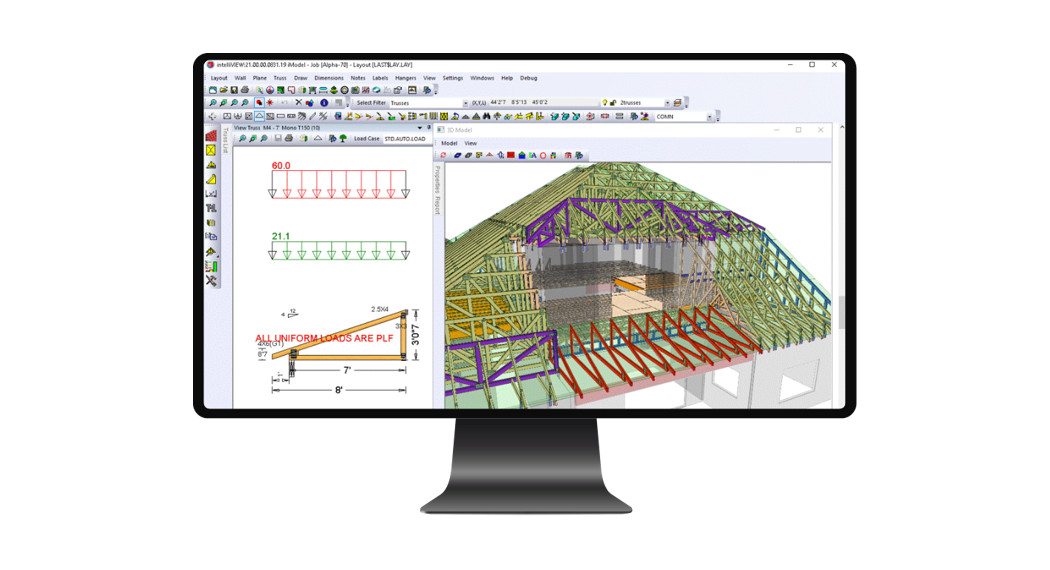Tag: INE-W720D
-

ALPINE Update Procedure for Software Instructions
INE-F904DC / X903DC / X803DC / INE-W720DC Seriesmap 2020/06 and software update procedure Update procedure for software version 1.000 / 1.070 and 1.200 Check “Firmware Version” in Setup: → General → About → Firmware Version If your Firmware Version is 1.3021, please follow the instruction “UG_INE-F904x_ X903x_X803x_X703x_INE-W720x_camperMAP_13021_Instruction_EN.pdf” version. The map 2020/06 and firmware can be…
-

ALPINE Software Update Instructions
INE-F904D / X903D / X803D / X703D / INE-W720 Series map 2020/06 and software update procedure Install update software (phase 1) Store the downloaded and extracted files,,2020-06_standardMAP_Audio.zip” on the empty USB device in the Root Folder (see left figure). Connect the USB device to the USB connector of the Alpine Head Unit. Please see the…
-

ALPINE Software Update Procedure Instructions
INE-F904D / X903D / X803D / X703D / INE-W720D Series software update procedure Update procedure for audio update – Step 1 The firmware must be updated with two USB devices. First, please download the “Firmware_standardAUDIO_USB-StIckl.zip” and follow the instructions. The INE-F904D X903D / X803D / X703D I INE-W720D can be updated via USB connection (see…