Tag: Insignia
-
![Media Remote for Xbox [Series X,S/ Xbox One] NS-XB14KRMT User Manual](data:image/gif;base64,R0lGODlhAQABAAAAACH5BAEKAAEALAAAAAABAAEAAAICTAEAOw==)
Media Remote for Xbox [Series X,S/ Xbox One] NS-XB14KRMT User Manual
Please see www.insigniaproducts.com for the latest Quick Start Guide and troubleshooting. QUICK SETUP GUIDE Media Remote for Xbox® Series X & S and Xbox® One NS-XB14KRMT PACKAGE CONTENTS Media remote AAA batteries (2) Quick Setup Guide Before using your new product, please read these instructions to prevent any damage. FEATURES The media remote for…
-

130-Can Beverage Cooler NS-BC130GP1 User Manual
130-Can Beverage Cooler NS-BC130GP1 Introduction Congratulations on your purchase of a high-quality Insignia product. Your NS-BC130GP1 represents the state of the art in beverage cooler design and is designed for reliable and trouble-free performance. IMPORTANT SAFETY INSTRUCTIONS WARNING Read these instructions. Keep these instructions. Heed all warnings. Follow all instructions. Do not use this appliance…
-

Induction Cooktop NS-IC2ZBK7 User Manual
Induction CooktopNS-IC2ZBK7 IMPORTANT SAFEGUARDS Important – Save for the local electrical inspector’s use. When using electrical appliances, basic safety precautions should always be followed, including the following: READ ALL INSTRUCTIONS. DO NOT TOUCH SURFACE UNITS OR AREAS NEAR UNITS. USE HANDLES OR KNOBS. Surface units may be hot even though they are dark in color.…
-

Replacement Remote For Insignia TVs NS-RMTEXB17 Instruction Manual
QUICK SETUP GUIDEInsignia Replacement Remote For Insignia TVsNS-RMTEXB17 Before using your new product, please read these instructions to prevent any damage. PACKAGE CONTENTS Replacement Remote Control for Insignia TVs Quick Setup Guide INSTALLING BATTERIES Insert two AAA batteries (not included) into the remote. Make sure that the + and – symbols match the + and…
-

Remote Wireless Shutter Control for Nikon DSLR Cameras NS-WSCN Setup Manual
QUICK SETUP GUIDERemote Wireless Shutter Control for Nikon DSLR Cameras NS-WSCN PACKAGE CONTENTS Remote Wireless Shutter Control with battery Lanyard Quick Setup Guide FEATURES USING YOUR REMOTE CONTROL Pull the plastic insulation sheet out of your shutter control before using it the first time. Set your camera to IR mode. For instructions, see the documentation…
-

4.1 Cu. Ft. Chest Freezer NS-CZ14WH9/NS-CZ14WH9-C User Manual
4.1 Cu. Ft. Chest Freezer NS-CZ14WH9/NS-CZ14WH9-C User Manual Before using your new product, please read these instructions to prevent any damage. 14.1 Cu. Ft. Chest Freezer Introduction Congratulations on your purchase of a high-quality Insignia product. Your NS-CZ14WH9 or NS-CZ14WH9-C represents thestate of the art in chest freezer design and is designed for reliable and…
-

50″ 4K Ultra HD LED TV NS-50DF710NA19 Specifications Manual
50″ LED TV | 4K ULTRA HD NS-50DF710NA19 VOICE REMOTE WITH ALEXA A Smarter TV Is Here 4K Picture Quality, Fire TV Experience Built-in, Voice Remote with Alexa Access Your Favorite Content – All Through One Home ScreenFire TV Edition seamlessly integrates live over-the-air TV and streaming channels on a…
-
![Single-Tap and Dual-Tap Kegerator/Beverage Cooler [NS-BK1TSS6,NS-BK2TSS6] User Manual](data:image/gif;base64,R0lGODlhAQABAAAAACH5BAEKAAEALAAAAAABAAEAAAICTAEAOw==)
Single-Tap and Dual-Tap Kegerator/Beverage Cooler [NS-BK1TSS6,NS-BK2TSS6] User Manual
Single-Tap and Dual-Tap Kegerator/Beverage Cooler [NS-BK1TSS6,NS-BK2TSS6] User Manual – Single-Tap and Dual-Tap Kegerator/Beverage Cooler [NS-BK1TSS6,NS-BK2TSS6] User Manual –
-
![18 Cu.Ft. Top Mount Refrigerator[NS-RTM18WH8Q,NS-RTM18WH8Q-C & NS-RTM18BK8Q] User Manual](data:image/gif;base64,R0lGODlhAQABAAAAACH5BAEKAAEALAAAAAABAAEAAAICTAEAOw==)
18 Cu.Ft. Top Mount Refrigerator[NS-RTM18WH8Q,NS-RTM18WH8Q-C & NS-RTM18BK8Q] User Manual
18 Cu.Ft. Top Mount Refrigerator[NS-RTM18WH8Q,NS-RTM18WH8Q-C & NS-RTM18BK8Q] User Manual – 18 Cu.Ft. Top Mount Refrigerator[NS-RTM18WH8Q,NS-RTM18WH8Q-C & NS-RTM18BK8Q] User Manual –
-
![9.2 Cu. Ft. Bottom-Mount Refrigerator [NS-RBM92BK9, NS-RBM92WH9 & NS-RBM92WH9-C] User Manual](data:image/gif;base64,R0lGODlhAQABAAAAACH5BAEKAAEALAAAAAABAAEAAAICTAEAOw==)
9.2 Cu. Ft. Bottom-Mount Refrigerator [NS-RBM92BK9, NS-RBM92WH9 & NS-RBM92WH9-C] User Manual
9.2 Cu. Ft. Bottom-Mount Refrigerator [NS-RBM92BK9, NS-RBM92WH9 & NS-RBM92WH9-C] User Manual – 9.2 Cu. Ft. Bottom-Mount Refrigerator [NS-RBM92BK9, NS-RBM92WH9 & NS-RBM92WH9-C] User Manual –

![Media Remote for Xbox [Series X,S/ Xbox One] NS-XB14KRMT User Manual](https://manualscenter.org/wp-content/uploads/2023/01/media-remote-for-xbox-series-x-s-xbox-one-ns-xb14krmt-user-manual-product-img.png)





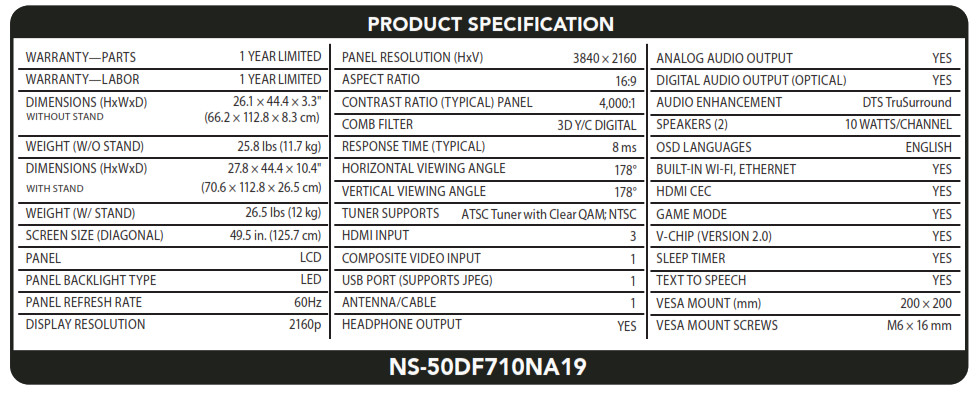
![Single-Tap and Dual-Tap Kegerator/Beverage Cooler [NS-BK1TSS6,NS-BK2TSS6] User Manual](https://manualscenter.org/wp-content/uploads/2023/01/single-tap-and-dual-tap-kegeratorbeverage-cooler-ns-bk1tss6-ns-bk2tss6-user-manual-product-img.png)
![18 Cu.Ft. Top Mount Refrigerator[NS-RTM18WH8Q,NS-RTM18WH8Q-C & NS-RTM18BK8Q] User Manual](https://manualscenter.org/wp-content/uploads/2023/01/18-cuft-top-mount-refrigeratorns-rtm18wh8q-ns-rtm18wh8q-c-ns-rtm18bk8q-user-manual-product-img.png)
![9.2 Cu. Ft. Bottom-Mount Refrigerator [NS-RBM92BK9, NS-RBM92WH9 & NS-RBM92WH9-C] User Manual](https://manualscenter.org/wp-content/uploads/2023/01/92-cu-ft-bottom-mount-refrigerator-ns-rbm92bk9-ns-rbm92wh9-ns-rbm92wh9-c-user-manual-product-img.png)