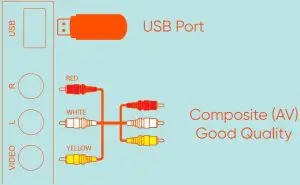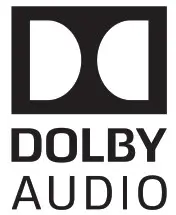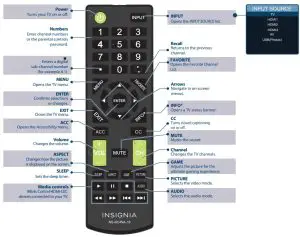Tag: led tv
-

LG LED TV applies LCD screen with LED backlights
LG LED TV applies LCD screen with LED backlights – LG LED TV applies LCD screen with LED backlights – [xyz-ips snippet=”download-snippet”]
-

LG LED TV applies LCD screen with LED backlights
LG LED TV applies LCD screen with LED backlights – LG LED TV applies LCD screen with LED backlights – [xyz-ips snippet=”download-snippet”]
-

Hisense A7100F LED TV User Manual
Hisense A7100F LED TV User Manual – Hisense A7100F LED TV User Manual – [xyz-ips snippet=”download-snippet”]
-

LG LED TV User Manual
LG LED TV User Manual – LG LED TV User Manual – [xyz-ips snippet=”download-snippet”]
-
![Insignia 40″/43″ 1080p 60Hz LED TV [NS-40D510NA21, NS-43D510NA21] User Manual](data:image/gif;base64,R0lGODlhAQABAAAAACH5BAEKAAEALAAAAAABAAEAAAICTAEAOw==)
Insignia 40″/43″ 1080p 60Hz LED TV [NS-40D510NA21, NS-43D510NA21] User Manual
QUICK SETUP GUIDE40″/43″ 1080p 60Hz LED TV NS-40D510NA21 / NS-43D510NA21 ACCESSORIESRemote and two AAA batteries STOPBefore using your new product, read these instructions to prevent any damage.Do not plug your power cord in until all other devices have been connected. 1 INSTALLING THE STANDS OR A WALL MOUNT Place your TV face-down on a…
-

Insignia 19″/24″ 720p 60Hz LED TV NS-19D310NA21/NS-24D310NA21 Instruction Manual
Instruction Manual Insignia 19″/24″ 720p 60Hz LED TVNS-19D310NA21/NS-24D310NA21 ACCESSORIES 1. INSTALLING THE STANDS OR A WALL MOUNT Place your TV face-down on a cushioned, clean surface. STANDS 1 Align the TV stand screw holes with the holes on your TV’s bottom.2 Use a Phillips screwdriver and the two provided screws to secure the stands to…
-

onn 100018971 58” 4K UHD HDR Roku Smart LED TV User Guide What’s in the Box? Check to make sure you have everything below. onn. Roku TV TV Stand 6 Screws TV Remote 2 x AAA Batteries for Remote What you need Phillips Head Screwdriver Wireless Router (needed for streaming) Computer, Tablet, or Smartphone (needed…
-

TESLA LED TV User Guide
SERIES 943S905BUS 50S905BUS 55S905BUS 65S905BUSLED TV QUICK S TA R T GUIDE PREPARATION Disassembly and InstallationNote: The pictures are only for reference.Accessories Batteries/2 Remote Control Quick Start Guide Base Stands/2 Screws/4 Warranty Card Power Cord WARNINGS AND PRECAUTIONS Note: Read all of the instructions before operating the set. Keep these instructions well for later use.…
-

TESLA LED TV User Guide
TESLA Series 6 LED TV User Guide 32S605BHS40S605BFS43S605BFS OPERATING INSTRUCTION Please read these instructions before operating your set and retain them for future reference. PREPARATION Disassembly and Installation Note: The pictures are only for reference. Open the package. Take out the TV. Install the TV stands. Connect the power cord. Accessories Batteries (2) Remote Controller…
-

INSIGNIA 40″ FHD 1080p 60Hz LED TV User Guide
INSIGNIA 40″ FHD 1080p 60Hz LED TV User Guide ACCESSORIES Remote and two AAA batteries TV stands M4 screws (16 mm length) (4 pcs.) STOP Before using your new product, read these instructions to prevent any damage. Do not plug your power cord in until all other devices have been connected. INSTALLING THE STANDS OR…


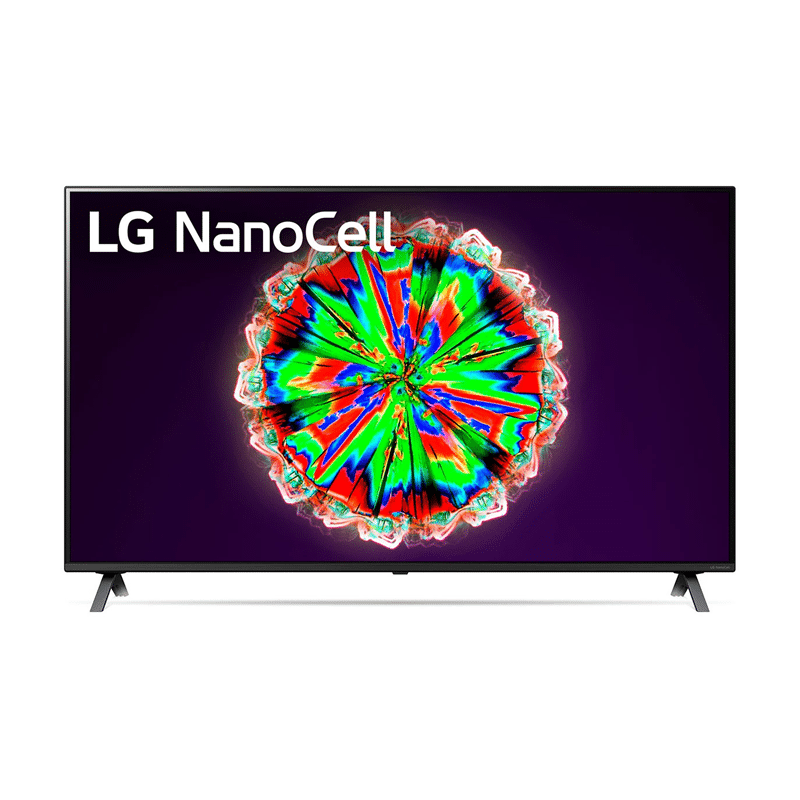


![Insignia 40″/43″ 1080p 60Hz LED TV [NS-40D510NA21, NS-43D510NA21] User Manual](https://manualscenter.org/wp-content/uploads/2023/01/insignia-4043-1080p-60hz-led-tv-ns-40d510na21-ns-43d510na21-user-manual-product-img.png)