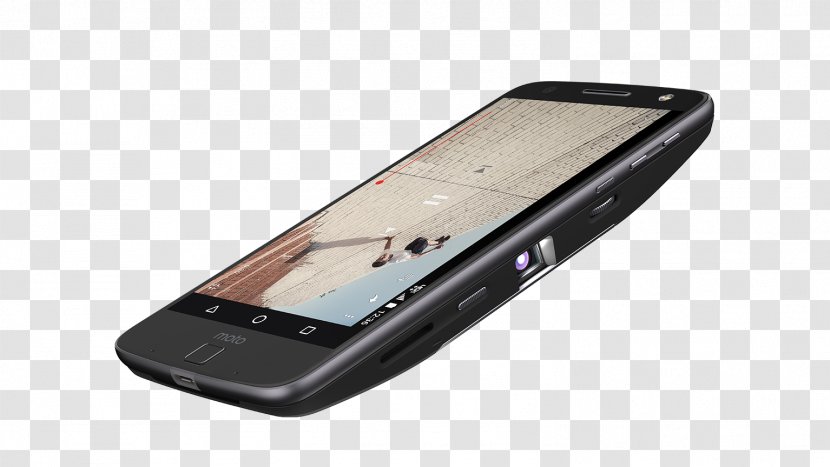Tag: lenovo
-

Lenovo Tab M8 User Guide
Lenovo Tab M8 User Guide Read this guide carefully before using your device. All information labeled with * in this guide only refers to the WLAN + LTE model. Reading before using your device Reading first – regulatory informationDevice models equipped with wireless communications comply with the radio frequency and safety standards of any country…
-

Lenovo Tab E10 User Guide
Lenovo Tab E10User Guide Lenovo TB-X104FLenovo TB-X104F1Lenovo TB-X104LLenovo TB-X104X All information labeled with * in this guide refers only to the WLAN+LTE model (Lenovo TBX104L/Lenovo TB-X104X). Basics Before using this information and the product it supports, be sure to read the following: Safety, Warranty & Quick Start Guide Regulatory Notice “Important safety and handling information”…
-

Lenovo ThinkSystem SR645 User Guide
ThinkSystem SR645 Quick Start In the box Server Rail kit* Cable management arm* Material box, including items such as accessory kit, power cords* and documentation Note: Items marked with asterisk (*) are available on some models only.If any item is missing or damaged, contact your place of purchase.Ensure that you retain your proof of purchase.…
-

Lenovo Tab M7 User Guide
Lenovo Tab M7 User Guide All information labeled with * in this guide refers only to the WCDMA + WLAN model(Lenovo TB-7305I) / LTE + WLAN model (Lenovo TB-7305X). Basics Before using this information and the product it supports, be sure to read the following: Safety, Warranty & Quick Start Guide Regulatory Notice “Important safety…
-

Lenovo ThinkPad x13 Yoga Gen 1 User Guide
User Guide Lenovo ThinkPad x13 Yoga Gen 1 Unpack Initial Setup Overview Read the statement on USB transfer rate in the User Guide. Refer to the Safety and Warranty Guide for accessing the User Guide. Customer Replaceable Units (CRUs) ac power adapter Power cord Nano-SIM card tray ThinkPad Pen Pro Base…
-

Lenovo Bluetooth Silent Mouse User Manual
Lenovo Bluetooth Silent Mouse User Manual Bluetooth Silent Mouse https://support.lenovo.comLED indicator LED color LED status Description White Solid on for 2 seconds Powered on Blinking for 60 seconds Bluetooth pairing Solid on for 2 seconds Paired Solid on for 2 seconds Pairing failure…
-

Lenovo ThinkPad User Manual
Lenovo ThinkPad Commercial Vantage | Settings, Smart Assist*, Updates, WiFi Security, Support & Warranty Intelligent Cooling | Adjust Lenovo Intelligent Cooling through the Windows Power Slider to get the best mix of battery life, computer performance, and fan speed. USB transfer rate Read the statement on USB transfer rate in the User Guide. To…
-

Lenovo ThinkPad T14 Gen1 User Guide
Lenovo ThinkPad T14 Gen1 Initial Setup * Lenovo USB-C to VGA Adapter * Lenovo HDMI to VGA Adapter * Lenovo USB-C to DisplayPort Adapter Overview Infrared LED Camera with IR function ThinkShutter Microphones Camera Multi-touch screen Power button Security-lock slot Ethernet connector Always On USB 3.2 connector Gen 1 Smart-card slot Fingerprint reader Nano-SIM-card slot…
-

Lenovo ThinkPad T14 Gen1 User Guide
Lenovo ThinkPad T14 Gen1 Initial Setup * Lenovo USB-C to VGA Adapter * Lenovo HDMI to VGA Adapter * Lenovo USB-C to DisplayPort Adapter Overview Infrared LED Camera with IR function ThinkShutter Microphones Camera Multi-touch screen Power button Security-lock slot Ethernet connector Always On USB 3.2 connector Gen 1 Smart-card slot Fingerprint reader Nano-SIM-card slot…
-

Lenovo moto Z Instruction Manual
Read meCaution: Before using your phone, please read the safety, regulatory and legal information provided with your product. At a glance Let’s get started. We’ll guide you through startup and tell you about your phone.Nota: Software updates happen frequently, so your phone may look a little different. Put in the cards Precaución: Make sure you…