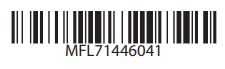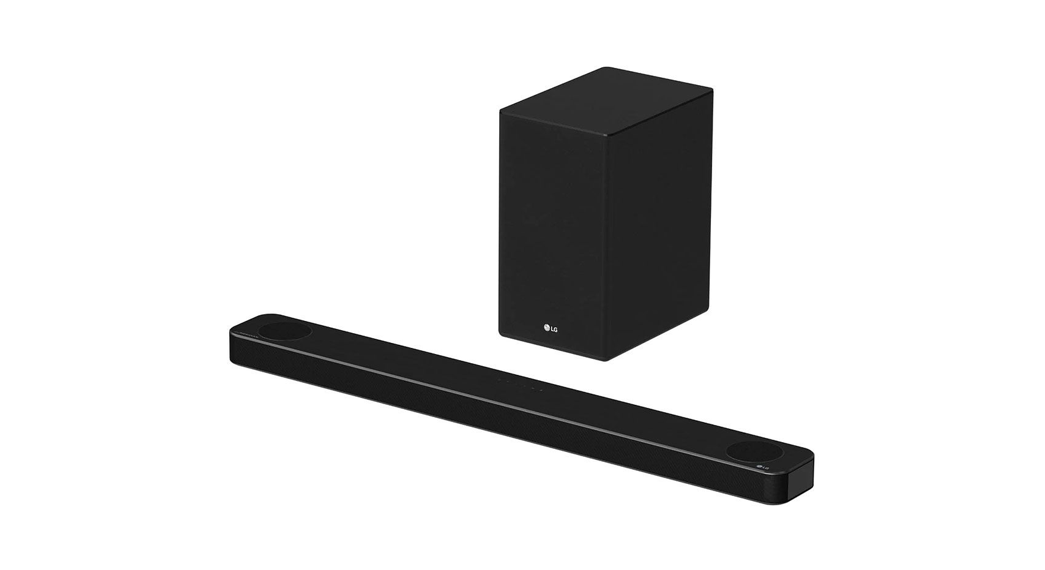Tag: LG
-

LG 50UP77 50 Inch 4K Smart UHD TV User Guide
LG 50UP77 50 Inch 4K Smart UHD TV Instructions How to unpacking How to Assemble Connections Batteries Dimensions [xyz-ips snippet=”download-snippet”]
-

LG MR20GA Magic Remote Owner’s Manual
LG MR20GA Magic Remote Owner’s Manual Contents in this manual may be changed with out prior notice due to upgrade of product functions. Complete instructions are included in the owner’s manual. ACCESSORIES (Depending upon country) Magic Remote and Alkaline Batteries (AA) Owner’s manual INSTALLING BATTERIES Please read this manual carefully. Press the top of the…
-

LG WB20GB Gallery TV Flush Wall Mount Instruction Manual
Installation ManualWall MountSupportWB20GBWB20GD Before use of this product, please read “Safety Precautions” to ensure trouble-free use.After reading the installation manual, store it in a convenient place for future reference. Accessories Precautions for Safety – Professional installers should read this manual carefully to ensure proper installation.– Professional installers should forward this manual to customers after installation…
-

LG Magic Remote MR21GA User Manual
LG Magic Remote MR21GA User Manual LG Magic Remote MR21GA User Manual Overview and Specifications for the Remote Control Overview – Instructions for using the Premium Magic Remote control are in the TV manual. this remote uses RF(Radio Frequency) instead of IR (infrared light). this remote will operate within 10m of the tv and does…
-

LG LM-V605N V60 ThinQ 5G Full Phone User Guide
LG LM-V605N V60 ThinQ 5G Full Phone Parts Overview Cover Display Volume keys Google Assistant key Hinge holders Hole for earpiece Product screen Communication/Power terminal Pogo Pin Port This manual is designed for users who connect a LG V60 ThinQ to this LG Dual Screen. For more information on how to use this LG Dual…