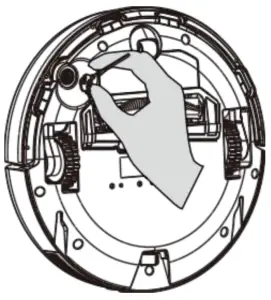Tag: Mi
-

Mi Home Security 360° Camera MJSXJ05CM User Manual Read this manual carefully before use, and retain it for future reference Product Overview Package Contents Mi Home Security Camera 360° 1080p Power cable Wall mounting accessories pack User manual Installation The Mi Home Security Camera 360° 1080p can be placed on a number of horizontal surfaces,…
-

Mi Robot Vacuum-Mop Cleaner STYTJ02YM User Manual
Mi Robot Vacuum-Mop Cleaner STYTJ02YM Product Introduction Robot Robot and Sensor Laser radar Top cover Button Infrared receiving sensor Collision sensor Universal wheel Charging electrode Battery Side brush Boundary sensor Cover for middle motor Rolling brush Left wheel Right wheel Water Tank Dustbin component Charging Dock Duster component Installation Instructions Connect the power cord, and…
-

Mi Temperature and Humidity Sensor User Manual
Mi Temperature and Humidity Sensor User Manual Product Overview Mi Temperature and Humidity Sensor detects and records the ambient temperature and humidity in real-time. You can check the current and historical data via the app. Based on the temperature or humidity changes detected, it can realize automatic control over other smart devices via the hub…
-
Mi Smart LED Bulb User Manual
Mi Smart LED Bulb Read this manual carefully before use, and retain it for future reference. Installation Steps Install the Light BulbInstall the light bulb into the fitting that it is compatible with. Notes: Make sure that the power is off when installing, removing or examining the light bulb. Do not use this product in…
-

Mi AIoT Router AC2350 User Manual
Mi AIoT Router AC2350 User Manual All images are for illustration purposes only and may differ from the actual product by model and region. Step 1: Connect the cables Power on the router, then connect the Internet (WAN) port to the DSL/Cable/satellite modem * If your Internet network is connected via an Ethernet cable at…
-

Mi Smart Electric Toothbrush T500 User Manual
Mi Smart Electric Toothbrush T500User Manual Safety Instructions When using the toothbrush for the first time, it may cause itch or minor gum bleeds. This is normal when the gums are not accustomed to the efficient cleaning of an electric toothbrush. It is recommended to use custom mode when your gums are not used to…
-

Mi Body Composition Scale 2 User Manual
Mi Body Composition Scale 2 User Manual Mi Body Composition Scale 2 User Manual Read this manual carefully before use, and retain it for future reference. Installing the Batteries Open the battery cover and insert four AAA batteries in the directions indicated inside the battery compartment. Installing the App Scan the QR code to download…
-

Mi Portable Speaker BHR4802GL Instructions
Mi Portable Speaker BHR4802GL Instructions Read this manual carefully before use, and retain it for future reference. Product Overview How to Use ChargingCharging the speaker when it ls off, the. indicator is orange and goes off once fully charged. Charging the speaker when it is on, there is no charging 1nd1cat1on. Turning on the speaker…
-

Mi LED Desk Lamp 1S Instruction Manual
Mi LED Desk Lamp 1S Instruction Manual Read this manual carefully before use, and retain it for future reference. Product Overview Thank you for choosing the Mi LED Desk Lamp less. This lamp is equipped with high-quality LEDs and features a professional optical design using a natural light mixing algorithm to deliver a uniform lighting…
-

Mi Air Purifier 3C User Manual
Mi Air Purifier 3C WARNING When the power cord is damaged, it must be replaced with a genuine power cord purchased from the manufacturer or after-sales service department. This appliance can be used by children aged from 8 years and above and persons with reduced physical, sensory or mental capabilities or lack of experience and…