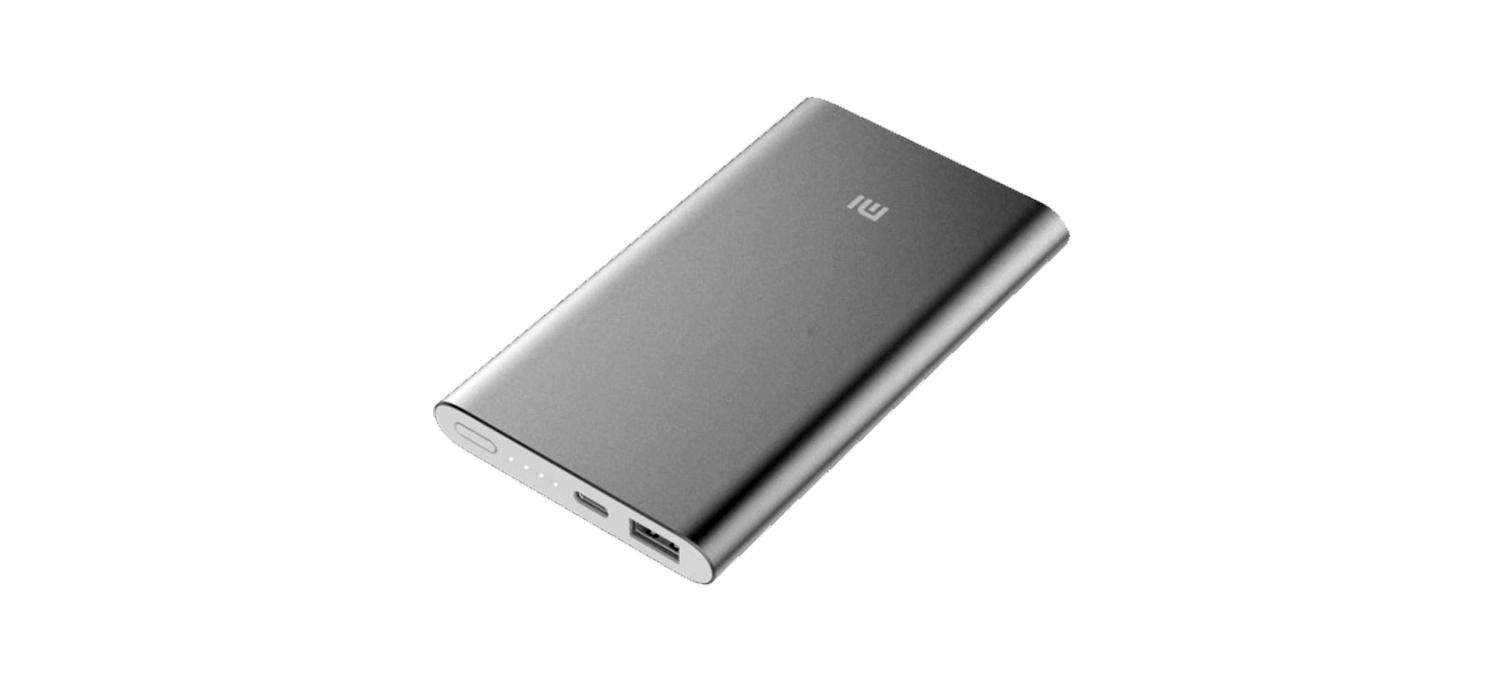Tag: Mi
-

Mi Handheld Vacuum Cleaner Manual
Mi Handheld Vacuum Cleaner User Manual Safety Information Read this manual carefully before use, and retain it for future reference.Usage Restrictions Do not use this vacuum in outdoor, commercial, or industrial environments. It is intended forhome and in-car use only. Do not store the vacuum anywhere in the car to avoid high or low temperatures…
-

Mi Box S Manual
Mi Box User Manual What’s in the box Installation 1. Connect Mi Box S to TV 2. Connect to Wi-Fi Manufactured under license from Dolby Laboratories. Dolby, Dolby Audio and the double-D symbol are trademarks of Dolby Laboratories. Downloads Mi Box S Manual – Mi Box S Manual – [xyz-ips snippet=”download-snippet”]
-

Mi Home Security Camera Manual
Mi Home Security Camera User Manual This version is for private use only and should not be distributed. Learn about Mi Home Security Camera Specifications Product name: Mi Home Security Camera Model: SXJ01ZM Input: 5V 2A Resolution: 1080p Lens: 130° wide angle Power consumption: 5.0W (MAX) Operating temperature: -10°C ~ 40°C Local storage: MicroSD card…
-

Mi Power Bank Pro Manual
Mi Power Bank Pro User Manual Please read the user manual before using the product Specifications Model: PLM03ZM Battery type: Li-polymer Cell capacity: 10000mAh 3.85V (38.5Wh) Operating temperature: 0°C~45°C Dimensions: 128.5×75×12.6mm Input: 5.0V 2.0A 9.0V 2.0A 12V 1.5A Output: 5.0V 2.4A 9.0V 2.0A 12V 1.5A Charging time: approx. 3.5 hours (9V/2A or 12V/1.5A adapter, standard…
-

Mi Headphones Comfort Manual
Mi Headphones Comfort User Manual Button Functions Adjustable headband for comfortable fit Adjustable ear pads provide all-day wearing comfort Please do not bend the headphones. Excessive force may damage or break the headphones Mi Headphones Comfort meet the European RoHS2.0 (2011/65/EU) requirements. “O”: means that the amount of toxic substances or elements in a particular…
-

Mi In-Ear Headphones Pro 2 Manual
Mi In-Ear Headphones Pro 2 User Manual Button functions for Mi devices MIUI supports customized settings, please refer to Settings for detailed information Button functions for Apple devices Specifications Model: QTEJ03JY Type: in-ear Impedance: 32 Net weight: 14g Cable length: 1.25m Jack type: 3.5mm Rated power: 5mW Sensitivity: 100dB Frequency response: 20-20,000Hz WEEE Electrical and…
-

Mi Robot Builder Rover Manual
Mi Robot Builder Rover User Manual Read this manual carefully before use, and retain it for future reference. This version is for private use only and should not be distributed. Specifications Name: Mi Robot Builder Rover Model: JMJQR03IQI Materials: ABS, PC Number of pieces: 978 Weight: 2500 g Dimensions: 380x320x95 mm Age: 10 years+ Input…
-

Mi LED Smart Bulb (White and Color) 2-Pack Manual
Mi LED Smart Bulb (White and Color) 2-Pack User Manual Specifications Model: MJDP02YLLamp Fiing: E27Rated Power: 10 WLuminous Flux: 800 lumensRated Input: 220-240 V ~ 50/60 Hz 0.08 AColor Temperature Range: 1700 K – 6500 KWireless Connectivity: Wi-Fi IEEE 802.11 b/g/n 2.4 GHzService Life: Approx.25,000 hOperating Temperature: -10°C to 40°COperating Humidity: 0–85% RHDimensions: ϕ55 ×…
-

Mi Motion-Activated Night Light Manual
Mi Motion-Activated Night Light Product overview Using the night light 01. Open the back cover a. When you’re using he night light for the first time, rotate the back cover counterclockwise to open it, then install 3 AA batteries. b. If the back cover is attached to a surface, rotate the night light counterclockwise to…
-

Mi Sports Bluetooth Earphones Manual
Mi Sports Bluetooth Earphones User Manual Getting started A. Select and install ear tips Medium ear tips suit most people, try them before you decide to switch to a different size. B. Find your fit Put the earhook over the back of your ear and insert the earphone into the ear canal. Adjust by twisting…