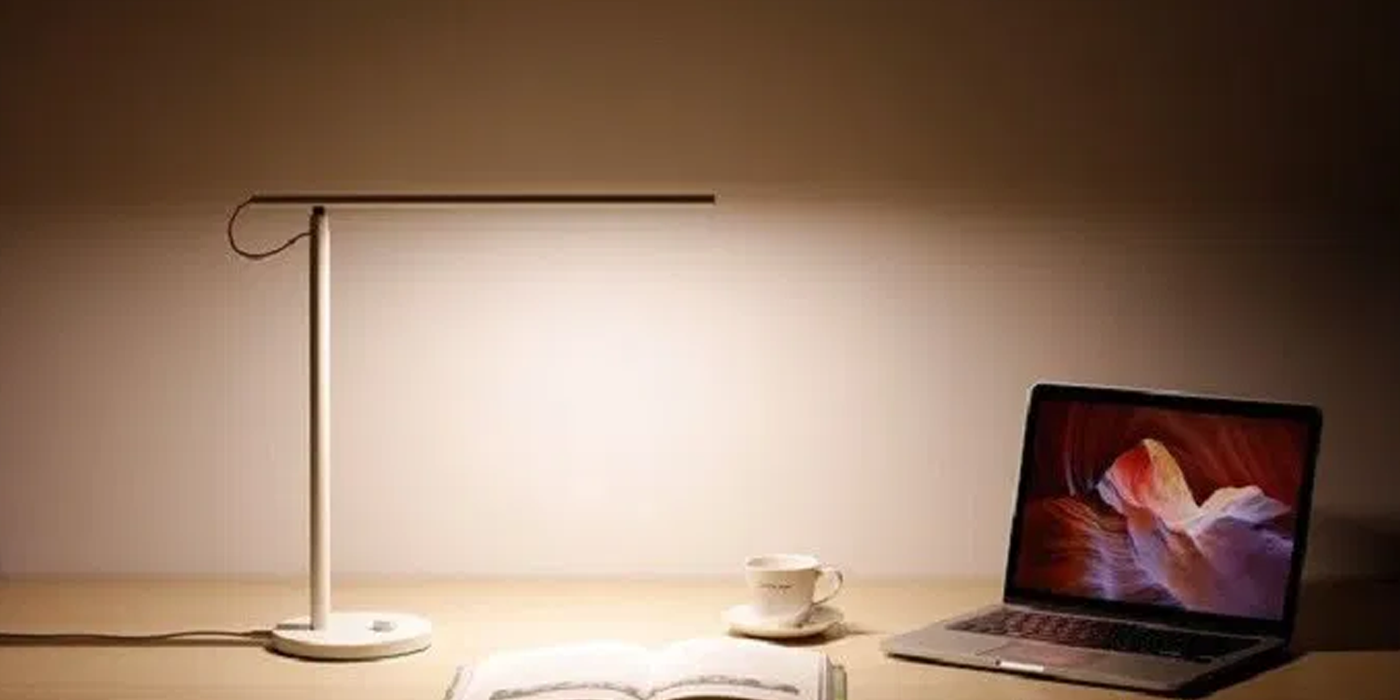Tag: Mi
-

Mi True Wireless Earbuds Manual
Mi True Wireless Earbuds Product Overview Charging Case Earbuds The earbuds come with the size M of ear tips installed, you can switch to size S or L if the installed size does not suit your ear. Using earbuds can reduce the perception of external sounds. Do not use earbuds in environments that may threaten…
-

Mi Smart Band 4 Manual
Mi Smart Band 4 Manual – Mi Smart Band 4 Manual – [xyz-ips snippet=”download-snippet”]
-

Mi True Wireless Earbuds Basic 2 User Manual
Mi True Wireless Earbuds Basic 2 Mi True Wireless Earbuds Basic 2 User Manual Read this manual carefully before use, and retain it for future reference. Product Overview Charging Case: Earbuds The earbuds come with the size M of ear tips installed, you can switch to size S or L if the installed size does…
-

Mi Smart Band 4 User Guide
Mi Smart Band 4 User Manual Read this manual carefully before use, and retain it for future reference. Product Overview Installation Insert one end of the fitness tracker into the slot from the front of the wristband. Press down on the other end with your thumb to push the fitness tracker completely into the slot.…
-

Mi True Wireless Earbuds User Manual TWSEJ02LM
Mi True Wireless EarbudsUser Manual This version is for private use only and should not be distributed. Product Overview Charging Case Charging Port, Charging Pins, Charging Indicator, Charging Case Earbuds Touch Panel, Indicator, Microphone, Ear Tips The earbuds come with the size M of ear tips installed, you can switch to size S…
-

Mi Smart Plug (Wi-Fi) User Manual
Mi Smart Plug (Wi-Fi) User Manual Read this manual carefully before use, and retain it for future reference Product Overview Package contents: Mi Smart Plug (Wi-Fi) x1, user manual x 1 Key Features Switch the Plug on or off whenever you want or at preset times with your mobile app. Instructions Turning on Connect the…
-

Mi Robot Builder User Manual
Mi Robot Builder User Manual Principal: Xiaomi Communications Co., Ltd.Manufacturer: Beijing AIQI Technology Co., Ltd.(a Mi Ecosystem Company)Address: Room 1203, Block D, Jinyu Jiahua Mansion, No.9 Shangdi 3rd St.,Haidian District, Beijing China, 100085 Thank you for choosing Mi Robot Builder!Read this manual carefully before using the product.Do not throw this manual away. Troubleshooting Press the…
-

Mi LED Desk Lamp User Manual
Mi LED Desk Lamp User Manual Instruction Unpack the product and plug it into a power supply. Press the knob to turn on the light. -135′ Adjustable Power Hole Power Cable Body Rotary Knob Press the knob to turn on/off the light Spin the knob to adjust the brightness Press and spin the knob to…
-

Mi Smart Band 5 User Manual
Mi Smart Band 5 User Manual Mi Smart Band 5 User Manual Read this manual carefully before use, and retain it for future reference. Product Overview a. Fitness Tracker b. Wristband c. Charging Cable Installation Insert one end of the fitness tracker into the slot from the front of the wristband. Press down on the…
-

Mi 10T Lite Mobile Phone User Manual
Mi 10T LiteUser Guide Thank you for choosing Mi 10T Lite Long press the power button to turn on the device. Follow the on-screen instructions to configure the device. For more information, visit our official website: www.mi.com/global/service/userguide MIUI Mi 10T Lite comes pre-installed with MIUI, our customized Android-based OS which provides frequent updates and user-friendly…