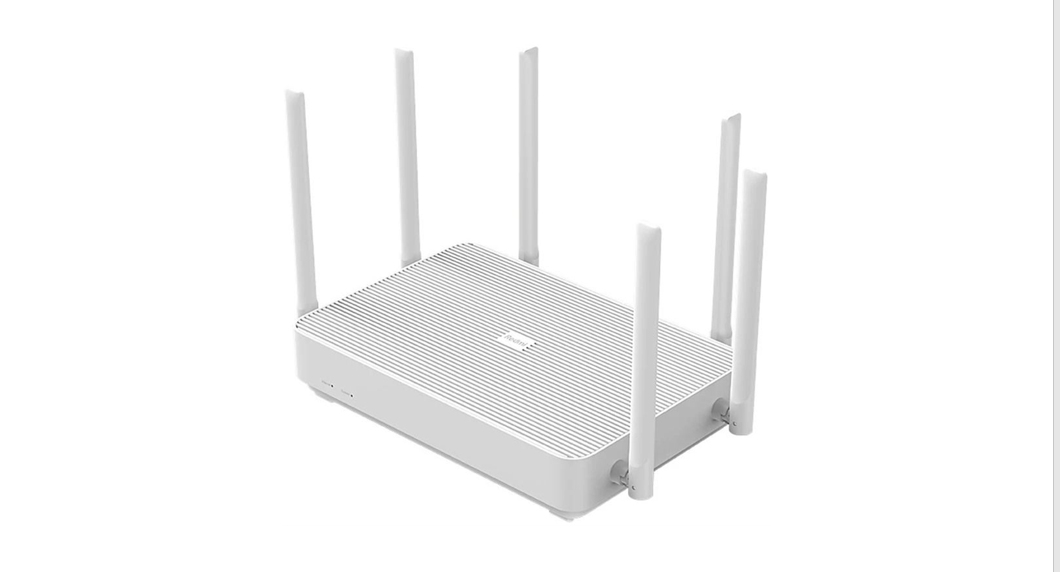Tag: Mi
-

Mi LCD Writing Tablet 13,5“ User ManualRead this manual carefully before use and retain it for future reference. Product Overview Functions Writing AreaIt is easy to write, doodle, and draw on the writing area. In order to achieve a better writing experience and avoid screen damage, please use the stylus included with this tablet. Magnetic…
-

MI Router AX1800. User Manual
User Manual of Mi Router AX1800.All images are for illustration purposes only and may differ from the actual product by model and region. Step 1: Connect the cables Power on the router, then connect the Internet (WAN) port to the DSL/Cable/satellite modem* If your Internet network is connected via an Ethernet cable at the wall,…
-

Curved Gaming Monitor Product Overview Monitor Overview Package Contents Installation Installing the Base Remove the foam-encased component from the box and place it on a flat stable surface. Do not remove the monitor from the packing foam. Fasten the stand to the base using the included thumb screw. Remove the top foam layer and the…
-

Automatic Foaming Soap Dispenser User Manual
Automatic Foaming Soap DispenserUser Manual Read this manual carefully before use, and retain it for future reference. This appliance can be used by children aged from 8 years and above and persons with reduced physical, sensory or mental capabilities or lack of experience and knowledge if they have been given supervision or instruction concerning use…
-

Mi Air Purifier Pro H User Manual
Mi Air Purifier Pro HUser Manual Warning When the power cord is damaged, it must be replaced with a genuine power cord purchased from the manufacturer or after-sales service department. This appliance can be used by children aged 8 years and above and persons with reduced physical, sensory or mental capabilities or lack of experience…
-

mi AIoT Router AX3600. User Manual
mi AIoT Router AX3600 Connect the cables Power on the router, then connect the Internet (WAN) port to the DSL/Cable/satellite modemIf your Internet network is connected via an Ethernet cable at the wall, connect the Ethernet cable directly to the Internet (WAN) port on the router Set up the network connection Connect to the Wi-Fi…
-

Mi 16-in-1 Precision Screwdriver User Manual
Mi 16-in-1 Precision Screwdriver Thank you for purchasing the Mi 16-in-1 Ratchet Screwdriver.Read this manual carefully before use, and retain it for future reference. Overview Bit Holder 3-position Ratchet Position Mark Handle Bit Magazine Bit Magazine Lid Bit Bit Extension Steel Detent Ball How to Use Opening/Closing the Magazine Hold the handle and press the…
-

MI Air Purifier 3C User Manual
Mi Air Purifier 3CUser Manual WARNING When the power cord is damaged, it must be replaced with a genuine power cord purchased from the manufacturer or after-sales service department. This appliance can be used by children aged from 8 years and above and persons with reduced physical, sensory or mental capabilities or lack of experience…
-

Smart Antibacterial Humidifier User Manual
Mi Smart Antibacterial HumidifierUser Manual This appliance can be used by children aged 8 years and above and persons with reduced physical, sensory or mental capabilities or lack of experience and knowledge if they have been given supervision or instruction concerning the use of the appliance in a safe way and understand the hazards involved.…
-

MI Electric Scooter Pro User Manual
Mi Electric Scooter Pro User Manual Thank you for purchasing Mi Electric Scooter Pro. It is a sports and recreational vehicle with style. Package Contents Carefully check the package contents, if anything is missing or damaged, please contact the local customer service for support. Product Overview Control Panel & Power Button Assembly and Set-Up Fold…