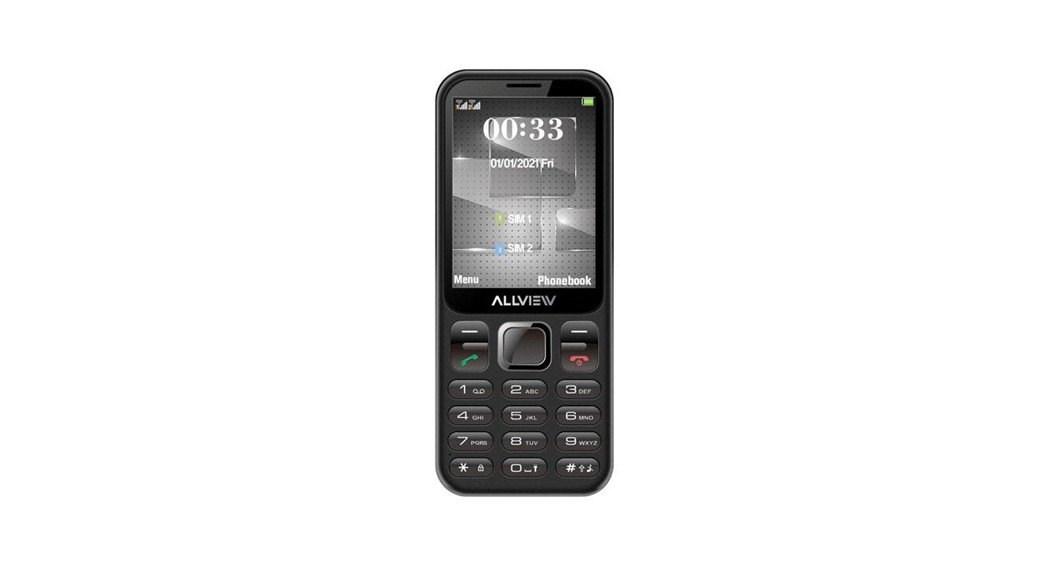Tag: Mobile Phone
-

NOKIA 3310 Mobile Phone User Guide
3310 Mobile Phone Nokia 3310User GuideIssue 2022-10-03 en-PH Nokia 3310 User Guide Table of Contents 1 About this user guide 6 2 Get started 7 Keys and parts . . . . . . . . . . . . . . . . . . . . . . . . . . .…
-

NOKIA 6300 4G Mobile Phone User Guide
6300 4G Mobile Phone Nokia 6300 4GUser GuideIssue 2022-07-26 bn-BD Nokia 6300 4G User Guide Table of Contents 1 About this user guide 5 2 6 Keys and parts . . . . . . . . . . . . . . . . . . . . . . . . . .…
-

motorola Moto G9 Dual SIM Smartphone User Guide
Moto G9 Dual SIM Smartphone User guide © 2021 Motorola Mobility LLC. All rights reserved.MOTOROLA, the stylised M logo, MOTO and the MOTO family of marks are trademarks or registered trademarks of Motorola Trademark Holdings, LLC. LENOVO is a trademark of Lenovo. Google, Android, Google Play and other marks are trademarks of Google LLC. microSD…
-

doro 1350 Mobile Phone User Guide
doro 1350 Mobile Phone User Guide Overview Speaker Left selection button Call button Voicemail Keypad lock and International prefix/ symbols Silent / Input method Scroll buttons End call / Power on/off Right selection button Torch button Torch Headset socket Camera Assistance button Loudspeaker Microphone Charging cradle connectors Charging socket Note! All illustrations are for illustrative…
-
Nokia 8V 5G UW Mobile Phone User Manual
Nokia 8V 5G UW Mobile Phone User Manual – Nokia 8V 5G UW Mobile Phone User Manual – [xyz-ips snippet=”download-snippet”]
-
BLU VIEW 1 Mobile Phone User Manual
BLU VIEW 1 Mobile Phone User Manual – BLU VIEW 1 Mobile Phone User Manual – [xyz-ips snippet=”download-snippet”]
-

ALLVIEW M20 Luna Mobile Phone User Manual
User manual 1 On – off / close call phone 7 Back / Contacts Ok button / Menu 2 Speaker 8 Key (SOS – optional) 3 Camera 9 Ok button / Menu Key 4 Flash led 10 Navigation pad 5 Audio jack 11 Call button 6 Micro USB plug FOR YOUR SAFETYRead these simple guidelines.…
-

Oakcastle F100 Mobile Phone Instruction Manual
Instruction GuideF100 | Mobile Phone 3year warranty Register your product for a FREE 3-yearwarranty at www.oakcastle.co.uk Box Contents What’s in the Box?Oakcastle F100 Mobile PhoneUSB CableInstructions GuideSim Card Adapters Controls and Functions Control Buttons 1. Phone speaker2. Display3. Navigation/OK button4. Left softkey5. Pick up the call6. Keypad7.* Key8. Right softkey 9. On/off/end call10. # Key11.…
-

Honeywell Dolphin CT60 User Guide
Dolphin™ CT60powered by Android™Quick Start Guide CT60-A-EN-QS-02 Rev A 5/20 Out of the Box Make sure that your shipping box contains these items: Dolphin CT60 mobile computer (Model CT60L0N or CT60L1N) Rechargeable 3.85 VDC Li-ion battery Product documentation If you ordered accessories for your mobile computer, verify that they are also included with the order.…
-

SWISS VOICE B24 Mobile Phone User Guide
B24Quick user guide INTRODUCTIONSwissvoice B24 is a 2G mobile phone with 2.2 inches display. B24 is a CARE PHONE with features : Loudspeaker Talking dialing digits Easy charging base 10 Photo speed dial SOS button SwissVoice Care features Hearing Aid Compatible (M4/T4) PHONE AND KEYS DESCRIPTION – Earpiece – Main display – Answer / Call…