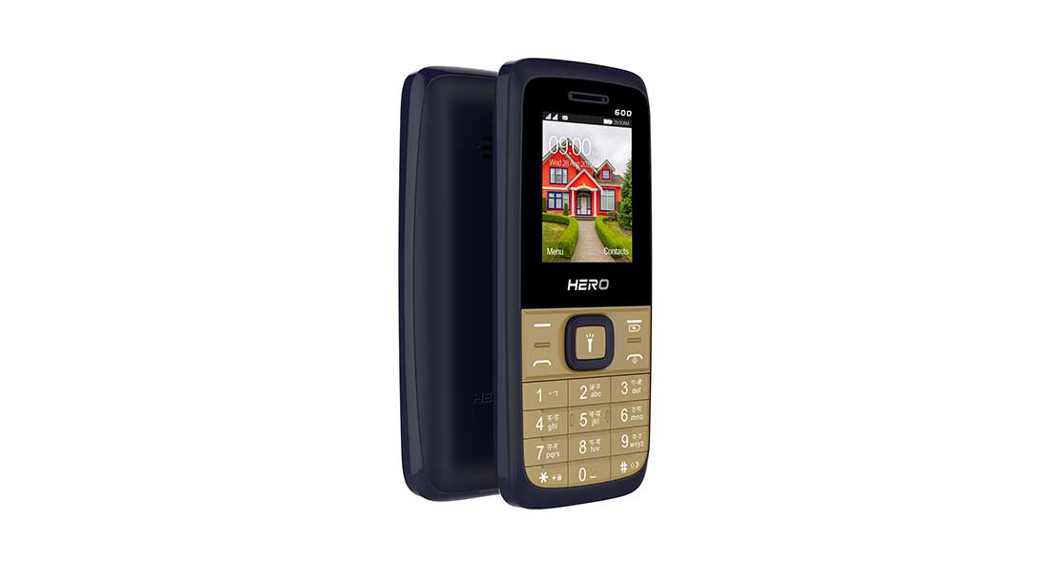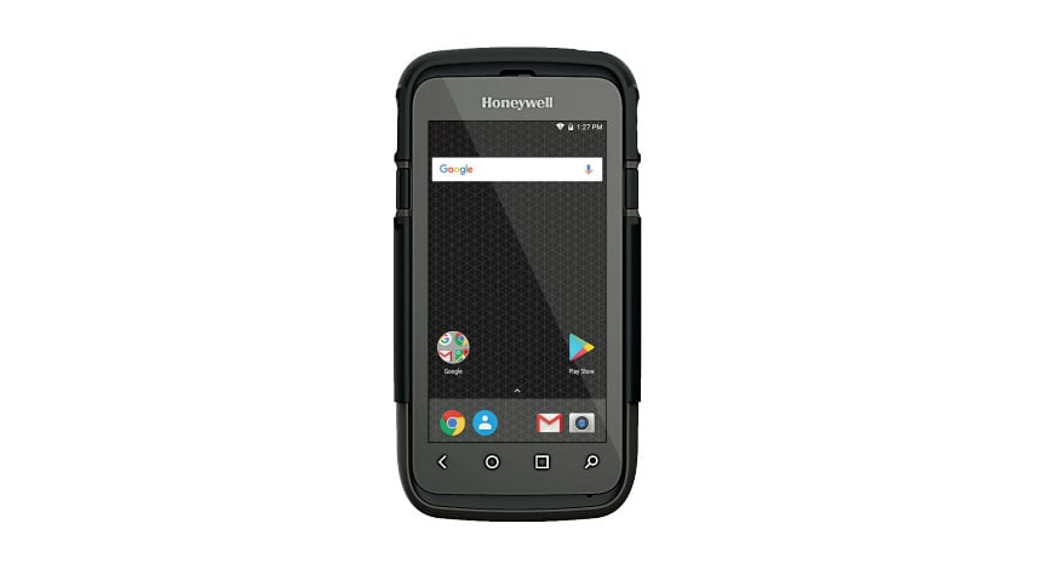Tag: Mobile
-

Honeywell Dolphin CT60 User Guide
Dolphin™ CT60powered by Android™Quick Start Guide CT60-A-EN-QS-02 Rev A 5/20 Out of the Box Make sure that your shipping box contains these items: Dolphin CT60 mobile computer (Model CT60L0N or CT60L1N) Rechargeable 3.85 VDC Li-ion battery Product documentation If you ordered accessories for your mobile computer, verify that they are also included with the order.…
-

poly Savi 8210/8220 Office User Guide
poly Savi 8210/8220 Office User Guide DECT Information DECT products should never be used outside the region in which they were originally purchased and intended to be used.The enclosed DECT 6.0 wireless product uses restricted wireless radio frequencies which vary by country. DECT 6.0 devices are generally authorized for use in the US/Canada. Use of…
-

hama Mobile Bluetooth Speaker Pocket 2.0 User Manual
-

OPPO Mobile User Guide
Greetings from OPPO Mobile This guide will show you how to use the phone and its important functions. You may also visit OPPO’s official website to get more information about the phone. 1. Light & color temperature sensor2. Receiver3. Front Camera4. Volume Key5. Touch-screen6. SIM card tray7. Main MIC8. Proximity sensor9. Sub MIC10. Power Key…
-

SouthernLinc Mobile Hotspot R717 User Guide
SouthernLinc Mobile Hotspot R717 Welcome! This booklet helps you get started with your new Franklin Wireless R717 Mobile Hotspot. For more help getting up and running with your new device, please contact Southern Linc.Your R717 Mobile Hotspot See below for details on everything you will find in the box for yourR717.• R717 Mobile Hotspot• Battery…
-

LAVA HERO 600 Mobile User Manual
User ManualHERO 600 ©2019. All rights are reserved. No part of this document may be reproduced without permission.While all efforts have been made to ensure the accuracy of all the contents in this manual, we assume no liability for errors or omissions or statements of any kind in this manual, whether such errors or omissions…
-

Honeyweell CT60 XP Mobile User Guide
CT60 XPMobile Computer The CT60 XP mobile computer, built on theMobility Edge platform, delivers real-time connectivity, advanced data capture, and future-proof investment protection.DISINFECTANT-READYHOUSINGS – NEW!Select models now available with disinfectant-ready housings. These models can be cleaned regularly with a wide variety of cleaning solutions without damaging your product. The Honeywell CT60 XP mobile computer is designed for enterprises…
-

Honeywell RPe SERIES MOBILE PRINTERS User Guide
RPe SERIESMOBILEPRINTERSAccessories Guide CHARGERS AND BRACKETS 229041-000 Charger with Retrofit AdapterCharger with retrofit adapter for MF4Te charger enables users of MF4Te charging brackets to use existing adapter installations for both legacy MF and RPE Series. The regional power supply needs to be ordered separately.). 229042-000 Charger with Single Wall Adapter KitSingle printer settlement room or…
-

Mobile Mi 9 SE User Guide
User Guide Mobile Mi 9 SE Thank you for choosing Mi 9 SELong press the power buon to turn on the device.Follow the on-screen instructions to configure the device. For more informationVisit our official website: www.mi.com. MIUIMi 9 SE comes pre-installed with MIUI, our customised Android-based OS which pushes frequent updates and user-friendly features suggested…
-

Alcatel TCL20E Smartphone User Guide
Alcatel TCL20E Smartphone User Guide SAVE PAPER SAVE TREESPLEASE CONSIDER THE ENVIRONMENT BEFORE PRINTING Printed in China English – CJB1W3501AAA Printed in China tcl.com/mx Your Mobile Keys and connectors Getting started Your new phone is partially charged. Charge the battery by using the USB cable and charger provided. Use the provided SIM pin to…