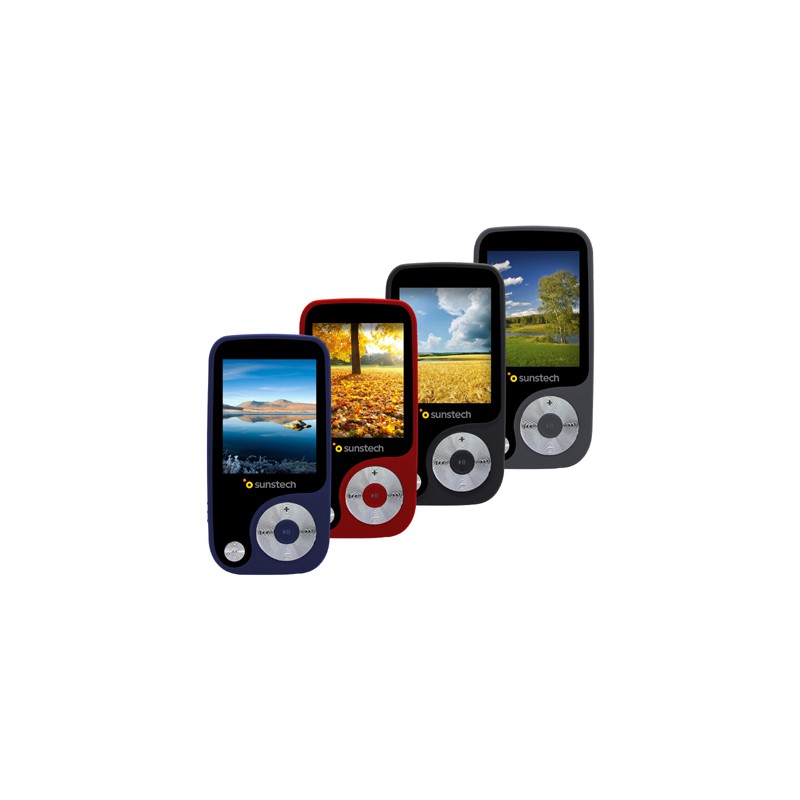Tag: MP3 player
-

sunstech DEDALOIII MP3 Player User Guide
sunstech DEDALOIII MP3 Player OVERVIEW 1. MODE button.2. Play/Pause button.3. Previous button.4. Next button.5. Volume.6. Main power ON/OFF switch.7. Earphone jack.8. Microphone.9. USB port. BASIC OPERATIONS Switch the On/Off switch to turn on the player. After entering Main Menu page, select Music and press MODE button to enter Playing Song mode. Press Play/Pause button to…
-

SanDisk Clip Sport Go MP3 player User Manual
SanDisk Clip Sport Go MP3 player User Manual To prevent possible hearing damage, do not listen to high volume levels for long periods. Fully understand user manual before use. Ensure your player is at low volume levels or power off when not in use. For more information on safety, go to:https://kb.sandisk.com/app/answers/detail/a_id/21140/ CHAPTER 1…
-

OAKCASTLE MP·100 MP3 Player Register your product online for a FREE 3 year extended warranty at: www.oakcastle.co.uk WHAT’S IN THE BOX A. Oakcastle MP100 MP3 PlayerB. EarphonesC. USB CableD. Instructions Guide CONTROLS & FUNCTIONS Headphone Jack Power/Sleep Clip Menu Up/Vol+ Previous Play/Pause Down/Vol- Next Back Microphone USB Port Hold SD Card Slot NAVIGATION SETTINGS Power…
-

OAKCASTLE MP·200 MP3 Player Register your product online for a FREE 3 year extended warranty at: www.oakcastle.co.uk WHAT’S IN THE BOX A. Oakcastle MP200 MP3 PlayerB. EarphonesC. USB CableD. Instructions GuideE. Protective Case CONTROLS & FUNCTIONS Headphone Jack Power/Sleep Clip Menu Up/Vol+ Previous Play/Pause Down/Vol- Next Back Microphone USB Port Hold SD Card Slot NAVIGATION…
-

IRULU MP3 Player User Manual
IRULU MP3 Player User Manual Read Before Use Thank you for your purchasing our F20 music player. Please read the manual carefully before using the player. Buttons and Controls Power Button; Screen ON/OFFHold to power on/off the player;Press to turn on/off the screen. Display Screen Scroll WheelScroll to select menu items; ButtonExecutes the desired items;Starts/pauses…