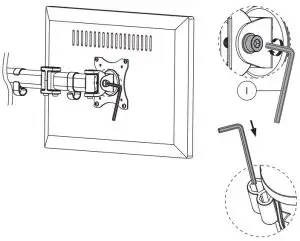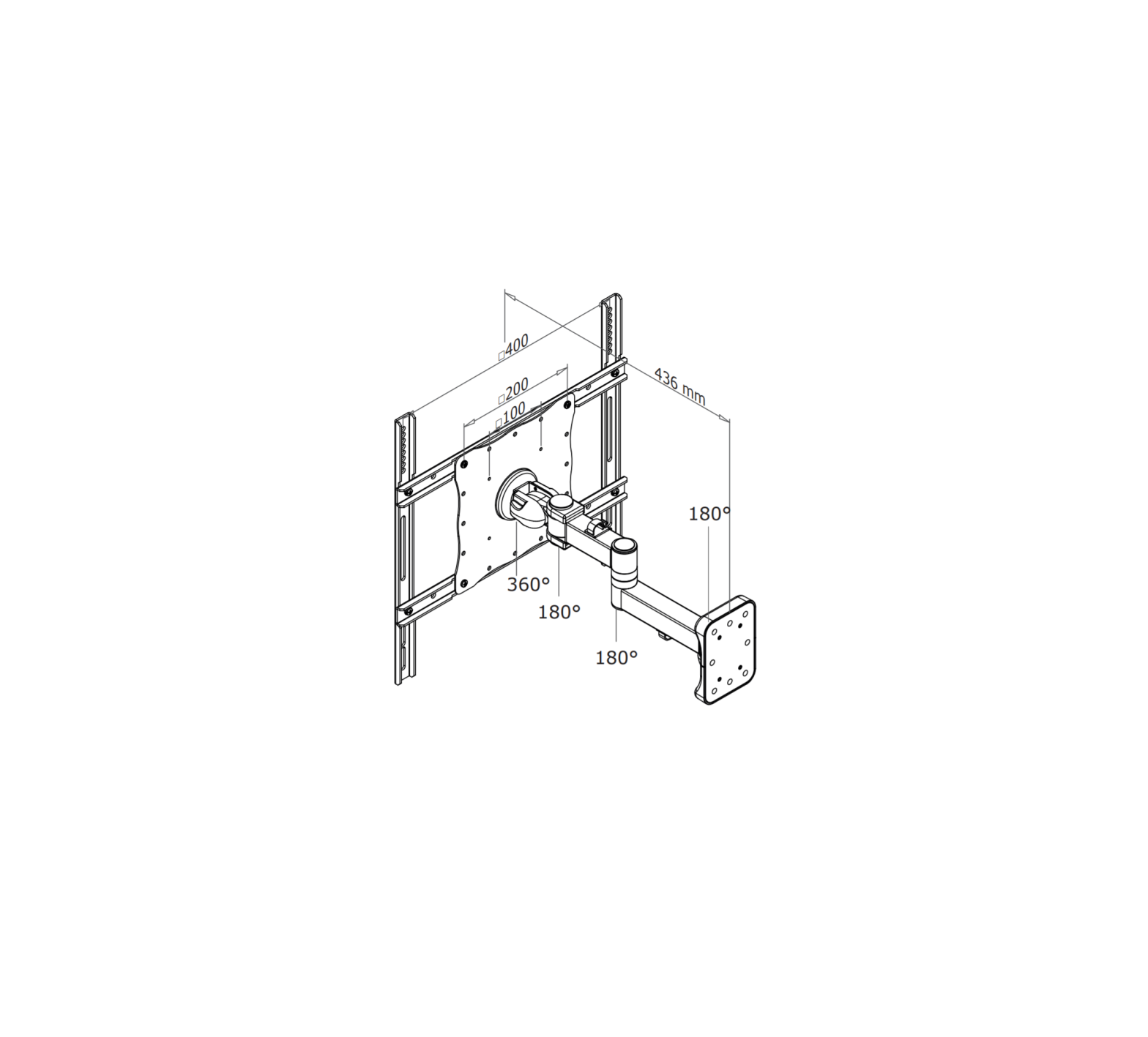Tag: Neomounts
-

NEWSTAR FPMA-D1550SILVER Instruction Manual
NEWSTAR FPMA-D1550SILVER PARTS STEP 1Attach the pole to the base STEP 2Install the mount on a wooden floor. Install the mount on a concrete or solid brick floor. STEP 3Attach the screen onto the bracket and secure it. STEP 4Adjust the torque STEP 5Adjust the height STEP 6Run cable through the cable cover STEP 7Adjust…
-

Neomounts NM-D135BLACK Monitor Desk Mount Instruction Manual
Neomounts NM-D135BLACK Monitor Desk Mount Instruction Manual PARTS (x1) (x1) (x1) (x1) (x1) (x5) (x1) (x1) 6mm (x1) M4x12 (x4) M5x12 (x4) D5 (x4) STEP 1 A Mount the desk clamp to the rod and install the clamp to the desk STEP 1 B Mount the desk grommet to the rod and install the grommet…
-

Neomounts FPMA-C200 Monitor Ceiling Mount Instruction Manual
BY NEWSTAR INSTRUCTION MANUAL FPMA-C200BLACK Monitor ceiling mount WWW.NEOMOUNTS.COM PARTS STEP 1 Install the ceiling plate STEP 2 A Attach the screen onto the bracket and secure it STEP 2 B Attach the screen onto the bracket and secure it STEP 3 Route the cables and place the cover STEP 4 Adjust the mount to…
-

Neomounts BEAMER-C350BLACK Instruction Manual
BEAMER-C350BLACKINSTRUCTION MANUALProjector mount PARTS STEP 1Install the extension brackets STEP 2Install the bracket to the projector STEP 3Install the mount, route the cables and place the cover STEP 4Attach the pole to the base STEP 5Adjust the amount to your desired position and loosen or tighten the screws if necessary CAUTION To ensure safety, please…
-

Neomounts FPMA-W960 TV Wall Mount Instruction Manual
Neomounts FPMA-W960 TV Wall Mount PARTS STEP 1Install the wall plate on a wall STEP 2 (A)Install the adapter brackets STEP 2 (B)Install the adapter brackets STEP 2 (C)Install the adapter brackets STEP 3Attach the screen onto the bracket and secure it CAUTION To ensure safety, please read this manual carefully before installation and follow…
-

NEWSTAR Neomounts LED-VW1000BLACK Instructions
INSTRUCTION MANUAL LED-VW1000BLACK Video wall mount WWW.NEOMOUNTS.COM Tool Drill 200×200 – 600×400 mm 0-50 kg |0-110,2 lbs 5-20 cm LED-VW1000BLACK PARTS A. (x2) B. (x1) …
-

Neomounts FPMA-D700D3 3x Monitor Desk Mount Instruction Manual
INSTRUCTION MANUAL FPMA-D700D3 Monitor desk mount WWW.NEOMOUNTS.COM FPMA-D700D3 Tool 75×75 | 100×100 mm 0-8 kg | 0-17 lbs (3x) 32-42 cm PARTS A. (x1)B. (x1)C. (x2) D. (x1) E1. (x2)…
-

NEWSTAR Neomounts FPMA-D550D3BLACK User Manual
BY NEWSTAR INSTRUCTION MANUAL FPMA-D550D3BLACKMonitor desk mountWWW.NEOMOUNTS.COM STEP 1 Place the decorative cover STEP 2 A Mount the desk clamp to the rod and install the clamp to the desk STEP 2 B Mount the desk grommet to the rod and install the grommet through the desk STEP 3 Attach the arm to the rod,…
-

NEWSTAR Neomounts FPMA-D850BLACK Instruction Manual
BY NEWSTAR INSTRUCTION MANUAL FPMA-D850BLACK Monitor desk standWWW.NEOMOUNTS.COM FPMA-D850BLACK STEP 1 Attach the protective pads STEP 2 Assemble the base STEP 3 Attach the VESA plate to the monitor STEP 4 Attach the screen onto the bracket and secure it STEP 5 Place the cable on the backside of the feet and put the clip…
-

Neomounts M1700E Plasma Floor stand Instruction Manual
BY NEWSTARINSTRUCTION MANUAL PLASMA-M1700EFloor stand PLASMA-M1700E PARTS STEP 1Assemble the baseSTEP 2Place the covers on the baseSTEP 3Attach the pole to the baseSTEP 4Install the VESA plate STEP 5Assemble the shelf STEP 6Attach the shelf to the bottom of the mountSTEP 7Assemble the plateau STEP 8Install the plateau to the top of the mount STEP…