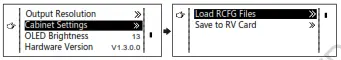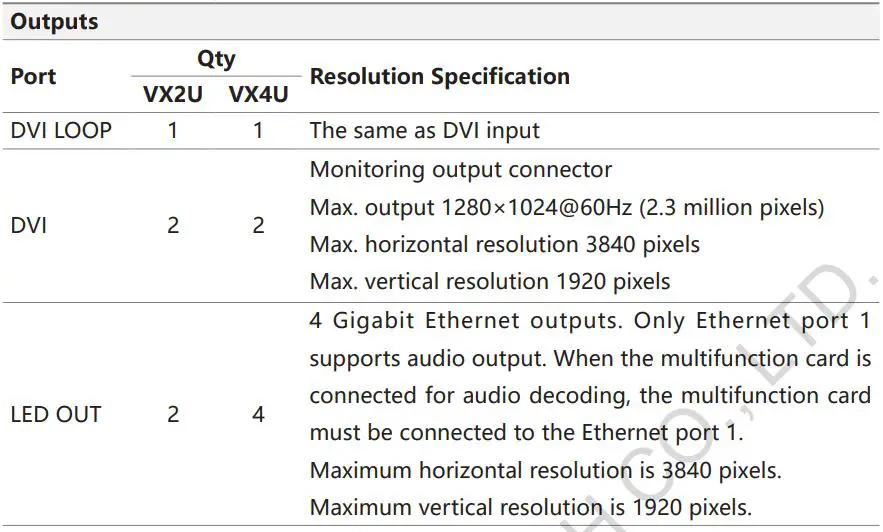Tag: NOVASTAR
-

NOVASTAR NovaPro UHD Jr All-in-One Video Processing Controller User Guide
NOVASTAR NovaPro UHD Jr All-in-One Video Processing Controller User Guide Introduction Applications 1 NovaPro UHD Jr Unit for Image Mosaic 4 NovaPro UHD Jr Unit for Image Mosaic DVI MOSAIC – 1* input source: 3840* DVI MOSAIC – 4* input source: 3840* Operations Procedure Adding Layers Image Mosaic When 4 NovaPro UHD Jr units are…
-
NOVASTAR Industrial Controller User Manual
MBOX600Industrial ControllerV1.3.3XI’AN NOVASTAR TECH CO.,LTD.User Manual MBOX600Industrial ControllerV1.3.3XI’AN NOVASTAR TECH CO.,LTD. About this Document The MBOX600 is an LED display controller from NovaStar that integrates an industrial PC and sending capability. It is applicable to the scenarios where no PC is used for controlling LED displays, for example, outdoor fixed displays.The MBOX600 can be connected…
-

NOVASTAR VX4S LED Video Controller User Manual
User ManualLED Video Controller VX4S/VX4 StatementYou are welcome to use the products from Xi’an NovaStar Tech Co., Ltd. (hereinafter referred to as Novastar). It is our great pleasure to offer this manual to help you understand and use the product. We strive for precision and reliability during the compilation of this manual, and the contents…
-

NOVASTAR VX2U LED Display Video Controller User Manual
NOVASTAR VX2U LED Display Video Controller User Manual StatementWelcome to use the product from Xi’an NovaStar Tech Co., Ltd. (hereinafter referred to as “Novastar”). It is our great pleasure to offer this manual to help you understand and use the product. We have striven for precision and reliability during the compilation of this manual. Contents…
-

NOVASTAR All-in-One Controller VX4S-N User Manual
NOVASTAR All-in-One Controller VX4S-N StatementThank you for choosing NovaStar’s product. This document is intended to help you understand and use the product. For accuracy and reliability, NovaStar may make improvements and/or changes to this document at any time and without notice. If you experience any problems in use or have any suggestions, please contact us…
-

NOVASTAR VPlayer V3.8.3 User Manual
NOVASTAR VPlayer V3.8.3 User Manual Introduction VPlayer is an application from NovaStar. It works as a terminal player which can be used for devices installed with Windows.On public networks, VPlayer can work with the cloud-based publishing system of VNNOX. After bindingVPlayer and a synchronous player in the cloud-based publishing system, users can remotely manage content…
-

NOVASTAR H Series Video Wall Splicer User Guide
-

NOVASTAR Taurus Series Multimedia Players User Guide
NOVASTAR Taurus Series Multimedia Players V1.6.4 User Guide Overview Scenario This document introduces a quick way to use Taurus series multimedia players and provides instructions for the first-timer. Procedure Preparation Installing Software Get and install the software in Table 2-1. The installation is the same as the installation of common software. Table 2-1 Required software…
-

NOVASTAR NovaPro UHD All In One Controller User Guide
NOVASTAR NovaPro UHD All In One Controller User Guide Introduction The NovaPro UHD is a new al-in-one controller developed by NovaStar. By integrating video processing, video control and LED screen configuration functions into one controller, this product is capable of receiving a variety of video signals, processing and sending images of resolutions up to ultra…
-

NOVASTAR All-in-One Controller User Guide
NOVASTAR All-in-One Controller User Guide 1. Applications The VX1000 and VX600 support the following typical application scenarios. This guide uses the VX1000 as an example to illustrate. Work as a video controller Work as a fiber converter for long-distance transmission Quick Configuration Prerequisites LED screen must be a regular screen. Cabinets of the screen…