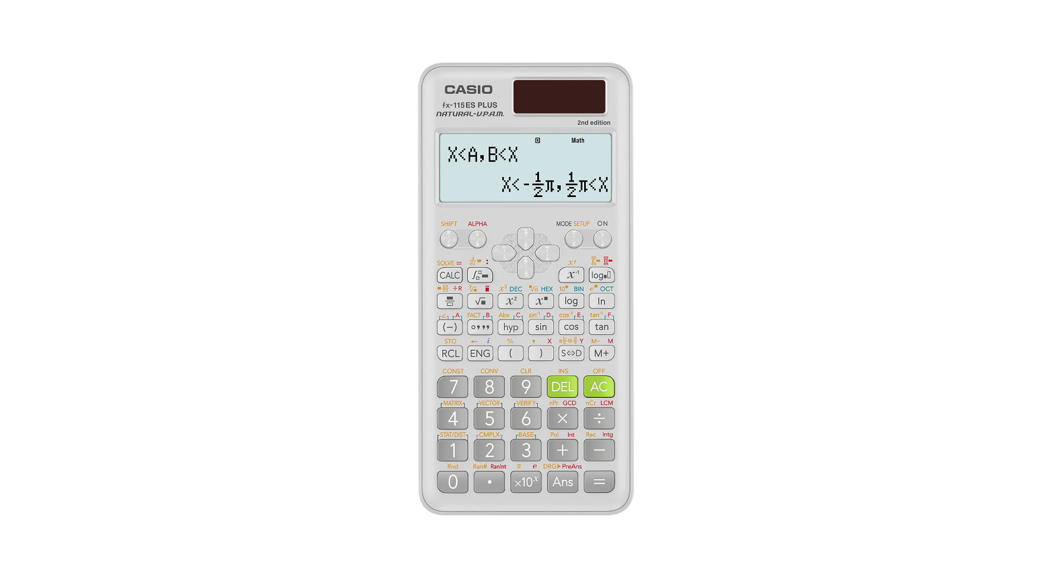Tag: Plus
-

PowerXL Grill & Press Plus User Guide
GRILL & PRESS PLUS QUICK Start Guide See the owner’s manual for complete instructions and important safety information before using this product. STEP 1 STEP 2 Assemble the appliance and ensure that theGrill Plate and Drip Trays are in place (see reverseside for detailed instructions). Plug the Power Cord into a dedicated outlet. Close the…
-

URBANISTA STOCKHOLM PLUS True Wireless Earbuds User Manual
-

Flymo EasiGlide Plus 300V Electric Hover Lawnmower Owner’s Manual
Flymo EasiGlide Plus 300V Electric Hover Lawnmower Owner’s Manual Original instructions. This product may be used under supervision, or if instruction regarding the safe use of the product has been provided and theresulting dangers have been understood, by children aged 8 and above, as well as by persons with physical, sensory or mental disabilities or…
-

Breville the Bambino Plus BES500 Instruction Manual
the Bambino Plus BES500 the BambinoTM PlusInstruction Book – BES500 Contents IMPORTANT SAFEGUARDS 2 Breville Recommends Safety First6 Components 8 Features 8 Assembly 9 Functions 15 Care & Cleaning 18 TroubleshootingBREVILLE RECOMMENDS SAFETY FIRSTAt Breville we are very safety conscious. We design and manufacture consumer products with the safety of you, our valued customer, foremost…
-

AKASO Brave 6 Plus Action Camera User Manual
USER MANUAL AKASO Brave 6 Plus Action Camera WHAT’S IN THE BOX YOUR BRAVE 6 PLUS 1 Shutter/Select Button 7 USB Type-C Port 2 Power/Mode/Exit Button 8 Micro HDMI Port 3 Up/Wifi Button 9 Touch Screen 4 Down Button 10 Battery Door 5 Speaker 11 MicroSD Slot 6 Lens Note: Camera does not record…
-

VOODOO LAB PEDAL POWER 3 PLUS User Manual
VOODOO LAB® PEDAL POWER 3 PLUS® User Manual Please register your Voodoo Lab product at voodoolab.com/registerIf you have questions about this product, contact us at [email protected]For the most up-to-date manual and information go to voodoolab.com/pedalpower_3 INTRODUCTION Congratulations! You’ve purchased the finest fully isolated pedalboard power supply available. The Voodoo Lab Pedal Power 3 Plus is…
-

Instant Pot ZEST™ PLUS Rice & Grain Cooker 20 Cup Welcome to the world of Instant cooking. Thank you for welcoming us into your kitchen.Having families ourselves, we developed the Instant™ Zest™ Plus to allow busy families and professionals alike to cook healthy, delicious meals more easily and in less time.We have partnered with chefs,…
-

CASIO fx-115ES PLUS User Guide
Simply Calculate The Difference! QUICK START GUIDE fx-115ES PLUS2nd EDITION www.casioeducation.com The following explains the meaning of each mode on the fx-115ES Plus 2nd Edition: MENU NAME DESCRIPTION COMP This mode performs general calculations. COMPLEX This mode performs complex number calculations. STAT This mode performs statistical and regression calculations. BASE-N This mode performs calculations involving…
-

PRESTO Pressure Cooker Plus Instruction Manual
PRESTO Pressure Cooker Plus Instruction Manual IMPORTANT SAFEGUARDS To reduce the risk of personal injury or property damage when using electrical appliances, basic safety precautions should always be followed, including the following: Read all instructions. Improper use may result in bodily injury or property damage. Before each use, check both the vent pipe (see Fig.…
-

logitech ZONE WIRELESS Plus Replaceable Earpad Covers Installation Guide
logitech ZONE WIRELESS Plus Replaceable Earpad Covers KNOW YOUR PRODUCT WHAT’S IN THE BOX 1 pair (2 pcs) of replaceable earpad covers 1 pair (2 pcs) of foam cushions 1 pair (2 pcs) of adhesive tapes REPLACING EARPAD COVERS Take the existing earpad cover off by carefully pinching the cover. Remove the earpad cover slowly…