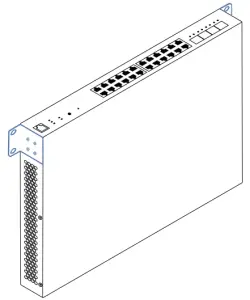Tag: PoE switch
-

PLASMA CLOUD PS24 Switch 24 Port Managed Gigabit 250W PoE Switch User Guide
PLASMA CLOUD PS24 Switch 24 Port Managed Gigabit 250W PoE Switch User Guide INTRODUCTION Thank you for purchasing the PS24 Switch. This Quick Start Guide is designed to guide you through the installation process. PACKAGE CONTENTS Switch AC cord*, 1830mm Mounting brackets Screws Rubber feet set * The package contains either type A, C or…
-

PLASMA CLOUD PS24-L 24 Port Managed Gigabit 250W PoE Switch User Guide
PLASMA CLOUD PS24-L 24 Port Managed Gigabit 250W PoE Switch INTRODUCTIONThank you for purchasing the PS24-L Switch. This Quick Start Guide is designed to guide you through the installation process. PACKAGE CONTENTS Switch AC cord*, 1830mm Mounting brackets Screws Rubber feet set The package contains either type A, C or G electrical outlet plug matching…
-

tp-link Unmanaged Desktop PoE/PoE+ Switch User Guide
tp-link Unmanaged Desktop PoE/PoE+ Switch User Guide LED Explanation Power On: Power on Off: Power of PoE Status On: PoE power provided Flashing: Current-overload/ Short-circuit Off: No PoE power provided Link/Act On: Link present but no activity Flashing: Transmitting/receiving data Off: No link PoE MAX TL-SF1008LP On: 34 W ≤ Total power supply < 41…
-

NETGEAR PoE Switch User Guide
User GuidePoe Switch 5-Port Poe Switch Series Model: ON -POE29-RX 4Port: 5 10 10 M RJ45 Ethernet PortPoE: 4 PoE EEE802.3af Port Power Consumption: J75W Backplane Bandwidth: 1Gbps Signal Light: Power, Link/Act, PPE, UpLink StatusSize: 300mm 220 m 30m Model: ON-POE29-RX 8FPort: 5 10/100M RJ45 Ethernet portPoE: 4 48V Non-standard PoE PortPower Consumption: 75WBackplane Bandwidth: 1GbpsSignal…
-

Netgear 48-Port Gigabit PoE+ Smart Managed Pro User Manual
NETGEAR® GS752TPv2 or GS752TPP Switch Installation Guide 48-Port Gigabit PoE+ Smart Managed Pro Switch With 4 SFP PortsGS752TPv2 or GS752TPP Package contents NETGEAR GS752TPv2 or GS752TPP switch Detachable power cord (varies by region) Rubber footpads for tabletop installation Rack-mount kit for rack installation Installation guide Note: For information about installation, see the hardware installation guide,…