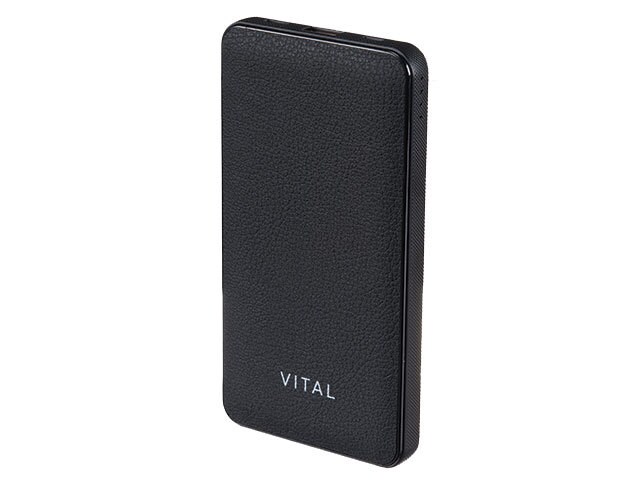Tag: Power Bank
-

XTREME XBB8-0146-BLK Power Bank Portable Charger User Manual
XTREME XBB8-0146-BLK Power Bank Portable Charger User Manual Usage To charge the power bank, connect the battery via the micro USB to USB cable (included) to your computer, car or AC home charger. Charging time of the power bank varies between 3 to 4 hours. Use your device’s charge and sync cable (not included) to…
-

TECH Candy E234621 Take Charge Power Bank Wireless Charger Instructions
TECH Candy E234621 Take Charge Power Bank Wireless Charger Instructions KEY Micro-USB Input USB-C Input USB Output Wireless Charging Indicator Light Power Button Digital Display Wireless Charging Area Ledge Kickstand To charge the Take Charge™: Using the provided cord, plug the Micro-USB (smaller end) into the Take Charge (1) & connect the USB end to…
-

VITAL Power Bank with Qualcomm Instruction Manual
VITAL Power Bank with Qualcomm 15,000mAh POWER BANK WITH QUALCOMM® QUICK CHARGE™ TECHNOLOGY Instruction Manual INCLUDED 15,000mAh power bank Micro USB charging cable Instruction manual GETTING STARTED CHARGING YOUR POWER BANK Use the included micro USB charging cable or USB-C” cable(sold separately) to fully charge the power bank before first use.It will take approximately 3.5-10…
-

xtorm Power Bank User Manual
User ManualXR101 PRODUCT OVERVIEW SPECIFICATIONS Battery 10.000mAh Li-Polymer 38,5Wh lx USB-C PD 18W Output 2x USB Quick Charge 3.0 18W Total output 18W single output / 15, W shared Input USB-C PD 18W Dimensions 114x89x25mm Weight 295g Extra feature Water-resistant (IP65) Built-in flashlight (100 Lumen) Including USB to USB-C cable, manual QUICKSTART ⌊ FIRST USE…
-

Amcrest 26800mAh Power Bank Instruction Manual
Amcrest 26800mAh Power Bank Product Overview This device provides a Type-C input/output, a micro USB charge port, 2 Type-A outputs, a power on/off button, a lightning port, and a digital display. The digital display shows the current battery level of the power bank. Press the power button to turn on the output function. This device…
-

10000mAh Mi Power Bank 2S Manual
10000mAh Mi Power Bank 2S User Manual Product Overview Thank you for choosing 10000mAh Mi Power Bank 2S.This product is a high-capacity portable charger that uses Li-polymer battery, charge and discharge chip for a safe, efficient, and compatible user experience. The Power Check button is not a Power button.10000mAh Mi Power Bank 2S detects…
-

Ooma Power Bank User Manual
Package Contents Getting Started STEP 1 Unplug Base Station Power Supply Unplug the AC adapter that came with the Ooma Base Station and set it aside. STEP 2 Plug Power Bank InPlug the AC adapter included with the power bank into a power source. Connect the AC adapter to the power bank. STEP 3 Connect…