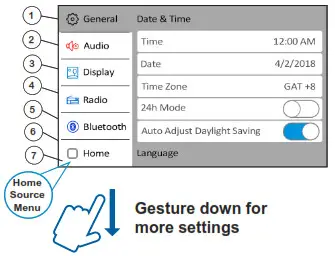Tag: Receiver
-

Mpow Bluetooth Music Receiver User Manual
USER MANUAL Mpow Bluetooth Music Receiver Specifications: B1uetooth Version: V4.0Frequency Range: 2.4GHzOperation: Class2Bluetooth Mode: HFP/HSP/A2DP/AVRCPB1uetooth Range: up to 30 feetCharge time: 1.5 hoursPlaying time: up to 1O hours Product Diagram Multifunction Button Next Song / Volume Up Previous Song / Volume Down Charge Port Indicator Instruction Connect the receiver to your home stereo system or…
-

MiraScreen M932 WiFi Display Receiver User Manual
MiraScreen M932 WiFi Display Receiver User Manual Introduction MiraScreen is a powerful WiFi display receiver product, it integrated mode advanced WiFi 802.11 b/g/n for both 2.4Ghz switch to prevent traditional 2.4Ghz channel crowded problem. It doesn’t only support Miracast for Android/Windows, but also support AirPlay for iOS devices. Users can also use 3rd party DLNA…
-

JENSEN Multimedia Receiver CAR689 User Guide
CAR689Quick Start GuideMultimedia Receiver with6.8” capacitive touch screen This Quick Start Guidegives you the basics to start using your CAR689 Please visit https://www.jensenmobile.com/user–manuals.html to download a complete owner’s manual, or call our friendly customer service at 1-888-921-4088(Monday-Friday, 9 AM-5 PM EST) Installation Wiring Diagram – Input / Outputs Copyright and Trademark NotesApple CarPlay is a…
-

JENSEN MPR210 Installation Guide
JENSEN MPR210 Installation Guide Preparation Please read entire manual before installation. Before You Start Disconnect negative battery terminal. Consult a qualified technician for instructions. Avoid installing the unit where it would be subject to high temperatures, such as from direct sunlight, or where it would be subject to dust, dirt or excessive vibration. Mounting the…
-

Dual XRM59BT Owner’s Manual
Dual XRM59BT INSTALLATION Preparation Please read entire manual before installation.Before You Start Disconnect negative battery terminal. Consult a qualified technician for instructions. Avoid installing the unit where it would be subject to high temperatures, such as from direct sunlight, or where it would be subject to dust, dirt or excessive vibration. Step 1: Step 2:…
-

behringer ULTRALINK ULM300LAV User Guide
behringer ULTRALINK ULM300LAV High Performance 2.4 GHz Digital Wireless System with Lavalier Microphone, Belt-Pack Transmitter and Receiver Important Safety Instructions Read these instructions. Keep these instructions. Heed all warnings. Follow all instructions. Do not use this apparatus near water. Clean only with dry cloth. Do not block any ventilation openings. Install in accordance with the…
-

ScreenBeam 750 Wireless Display Receiver User Guide
750 Wireless Display Receiver User Guide Catalog Numbers: SBWD750E, SBWD750WThis guide provides step-by-step instructions on how to set up and configure ScreenBeam wireless display receiver for deployment. After completing the steps described in this guide, you will be able to place the receiver at your site and provide a wireless display to users. Before You…
-
ScreenBeam 960 Wireless Display Receiver User Guide
960 Wireless Display Receiver Quick Start Guide This Quick Start Guide provides instructions on how to install ScreenBearn 960 receiver. connect client devices and set up for deployment. Refer to the support website for the full deployment guide. latest updates. and best practices. Before Beginning Deployment Before deploying ScreenBeam products, check for the latest firmware,…
-

MPOW Wireless Receiver Transmitter BH283A User Manual
WIRELESS RECEIVER TRANSMITTER USER MANUAL CORRECT DISPOSAL OF THIS PRODUCT (Waste Electrical & Electronic Equipment)This Marking shown on the product or its literature, indicate that it should not be disposed with other household wastes at the end of its working life. To prevent possible harm to the environment or human health from uncontrolled waste disposal,…
-

MPOW Wireless Receiver BH298A User Manual
MPOW Wireless Receiver BH298A User Manual Diagram AUX Output Mic Multifunction Button: Pause / Play; Answer / Hang up a call Ring LED Indicator USB Charging Port Volume Up / Next Track Volume Down / Previous Track ON / OFF Switch Specifications Power On / Power Off Power On : Turn the ON-OFF switch to…