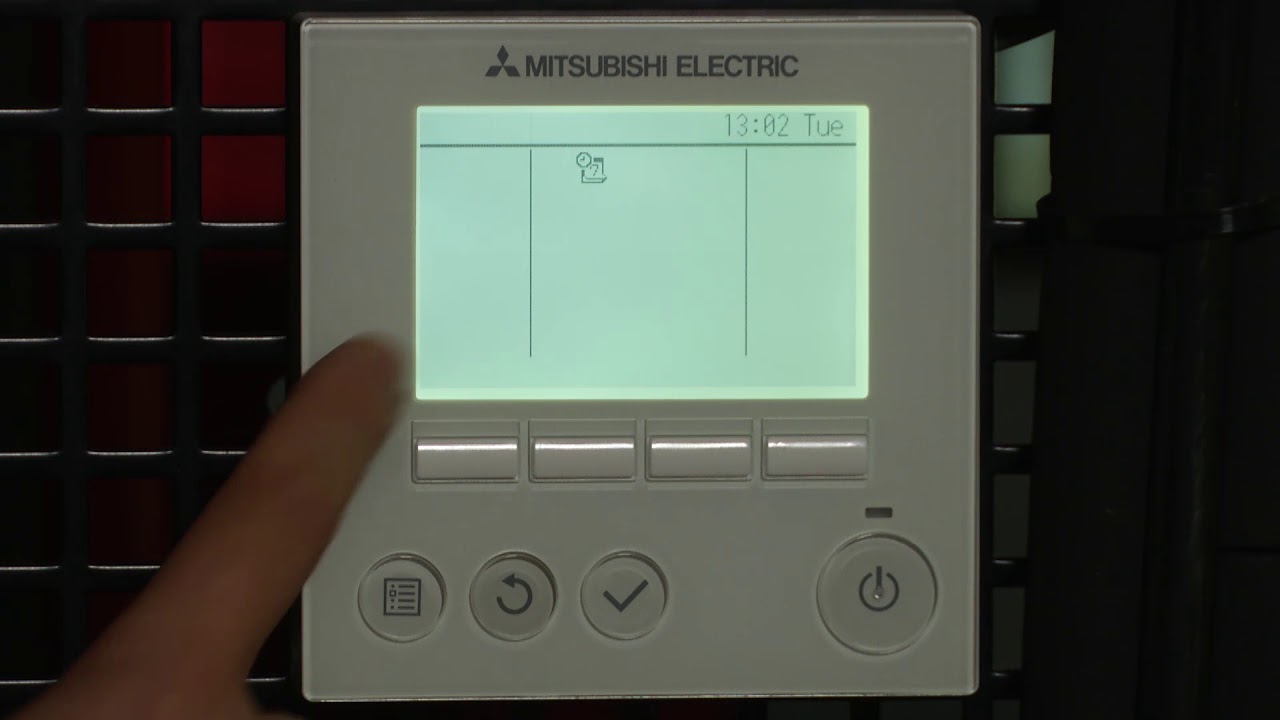Tag: remote
-

BIDET UX Pearl Remote Control User Manual
-

SONY CFI-ZMR1 Playstation 5 Media Remote Instruction Manual
SONY CFI-ZMR1 Playstation 5 Media Remote Instruction Manual Precautions Before using this product, carefully read this manual and any manuals for compatible hardware.Retain instructions for future reference. Safety Small children injuries. Keep the product out of the reach of small children. If a battery is leaking, do not touch the material from the leaking battery…
-

SONY CFI-ZMR1 Playstation Media Remote Instruction Manual
SONY CFI-ZMR1 Playstation Media Remote PrecautionsBefore using this product, carefully read this manual and retain it for future reference. Parents and guardians of children should read this manual and make sure that children follow all safety precautions. Safety If you come into contact with material from a leaking battery, take the following actions: If the…
-

FORTIN EVO-ONE RFK912 Installation Guide
FORTIN EVO-ONE RFK912 Installation Guide WIRING / CONNECTION GUIDE PROGRAMMING REMOTE TRANSMITTER(S) The system can learn up to a maximum of 4 transmitters.Any transmitters can be stored in more than 1 memory slot.When a 5th transmitter is learned the 1st remote is erased (FIFO). Valet switch sold separately STEP 1 Turn the Ignition ON WITH…
-

MITSUBISHI Deluxe MA Remote Controller PAR-40MAAU User Guide
MITSUBISHI Deluxe MA Remote Controller PAR-40MAAU FULL VIEW BASIC VIEW OPERATION/DISPLAY ON/OFF Switches between ON and Operation mode switching Switches between Cool/Dry/Fan/Auto/Setback/Heat. Hold Switches between enable and disable the Hold If the Hold function is enable, the following functions will be ON/OFF timer/Schedule (Weekly timer) /Auto return/Auto- OFF timer Temperature setting Changes the set Set…
-

OMRON VitalSight User Guide
OMRON VitalSight There are challenges facing healthcare organizations that are determined to implement a successful Remote Patient Monitoring Solution. VitalSight™ is your solution.Remote Patient Monitoring has been recommended in recent years as the solution for: Aging population crisis Provider shortage Rising healthcare costs Healthcare accessibility DEVICES ARE CONNECTED DIRECTLY TO A CLINICIAN’S OFFICE The patient’s…
-

amazon Air Conditioner Remote Controller CR188-RG15A User Manual
AIR CONDITIONERREMOTE CONTROLLER ILLUSTRATIONCR188-RG15A(B)1611700000093420171011 Thank you very much for purchasing our air conditioner. Please read this owner’s manual carefully before using your air conditioner and keep it for future reference.WARNING: Chemical Burn Hazard. Keep batteries away from children. This product contains a lithium button/coin cell battery. If a new or used lithium button/coin cell battery…
-

REMOTE CONTROL URC2060 User Guide
REMOTE CONTROL URC2060 Setup Method C: Configuración del Método C:Note/Nota: Make sure TV is ON before starting remote control setup. Asegúrese de que el televisor esté en la posición ON de encendido antes de comenzarremoto. Direct Code Entry Entrada Directa de Código 1 Press the TV POWER key. Presione la tecla TV POWER (Encendido del…
-

TIVO REMOTE User Guide
TIVO REMOTE User Guide RECORDING – Tivo ONEPASS Record a program on live TVWhen watching a program, press the Red Record button. You can choose whether to Create a One Pass for a series or Record just this episode. Search and Record a program from the (Guide) Click the Guide button (Guide) and use the…
-

LOREX N862 Series Remote Access User Guide
LOREX N862 Series Remote Access User Guide Before You Start: This guide is for users who wish to view their security system remotely using mobile apps. If you plan to only view and configure the system locally, you may skip this guide. Make sure you have a router and high-speed Internet access (not included). Connect…