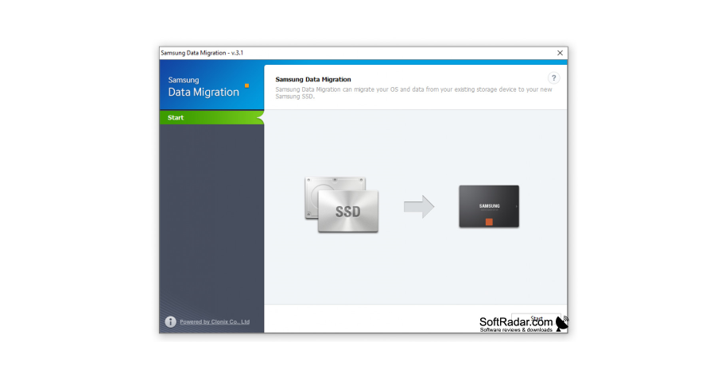Tag: Samsung
-

SAMSUNG Galaxy XCover Instruction Manual
SAMSUNG Galaxy XCoverInstruction Manual SM-G715U1 Visit www.samsung.com to view device information, the user manual, and more.You may incur additional charges for accessing the Internet. Printed in KoreaGH68-51814A Rev.1.1English (USA). 03/2020 Some content may differ from your device depending on the region, service provider, or software version, and is subject to change without prior notice.Copyright ©…
-

SAMSUNG Premium UHD 4K Smart TV User Manual
SAMSUNG Premium UHD 4K Smart TV Important Safety Instructions Please read the Safety Instructions before using your TV.Refer to the table below for an explanation of symbols which may be on your Samsung product. CAUTION: TO REDUCE THE RISK OF ELECTRIC SHOCK, DO NOT REMOVE COVER (OR BACK). THERE ARE NO USER SERVICEABLE PARTS INSIDE.…
-

SAMSUNG Video Wall Display Instruction Manual
-

SAMSUNG Mopping Robot User Manual
SAMSUNG Mopping RobotUser Manual VR20T6001M* Series For full user manual, access online at http://www.samsung.com Before operating this unit, please read the instructions carefully. For indoor use only Safety information The following content provides important information for using Mopping Robot correctly, and preventing damage or danger to user. Samsung assumes no responsibility for technical or…
-

SAMSUNG Data Migration v.3.1 User Manual
Samsung SSD Data Migration v.3.1User Manual Legal Disclaimer SAMSUNG ELECTRONICS RESERVES THE RIGHT TO CHANGE PRODUCTS, INFORMATION AND SPECIFICATIONS WITHOUT NOTICE.Products and specifications discussed herein are for reference purposes only. All information discussed herein is provided on an “AS IS” basis, without warranties of any kind. This document and all information discussed herein remain the…
-

SAMSUNG Smart UHD TV 8 series User Manual
SAMSUNG Smart UHD TV 8 series User Manual Warning! Important Safety Instructions Please read the Safety Instructions before using your TV. Refer to the table below for an explanation of symbols which may be on your Samsung product. CAUTION Class II product: This symbol indicates that a safety connection to electrical…
-

SAMSUNG QLED Smart 4K TV User Manual
References Samsung Canada | Mobilité | Téléviseurs | Électroménagers Samsung US | Mobile | TV | Home Electronics | Home Appliances | Samsung US Samsung Canada | Mobile | TV | Home Appliances Samsung US | Mobile | TV | Home Electronics | Home Appliances | Samsung US Samsung Care – YouTube [xyz-ips snippet=”download-snippet”]
-

Samsung The Frame Smart 4K TV User Manual
Samsung The Frame Smart 4K TV User Manual Samsung The Frame Smart 4K TV User Manual Before Reading This User Manual This TV comes with this user manual and an embedded e-Manual. Before reading this user manual, review the following: Scan this QR code with your smart device to visit Samsung’s online Customer Service Center.…
-

SAMSUNG 27 cu. ft. Large Capacity 3-Door French Door Refrigerator Dual Ice Maker Installation Guide
RF27T5241SR27 cu. ft. Large Capacity 3-Door French Door Refrigerator with Dual Ice Maker Signature Features Large CapacityA completely redesigned interior with 27 cu. ft. capacity that fits 10% more groceries.**When compared to Samsung 3-Door model RF263TEAE with 24.6 cu. ft capacityModern DesignClean lines and modern form blend beautifully into your kitchen.Fingerprint Resistant FinishA finish that…
-

SAMSUNG Smartphone Galaxy A11 Instruction Manual
Quick Reference Guide Printed in KoreaGH68-52168A Samsung Care Samsung Premium CarePick the time and place and a team member will meet you to set up, troubleshoot, repair, or replace your product. Visit Samsung.com/us/support/premium-care to enroll. Get to know your productVisit Samsung.com/us/support or download the Samsung Members app Play Store Samsung Members Contact…