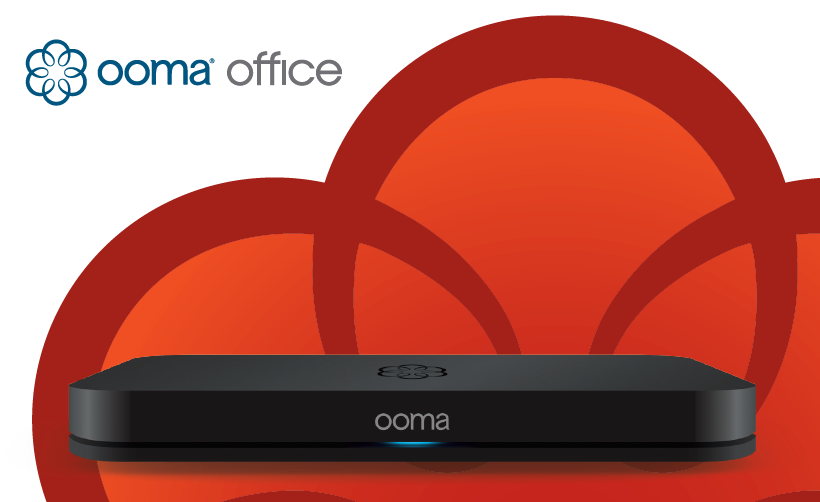Tag: Setup
-

COX Big EZ Contour Remote Setup Guide and Codes
COX Big EZ Contour Remote Setup Guide and Codes Setting Up your Big EZ Remote Your remote is preprogrammed to operate Contour cable boxes. If you are using the remote for control of a non-Contour cable box, you may need to program the remote for Motorola or Cisco mode using the steps below: Step 1.…
-

Lenovo IdeaPad S145 Series Setup Guide / User Manual
Lenovo IdeaPad S145 Series SETUP GUIDE Initial Setup Overview Microphone Camera Camera light Wireless LAN/Bluetooth antennas SD card slot Screen Audio connector Novo button Ventilation slots Touchpad Power light USB 3.1 connector Gen 1 USB 2.0 connector HDMITM connector Charging light ac power connector Note:Read the statement on USB transfer rate in the User Guide.…
-

TP-Link TC-7610 Setup and Admin Login Guide
TP-Link TC-7610 Setup and Admin Login Guide Connecting the Hardware Activating the Cable Modem Make sure the computer connected to the modem is set to dynamically obtain an IPaddress. Contact your ISP (Comcast, Time Warner Cable, COX, Charter, Cablevision) to activate themodem. During activation, you will need your account information, the serial number andMAC…
-
HTC Desire 526 Getting Started Guide
HTC Desire 526 Getting Started Guide – HTC Desire 526 Getting Started Guide – [xyz-ips snippet=”download-snippet”]
-

Ooma Office Expansion Base Station Setup Guide
Setup Guide Expansion Base StationQuick Start Guide Introduction Congratulations on your purchase of an Ooma Office Expansion Base Station!By linking this Base Station to your existing Ooma Office account, you will add capacity to supportup to five additional analog phones in your office.One analog phone can be immediately connected into the phone jack built into…
-

Ooma Connect Base Station Setup Guide and Troubleshooting
Setup Guide Ooma Connect Base Station Setup Guide and Troubleshooting What’s in the Box Activate Your Ooma Office Account If you purchased the Ooma Connect Base Station through a qualified Ooma salesperson, it should already be activated. You should have received an email from Ooma with your account details, including the main phone number and…
-
Yealink T53W IP Phone User Manual
Yealink T53W IP Phone User Manual – Yealink T53W IP Phone User Manual – [xyz-ips snippet=”download-snippet”]
-

Millennium Remote Setup Codes
Millennium Remote Setup Codes Read More About This Manual & Download PDF:Millennium Remote Setup Codes – Millennium Remote Setup Codes – Questions about your Manual? Post in the comments! [xyz-ips snippet=”download-snippet”]
-

Scientific Atlanta AT2300 All Touch Remote Control Setup Code / User Manual
Scientific Atlanta AT2300 All Touch Remote Control Setup Code / User Manual – Scientific Atlanta AT2300 All Touch Remote Control Setup Code / User Manual – [xyz-ips snippet=”download-snippet”]
-
Lenovo IdeaPad S145 Series Setup Guide / User Manual
Lenovo IdeaPad S145 Series Setup Guide / User Manual – Lenovo IdeaPad S145 Series Setup Guide / User Manual – [xyz-ips snippet=”download-snippet”]