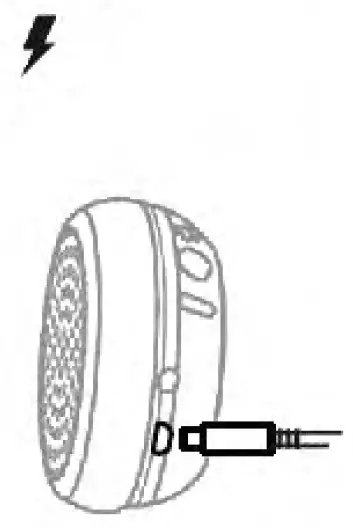Tag: skullcandy
-

Skullcandy Grind Wireless User Manual
User Manual Skullcandy Grind Wireless PAIR NEW DEVICE : PAIRING MODE POWER- ON/OFF VOLUME UP VOLUME DOWN: PLAY/PAUSE TRACK FORWARD: TRACK BACK: ANSWER/END CHARGE Questions Visit: www.skullcandy. com The FCC Compliance Statement This device complies with part 15 of the FCC Rules. Operation is subject to the following two conditions: (1) This device may…
-

Skullcandy Uproar Wireless User Manual
User Manual Skullcandy Uproar Wireless Product Diagram PAIR NEW DEVICE: PAIRING MODE: Pairing – While power is off, hold the MFB until the LED alternates flashing BLUE and RED.Un-pairing – Press and hold the volume up and volume down buttons until you hear two short tones. POWER-ON/OFF: Power On – Press and hold the…
-

Skullcandy Jib True User Manual
User Manual Skullcandy Jib True PAIR NEW DEVICE: PAIRING MODE: POWER-ON/OFF: PLAY/PAUSE TRACK FORWARD: TRACK BACK: ANSWER/EIID : CHARGE Wireless Earphone MODEL: S2JPW Skullcandy and other marks are registered trademarks of Skullcandy, Inc. All rights reserved. Speaker Driver. 9mm Impedance: 16 Ohms THD <3%@1 khz Voltage Regulation: 3.7v Bluetooth 5.0 Weight 17g. Hardware: V3.0 Software:…
-

Skullcandy Soundmine Wireless User Manual
User Manual Skullcandy Soundmine Wireless Power on/off Press the power (play, pause, stop) button for 3 seconds or untill you hear a beep sound. A blue LED is indicate for power on, and a red LED is indicated for power off. PairingWhen power is off. Press the power and hold until you hear two separate beeps.…
-
![Skullcandy 2XL [X7RGFZ-841/847] User Manual](data:image/gif;base64,R0lGODlhAQABAAAAACH5BAEKAAEALAAAAAABAAEAAAICTAEAOw==)
Skullcandy 2XL [X7RGFZ-841/847] User Manual
USER MANUAL FRONT Power on/off Press the power (play, pause, stop) button for 3 seconds or untill you hear a beep sound. A blue LED is indicate for power on, and a red LED is indicated for power off. Pairing When power is off. Press the power and hold until you hear two separate beeps.…
-

Skullcandy Indy Wireless User Manual
User Manual Skullcandy Indy Wireless Auto Power- On Auto Power – Off Charge Case Charge Earbuds Pairing Mode Pair New Device Power-On Power-Off Play/Pause Track Forward Track Back Volume Up Volume Down Answer/End Clear Paired Device Questions Visit: www.skullcandy.com Speaker Driver: 6mm, Impedance: 16 Ohms, THD <3%@1KHz, Voltage Regulation: SV, 500mA, Bluetooth® 5.0, Frequency…
-

Skullcandy Method Active Instruction / Pairing Manual
Skullcandy Method Active Instruction / Pairing Manual Pairing Mode Off Mode Pair New Device Method Active Questions Visit: www.skullcandy.com For best quality avoid storing product in conditions above 100 degrees. The IC Compliance Statement This device contains license-exempt tramsmitter(s)/ receiver(s) that…
-

Skullcandy XTFree User Manual
USER MANUAL Skullcandy XTFree Product Diagram 1- Main Function Button 2- Volume Up Button 3- Volume Down Button 4- LED 5- USB Charging Port 6- Mic(BACK) 1- Power On : Press and hold the MFB until the LED flashes PURPLE and “Power On” voice prompts. 1- Power Off : Press and hold the MFB until…