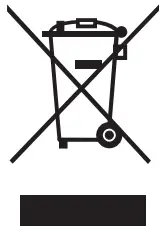Tag: Smart Phone
-

Unihertz Atom XL Smart phone User Guide
User’s GuideProduct Name: SmartphoneModel Name: Atom XLBrand Name: Unihertz Manufacture: OBLUE Communication Technology Co., Ltd. Thank you for choosing the Digital mobile phone.After reading this guide you will be able to fully master the use of your phone and appreciate all its functions and ease of use.The availability of some services and features described in…
-

LG L555DL Big Display and Triple Camera Smart Phone User Guide
QUICK START GUIDE LG L555DL MBM67442401 (1.0)Printed in XXXXX Included in this package Device Charger Ejection pin USB cable Activation Card Quick Start Guide Terms and Conditions Initial Phone Setup Charging Battery Before using the device, fully charge the battery. Turning the power onWhen the power is turned off, press and hold the Power/Lock key.Turning…
-

HUAWEI PPA-LX3 Smart Phone User Guide
Quick Start GuidePPA-LX3 Know Your Device Before using the device, familiarize yourself with its basic operations. To power on your device, press and hold the power button until the screen turns on. To power off your device, press and hold the power button, and then touch To restart your device, press and hold the power…
-

DENVER Smart Phone User Manual
DENVER Smart Phone User Manual DENVER SCQ-50001GDear customer, congratulations on your new smartphone. We suggest you have a look at this quick start guide to get started with the phone. Most of the functions on the phone are explained directly on screen, so you can easily get started using it just by reading the instructions…
-

BLU Studio Selfie User Manual
User Manual BLU Studio Selfie Safety Information Please carefully read the terms below: Use SafelyDo not use the phone in situations where it might cause danger. Transportation SafetyPlease observe all transportation laws and regulations.Please drive with both hands on the wheel.PLEASE DRIVE RESPONSIBLY – DO NOT TEXT AND DRIVE Hospital SafetyPlease follow hospital rules…
-

MediaTek Helio G80 Smart Phone User Manual
MediaTek Helio G80 Smart Phone User Manual – MediaTek Helio G80 Smart Phone User Manual – [xyz-ips snippet=”download-snippet”]