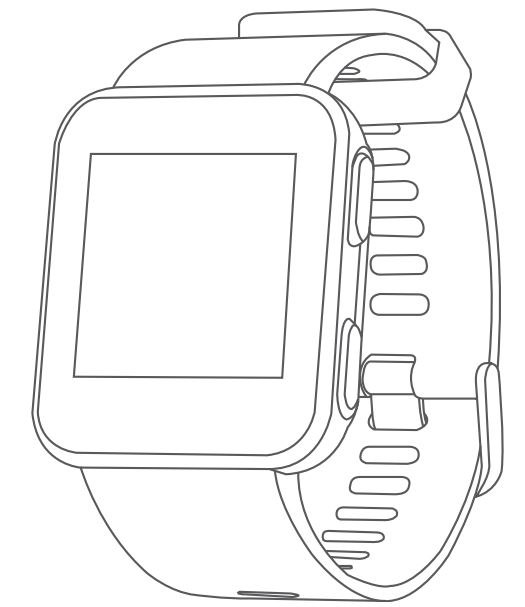Tag: Smart Watch
-

HUAWEI Band 4e Smart Watch User Guide
Getting started Charging your band Charging Push the band body through the strap to remove it. Align the main body’s metal charging contacts with the charging cradle and insert them into the charging cradle. During charging, the charging icon and battery level will be displayed on the screen, and the phone will automatically power on.…
-

GARMIN Forerunner 30 Smart Watch Owner’s Manual
GARMIN Forerunner 30 Smart Watch Owner’s Manual © 2017 Garmin Ltd. or its subsidiariesAll rights reserved. Under the copyright laws, this manual may not be copied, in whole or in part, without the written consent of Garmin. Garmin reserves the right to change or improve its products and to make changes in the content of…
-

BAUHN AFTW-0820 Smart Watch User Guide
Smart WatchUser Guide Parts of the watch Touch screen Side button Heart rate sensor Charging pins First Time Use Charge your watch before using for the first time, you will need to charge it for about 3 hours. Charging steps: Place the watch on top of the base with the charging points on the back…
-

BAUHN Weather Stopwatch Camera Reset AFTW-1220 User Guide
BAUHN Weather Stopwatch Camera Reset AFTW-1220 Parts of the Watch Touch screen Side button Heart rate sensor Charging pins First Time Use Charge your watch before using for the first time, you will need to charge it for about 3 hours. Charging steps: Place the watch on top of the base with the charging points…
-

MAREA Smart Watch B60001
MAREA Smart Watch B60001 Thanks you for choosing our product!Before using the watch, read this manual to fully understand its use and operation. Some functions may vary in certain software versions.Writing errors in this manual and discrepancies are updated with the latest products. If there are any updates, this manual will be subject to change…
-

Tempo VT3 Lite Smart Watch User Manual
Tempo VT3 Lite Smart Watch User Manual WHAT’S INCLUDED PRODUCT OVERVIEW GETTING STARTED 1. Charge Your Watch Note:* Please fully charge your smart watch before the first use.* If the Charging Cable can not be magnetically attached on the Charging Pins of the watch, please change the direction of it. 2. Wear Your Watch To…
-

SKMEI 1542 Smart Watch User Manual
SKMEI 1542 Smart Watch Operation Manual Note: Please read this operation manual carefully before using the watch! A. Display and Button FunctionsA Key: EL Backlight and Bluetooth on/offB Key: Mode Conversion and Function ViewingC Key: Confirm and StartD Key: Pause and ResetRemarks: Press A key to decrease the value, keep pressing A key can decrease…
-

Kogan ACTIVE+ II Smart Watch User Guide
ACTIVE+ II SMART WATCHKAAP2WTCRDA, KAAP2WTCNVA, KAAP2WTCMGA, KAAP2WTCBLA, KAAP2WTCGRA & KAAP2WTCRGAUSER GUIDE SAFETY & WARNINGS Please read all safety instructions before using your smartwatch.WARNING: Contact your physician before beginning any exercise regime, especially if you have any blood disease or circulation disorder. The measurement results of this product are for reference only and are not intended…
-

AMAZFIT A2008 Bip U Pro Smart Watch User Manual
AMAZFIT A2008 Bip U Pro Smart Watch User Manual Package Contents Smartwatch with band × 1 Charging base × 1 Instruction Manual × 1 About the Watch Note:Press and hold the power button to power on the watch. If the watch cannot be turned on, please charge it first. Pairing the Watch Scan the QR…
-

AMAZFIT A2017 Bip U Smart Watch User Manual
AMAZFIT A2017 Bip U Smart Watch Package Contents About the Watch Note: Press and hold the power button to power on the watch. If the watch cannot be turned on, please charge it first. Pairing the Watch Scan the QR code on the Instruction Manual with your mobile phone to download the app to your…