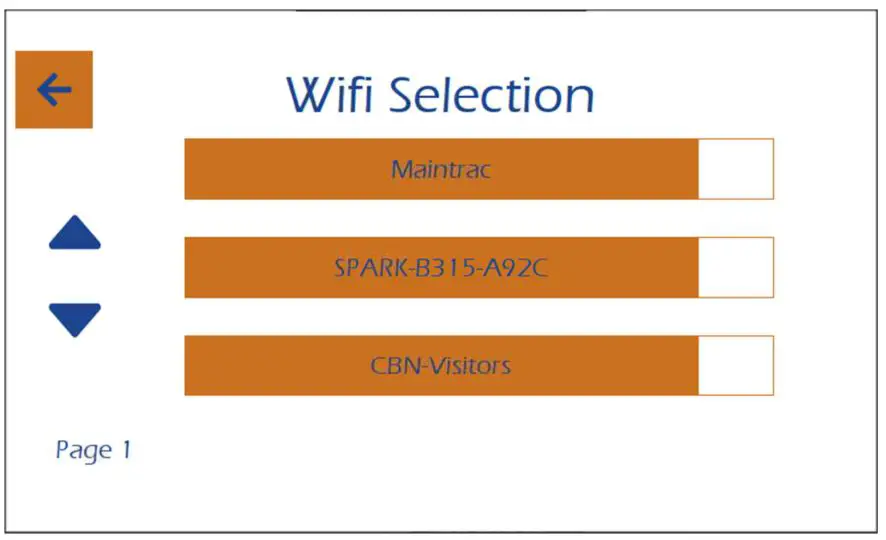Tag: Sound
-

EPOS GSP 670 Instructions
GSP 670 Frequently Asked Questions Are the ear pads and dongle replaceable?For the GSP 670, the ear pads are replaceable with GSA 601 and GSA 671 both can be purchased from our website. What is the battery life of the headset?The GSP 670 features a 20-hour battery. Please note, that the battery of the…
-

PYLE Pro Audio Power Amplifier PTA1000 User Manual
PYLE Pro Audio Power Amplifier PTA1000 User Manual SAFETY INSTRUCTIONS Intended to alert the user to the presence of uninsulated “Dangerous Voltage” within the product’s enclosure that may be strong enough to create a risk electric shock to a person. Intended to alert the user to the presence of important operating and maintenance (servicing) instructions…
-
![Sound and See – Sound/Light Therapy Bluetooth Alarm Clock User Manual [Sharper Image / MerchSource]](data:image/gif;base64,R0lGODlhAQABAAAAACH5BAEKAAEALAAAAAABAAEAAAICTAEAOw==)
Sound and See – Sound/Light Therapy Bluetooth Alarm Clock User Manual [Sharper Image / MerchSource]
User Manual Sound and See – Sound/Light Therapy Bluetooth Alarm Clock[Sharper Image / MerchSource] SOUND AND LIGHT THERAPYBLUETOOTH® ALARM CLOCK CONTENTS: Sound and Light Therapy Bluetooth® Alarm Clock, USB Power Cord, and Power Adapter POWER: Power by connecting the included USB cable to a USB port or the provided adapter. FRONT: Display is hidden when…
-

birdzout Bioacoustics Instruction Manual
birdzout Bioacoustics Instruction Manual Device Start-up Connect the Speakers to the control box.Connect the power cord or battery leads to the control box.The device will begin the start-up process, which can take up to 1 minute. Home Screen The home screen page provides information on the current time, the current sound library selected, the current…
-

KORG Sound Link User Guide
Sound Link MW-2408 MW-1608HYBRID ANALOG/DIGITAL MIXERGuía de inicio rápidoPuede descargar el Manual del usuario en el sitio web de Korg (https://www.korg.com/). INSTRUCCIONES DE SEGURIDAD IMPORTANTES1) Lea estas instrucciones. 2) Guarde estas instrucciones. 3) Tenga en cuenta todas las advertencias. 4) Siga todas las instrucciones. 5) No use este equipo cerca del agua. 6) Límpielo únicamente…
-

Xtremtec True Wireless Earbuds XT100 User Guide
[xyz-ips snippet=”download-snippet”]
-

YAMAY PC with Windows OS connect to Bluetooth M20 User Guide
YAMAY PC with Windows OS connect to Bluetooth M20 Fast Guide Make sure your PC has Bluetooth function,, and click “my PC” to find Bluetooth Devices Double click “My Bluetooth Devices”, and “Add Device”, and “Audio/Video Device” PC searches the Blueooth devices to connect, and it will find your Bluetooth headset M20 Your PC and…
-

bopmen Y71 DJ Headphones User Guide
bopmen Y71 DJ Headphones Y71 Y71 Eingeschränkte GarantieGarantie limitée Garantía limitadaFor more detailed FAQs or suggestions, please feel free to contact our customer service team. Für weitere FAQs oder Vorschläge wenden Sie sich bitte an unseren Kundenservice.‘”2Pour plus de FAQs, veuillez contacter notre service client. Para preguntas o sugerencias comunes más detalladas, no dude en…
-



bopmen Y71 DJ Headphones User Guide
bopmen Y71 DJ Headphones Y71 Y71 Eingeschränkte GarantieGarantie limitée Garantía limitadaFor more detailed FAQs or suggestions, please feel free to contact our customer service team. Für weitere FAQs oder Vorschläge wenden Sie sich bitte an unseren Kundenservice.‘”2Pour plus de FAQs, veuillez contacter notre service client. Para preguntas o sugerencias comunes más detalladas, no dude en…
-


YAMAY Bluetooth Headphones with Microphone Instructions
YAMAY Bluetooth Headphones with Microphone Q: Why does the mute button not work?A: Mute function only works for calls on cell phones at present. We are improving this function so that it would be used on other third party apps and PCs in the future. Q: How to connect the headset to the computer?A: Here…



![Sound and See – Sound/Light Therapy Bluetooth Alarm Clock User Manual [Sharper Image / MerchSource]](https://manualscenter.org/wp-content/uploads/2023/01/ezoic-3532.png)