Tag: SpeechMike
-

PHILIPS SpeechMike LFH3500 User Guide
SpeechMikePremiumLFH3500 Quick start guideFor product information and support, visitwww.speechmike.com/premium/support Customize your modes Connect Software Philips SpeechControl softwarewww.dictation.philips.com/speechcontrol Install Configure Find more information on all button modes here: www.speechmike.com/premium/support Overview (Event mode) Microphone 9. Fast-forward 2. Record indicator light 10. Trackball/left mouse button 3. Instruction 11. Left mouse button 4. End-of-letter (EOL), priority 12. Right mouse…
-

PHILIPS SpeechMike SMP3710/SMP3810 User Guide
SpeechMikePremium TouchSMP3710/3810 For product information and support, visit www.speechmike.com/premium-touch/support www.dictation.philips.com/speechcontrol www.speechmike.com/premium-touch/support Find more information on all button modes here: www.speechmike.com/premium-touch/support Microphone Record indicator light End-of-letter (EOL), priority Insert/overwrite Instruction Slide switch (record, stop, play, rewind) Fast-forward Touch navigation/left mouse button Left mouse button Right mouse button Programmable function keys Bar code scanner (SMP3810) Command button…
-

PHILIPS SpeechMike SMP3700/SMP3800 User Guide
SpeechMikePremium TouchLSFMHP33570000/3800Quick start guide For product information and support,visit www.speechmike.com/premium-touch/support Customize your modes Connect Software Philips SpeechControl software www.dictation.philips.com/speechcontrol Install Configure Find more information on all button modes here: www.speechmike.com/premium-touch/support Overview (Event mode) Microphone 9. Fast-forward 2. Record indicator light 10. Touch navigation/left mouse button 3. Instruction 11. Left mouse button 4. End-of-letter (EOL), priority…
-


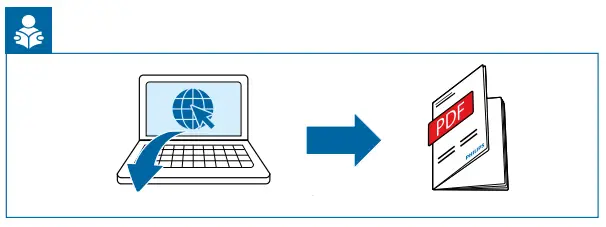
PHILIPS SpeechMike SMP3700/SMP3800 User Guide
SpeechMikePremium TouchLSFMHP33570000/3800Quick start guide For product information and support,visit www.speechmike.com/premium-touch/support Customize your modes Connect Software Philips SpeechControl software www.dictation.philips.com/speechcontrol Install Configure Find more information on all button modes here: www.speechmike.com/premium-touch/support Overview (Event mode) Microphone 9. Fast-forward 2. Record indicator light 10. Touch navigation/left mouse button 3. Instruction 11. Left mouse button 4. End-of-letter (EOL), priority…
-


PHILIPS LFH3200, LFH3300 SpeechMike User Manual
User manualSpeechMike (LFH3200, LFH3300) Important Do not make any adjustments and modifications that are not described in this manual. Follow all safety instructions to ensure the proper operation of the device. The manufacturer assumes no liability for damages resulting from non-compliance with the safety instructions. View this user manualonline:help.speechmike.com/lfh3200 Safety instructions Protect the device from…


