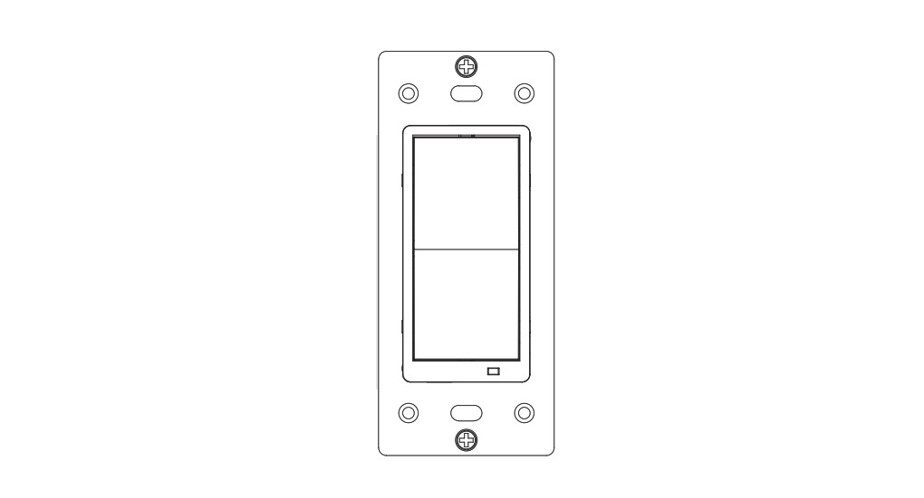Tag: switch
-

Hyperkin RetroN S64 Console Dock for Switch User Manual
RetroN S64 Console Dock QUICK USER GUIDEGuide d’Utilisation Rapide Setting up your RetroN S64 Plugin your HD cable (not included) and Type-C power cable (not included) into their designated ports on the back of the RetroN S64. Connect the other end of the HD cable to your HDTV and the USB end of the Type-C…
-

Netgear 8-Port Gigabit Switch GS108Tv3 User Manual
Netgear 8-Port Gigabit Switch GS108Tv3 Package contents Switch DC Power Adapter (varies by region) Rubber footpads for tabletop installation Wall mount kit(The wall-mount screws are 6.5 mm in diameter and 16 mm in length) Installation guideNote: For more information about installation, see the hardware installation guide, which you can download from www.netgear.com/support/. Connect the switch…
-

Zooz S2 On/Off Switch 700 Instruction Manual
USER MANUALS2 ON/OFF SWITCH TNZEN76 VER. 1.0zoOZ™bright ideaswww.getzooz.com[email protected] FIRMWARE VERSION 1.03 FEATURES Manual or Z-Wave on/off control with instant status updates NEW: 700 series Z-Wave chip for better range and faster control Simple Direct 3-Way: connect with existing on/off switches in a-way, 4-way, and 5-way set-ups, no add-on needed Scene control: trigger actions with multi-tap…
-

Wildgame Switch User Manual
Wildgame Switch User Manual Model Numbers: EZ12B2-20 EZ14i2T18-20, EZ16i2-21, EZ12I2-20, EZ16B2B36-20, EZ14B2T40-20, EZ16i2B36-20, EZ14B2W-20, EZ16B2-21 Battery and SD Card Installation 1. Open the door at the bottom of the camera by sliding the door dawn. 2. With the camera door open, open the battery compartment caver by sliding the latch ta the right (unlocked icon).…