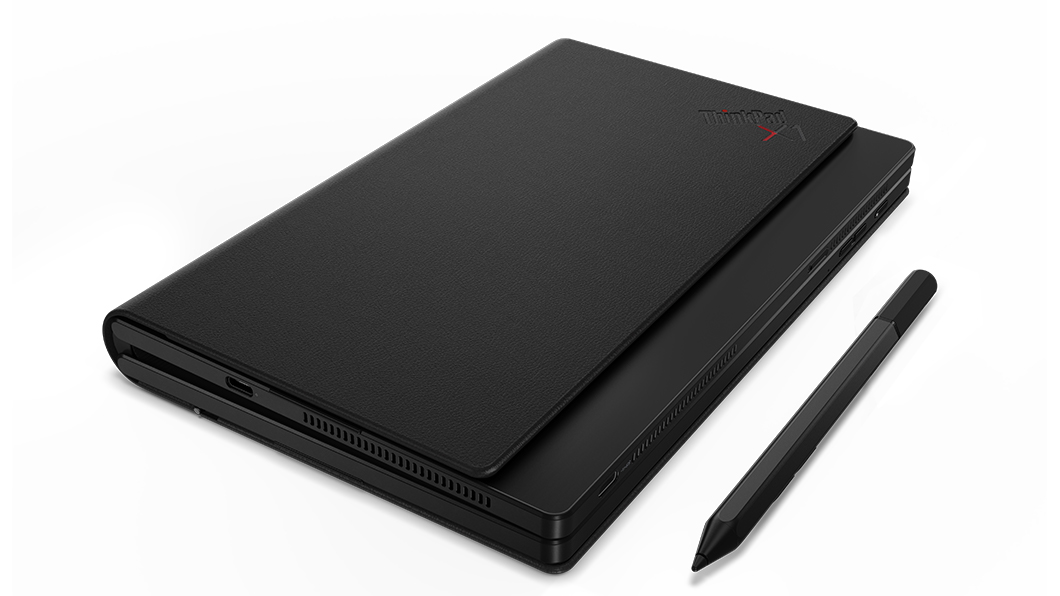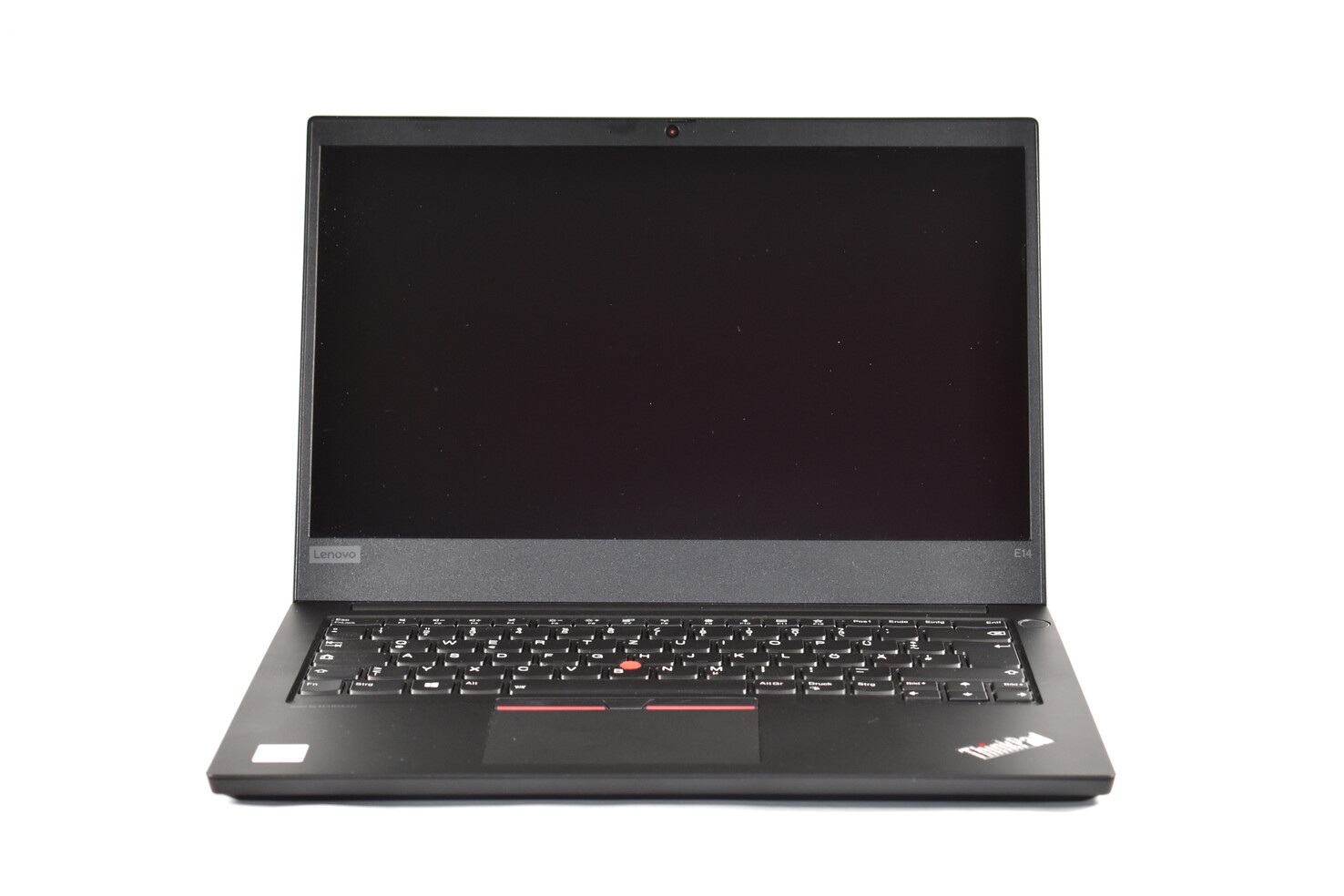Tag: ThinkPad
-

ThinkPad X1 Fold Gen-1 Notebook User Manual
ThinkPad X1 Fold Gen-1 Notebook User Manual – ThinkPad X1 Fold Gen-1 Notebook User Manual – [xyz-ips snippet=”download-snippet”]
-

ThinkPad E15 Notebook Computer Setup Manual
ThinkPad E15 Notebook Computer Setup Manual Initial Setup Overview Microphones Camera * ThinkShutter * Power button/Fingerprint reader Security-lock slot Ethernet connector USB 2.0 connector Numeric keypad Trackpad TrackPoint® buttons Audio connector HDMI™ connector USB 3.1 connector Gen 1 Always On USB 3.1 connector Gen 1 USB-C TM connector TrackPoint pointing stick * For selected models…
-

ThinkPad E14/R14/S3 Gen 2 Notebook PC Setup Manual
Setup Manual ThinkPad E14/R14/S3 Gen 2 Notebook PC Initial Setup Overview Microphones Camera ThinkShutter Power button with or without fingerprint reader Security-lock slot Ethernet connector USB 2.0 connector Trackpad TrackPoint® buttons TrackPoint pointing stick Audio connector HDMITM connector USB 3.1 connector Gen 1 Always On USB 3.1 connector Gen 1 USB-CTM connector (USB…
-

ThinkPad E15 Setup Manual
Setup Manual ThinkPad E15 Initial Setup Overview Microphones Camera ThinkShutter Power button with or without fingerprint reader Security-lock slot Ethernet connector USB 2.0 connector Numeric keypad Trackpad TrackPoint® buttons Audio connector HDMITM connector USB 3.1 connector Gen 1 Always On USB 3.1 connector Gen 1 USB-CTM connector TrackPoint pointing stick Read the statement…
-

ThinkPad X1-Yoga/X1-Carbon Notebook User Manual
ThinkPad X1-Yoga/X1-Carbon Notebook User Manual – ThinkPad X1-Yoga/X1-Carbon Notebook User Manual – [xyz-ips snippet=”download-snippet”]
-

ThinkPad T495s/X395 User Manual
ThinkPad T495s/X395 User Manual – ThinkPad T495s/X395 User Manual –
-

ThinkPad T495s Setup Manual
Setup Guide Unpack xxxxxxxxx | xxxxxxxxx |xxxxxxxxx | xxxxxxxxx * For selected models Initial Setup Overview * 1. Infrared camera* 2. ThinkShutter* 3. Microphones* 4. Camera* 5. Multi-touch screen6. Power button7. Security-lock slot8. Always On USB 3.1 connector Gen 19. TrackPoint pointing stick* 10. Fingerprint reader* 11. Smart card slot12. Nano-SIM-card and microSD-card slot13. Trackpad14.…
-

ThinkPad T495s Setup Manual
Setup Guide Unpack xxxxxxxxx | xxxxxxxxx |xxxxxxxxx | xxxxxxxxx * For selected models Initial Setup Overview * 1. Infrared camera* 2. ThinkShutter* 3. Microphones* 4. Camera* 5. Multi-touch screen6. Power button7. Security-lock slot8. Always On USB 3.1 connector Gen 19. TrackPoint pointing stick* 10. Fingerprint reader* 11. Smart card slot12. Nano-SIM-card and microSD-card slot13. Trackpad14.…
-

ThinkPad P15 & T15g Gen 1 Setup Manual
Setup Manual ThinkPad P15 & T15g Gen 1 Initial Setup * For selected models Overview Infrared (IR) LED Camera with IR function ThinkShutter Microphones Camera Power button Security-lock slot USB 3.2 connector Gen 1 SD-card slot Smart-card slot Numeric keypad Fingerprint reader Trackpad Power connector ThunderboltTM 3 connectors (USB-C TM) USB-C (3.2 Gen 1)…
-

ThinkPad E14/R14/E15/S3 Gen 2 User Manual
ThinkPad E14/R14/E15/S3 Gen 2 User Manual – ThinkPad E14/R14/E15/S3 Gen 2 User Manual –