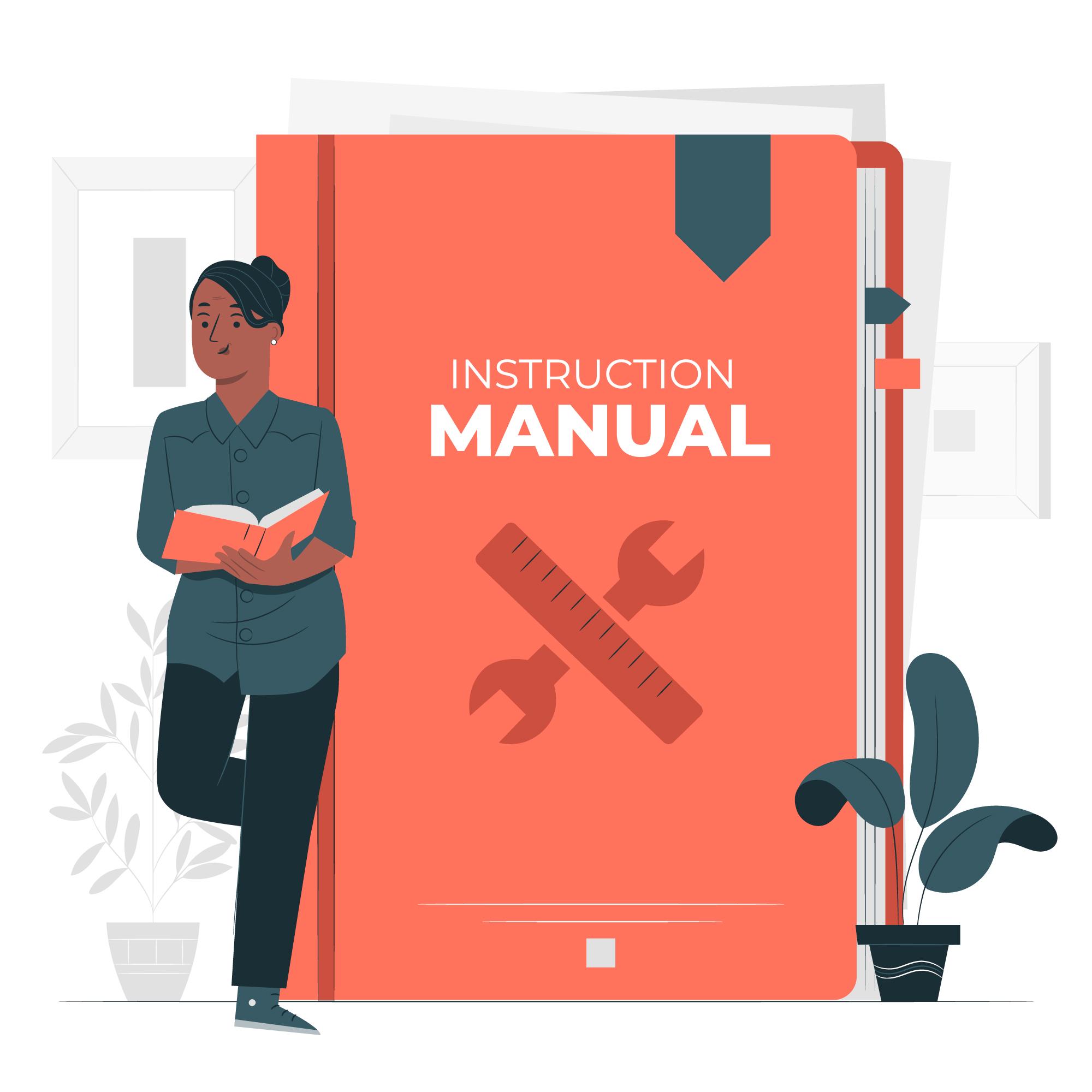Tag: Touchscreen Electronic Deadbolt
-
Kwikset Smartcode 916 Touchscreen Electronic deadbolt User Guide
Smartcode 916 Touchscreen Electronic deadbolt References Door Locks, Door Hardware, Smart Locks & Smartkey Technology | Kwikset [xyz-ips snippet=”download-snippet”]
-

Kwikset OBSIDIAN Touchscreen Electronic Deadbolt Programming and Troubleshooting Guide
Kwikset OBSIDIAN Touchscreen Electronic Deadbolt Programming and Troubleshooting Guide Mastercode A. About the Mastercode Using a Mastercode is an optional, added-security measure. It is not enabled by default. A Mastercode is used to add and delete user codes, but it cannot unlock the door (unless the same code is programmed as a user code, though…
-

SmartCode 10 Touchscreen Electronic Deadbolt GED2150 Z-Wave User Manual
SmartCode 10 Touchscreen Electronic Deadbolt GED2150 Z-Wave Installation and User Guide 1. Prepare the door and check dimensions If drilling a new door, use the supplied template and the complete door drilling instructions available at www.weiserlock.com/doorprep. A. Measure to confirm that the hole in the door is either 2-1/8″ (54 mm) or 1-1/2″ (38…
-

Obsidian Touchscreen Electronic Deadbolt GED2300 User Manual
66464-001- Rev 02 – GED2300 Installation and User Guide WeiserTechnical Support1-800-501-9471www.weiserlock.com 1 Prepare the door and check dimensions If drilling a new door, use the supplied template and the complete door drilling instructions available at www.weiserlock.com/doorprep A Measure to confirm that the hole in the door is either 2-1/8″ (54 mm) or…
-

SmartCode 10 Touchscreen Electronic Deadbolt GED2150 Z-Wave User Manual
SmartCode 10 Touchscreen Electronic Deadbolt GED2150 Z-Wave Installation and User Guide 1. Prepare the door and check dimensions If drilling a new door, use the supplied template and the complete door drilling instructions available at www.weiserlock.com/doorprep. A. Measure to confirm that the hole in the door is either 2-1/8″ (54 mm) or 1-1/2″ (38…