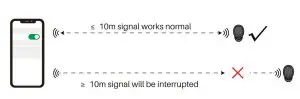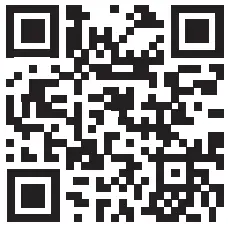Tag: tozo
-

TOZO T12 Waterproof Wireless Earbuds User Manual
www.tozostore.comT12Waterproof Wireless Earbuds Thank you for purchasing the TOZO authentic product.For more latest products, parts, and accessories, please visit: www.tozostore.comFor any assistance please contact Email: [email protected] Product diagrammatic sketch Wearing Steps Wearing diagrammatic sketch Step l: Ensure sounds hole downward, then place earbuds into the ear.Step2: Rotate earbud back to the auricle side to fit…
-

TOZO 4353513035 T10 Waterproof Wireless Earbuds User Guide
TOZO 4353513035 T10 Waterproof Wireless Earbuds User Guide T10 Thank you for purchasing the TOZO authentic product. For more latest products.. parts and accessories, please visit www.tozoetore.com For any assistance please contact Email; [email protected] 1. Customization 2. How to pair earbuds with your phone For the first time, please take out the earbuds…
-

TOZO T10 Waterproof Wireless Earbuds User Guide
TOZO T10 Waterproof Wireless Earbuds How to wear your TOZO earbuds Step1: Please make sure the indicator-light facing down, then place headeset into earStep2: Rotating back headeset to auricle side to fit snugly. How To Pair TWSAuto Pairing Pick up 2 headsets from charging base, they will power on automatically and will connect each other…
-

TOZO NC2 TWS ANC Earbuds User Manual
NC2 TWS ANC Earbudswww.tozostore.com How To Pair Auto Power ON/OFF Auto power onOpen the cover of the charging box, the earbuds will power on automatically.Auto power offPut the earbuds Into the charging box, close the cover, and the earbuds will power off automatically. Bluetooth Pairing Open the charging box, keep the earbuds in the charging…
-

TOZO T6 True Wireless Stereo Headphones User Manual
TOZO T6 Waterproof Wireless Earbuds User Manual Thank you for purchasing the TOZO authentic product.For more latest product, parts and accessories,please visit: www.tozostore.comFor any assistance please contact Email: Product diagrammatic sketch Wearing diagrammatic sketch Wearing Steps Step 1:Ensure sounds hole downward, then place earbuds into ear. Step2:Rotate earbud back to auricle side to fit snugly.…
-

TOZO NC9Plus ANC Wireless Earbuds User Manual
www.tozostore.comNC9PlusANC Wireless Earbuds How To Pair TWS Audio Pairing Open the charging case, they will power on automatically and will connect each other automatically within 10 seconds. If the earbud is in full charge, the earbud will flash blue light for 5 seconds, then disappear. If the earbud is not in full charge, it will…
-

TOZO-T6-R True Wireless Earbuds Bluetooth Headphones Touch Control User Guide
TOZO-T6-R True Wireless Earbuds Bluetooth Headphones Touch Control User Guide How To Pair TWS Auto Pairing Step Pick up two headsets from charging case, and they will power and pair to each other automatically within 10 seconds. The Indicators will flash to red and blue light alternatively. (In pairing mode) Selecting the [TOZO-T6] from…
-

TOZO NC2 Hybrid Active Noise Cancelling Wireless Earbuds Instructions
www.tozostore.comNC2 TWS ANC EARBUDS How To Pair Auto Power ON/OFFAuto power onOpen the cover of the charging box, the earbuds will power on automatically.Auto power offPut the earbuds Into the charging box, close the cover, and the earbuds will power off automatically. Bluetooth Pairing Open the charging box, keep the earbuds in the charging box,…
-

TOZO S1 Smart Watch Bluetooth 5.0 Activity Tracker User Manual
Product details Exercise interface key: Short press to go to the exercise interface.Power ON/OFF key: Long press to turn on/of. Short press to go back to previous interface.Heart rate: Used to check the heart rate.USB charging port: Charge the watch by using the USB cable. Charging the device Watch charging and activationRecharge activation is required…
-

TOZO T6 Bluetooth Headphone Firmware Manager upgrade User Manual
TOZO_T6_Bluetooth_Headphone_Firmware_Manager upgrade user guide Version: TOZO_T6_Bluetooth_Headphone_Firmware_Manager(Android_APK)Steps:1. Click below link to download the latest T6 update software.http://www.tozostore.com/t6guide/It will be directed to below screen. 2. Install below update after you get into below screen in your mobile.2.1 Pop-on message in your mobile. 2.2 Below icon will display after successfully download. 2.3 Below icon will display after successfully…