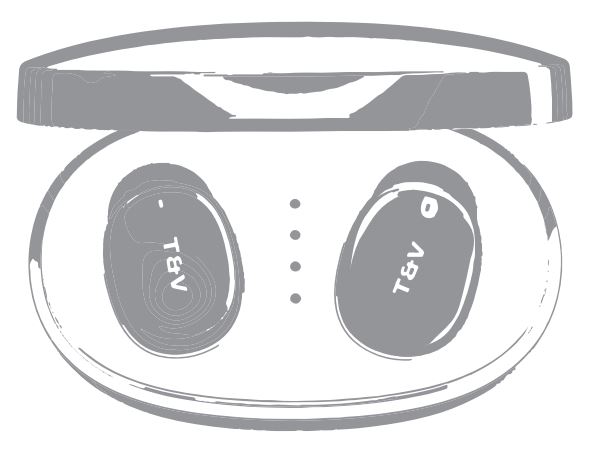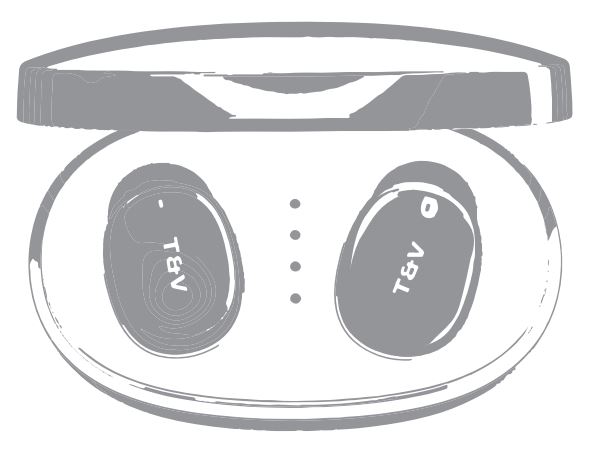Tag: tv
-

Kogan 55″ Smart HDR 4K TV User Guide
Kogan 55″ Smart HDR 4K TV COMPONENTS A Kogan QLED 55” Smart HDR 4K TVB Remote controlC Stand (x2)D M4 X 20mm (x4)E AAA battery (x2)F Quick-start guideG Warranty card NOT INCLUDEDPhillips head screwdriver, antenna cable, broadband internet connection. REMOTE CONTROL OVERVIEW Power, press to enter or exit standby mode. Mute to toggle sound on/off.…
-

KOGAN QLED 65” SMART HDR 4K TV USER GUIDEKOGAN QLED 65″ SMART HDR 4K TVSERIES 9 XQ9510 (KAQLED65XQ9510STA) CONTENTSSafety and warnings ………………………. 02Components …………………………………… 04Product overview…………………………….. 05 Inputs…………………………………………. 05Assembly and installation……………….06 Stand assembly …………………………06 Connect to antenna…………………..06Using remote / power button…………. 07Remote control overview…………………08First time setup………………………….09 – 10Basic operation ………………………………… 11 Channel Selection ………………………. 11…
-

Hisense TV U8QFTUK User Manual
Hisense TV U8QFTUK User Manual – Hisense TV U8QFTUK User Manual – [xyz-ips snippet=”download-snippet”]
-

Roku TV™ Version 8.0 User Guide Illustrations in this guide are provided for reference only and may differ from actual product appearance. Copyright © 2018 Roku, Inc. All rights reserved. ROKU, the ROKU Logo, and “NOW THIS IS TV” are trademarks and/or registered trademarks of Roku, Inc. Material in this User Manual is the property…
-

T&V Bohne Wireless Earphones User Manual
User Manual T&V Bohne Wireless Earphones Please tear off the insulation film at the bottom of the Earphones, and then put the earphones back into the charging case Pairing of left and right earphone Don’t turn on the device”s Bluetooth until the right and left earphones are paired. Open the battery case, and take out…
-

Hisense TV User Manual
Hisense TV User Manual – Hisense TV User Manual – [xyz-ips snippet=”download-snippet”]
-

T&V Bohne Wireless Earphones User Manual
User Manual T&V Bohne Wireless Earphones Please tear off the insulation film at the bottom of the Earphones, and then put the earphones back into the charging case Pairing of left and right earphone Don’t turn on the device”s Bluetooth until the right and left earphones are paired. Open the battery case, and take out…