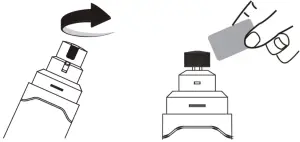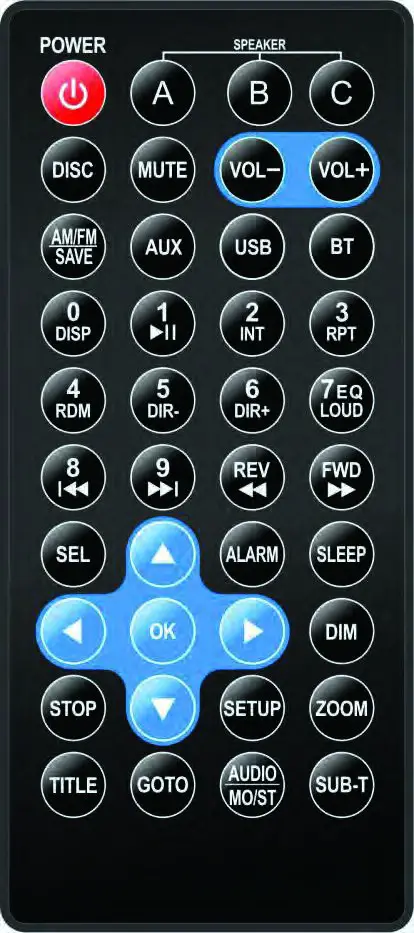Tag: USB
-

Schumacher Lithium Ion Jump Starter and USB Power Source Owner’s Manual
Lithium-Ion Jump Starter and USB Power SourceFOR MODELSSL1435 SL1439 SL1519OWNERS MANUAL PLEASE SAVE THIS OWNERS MANUAL AND READ IT BEFORE EACH USE. This manual will explain how to use the jump starter safely and effectively. Please read and follow these instructions and precautions carefully. IMPORTANT SAFETY INSTRUCTIONS – SAVE THESE INSTRUCTIONS. WARNING: RISK OF EXPLOSIVE…
-

CANYON 2-port USB wall charger, 2.1A CNE-CHA03 User Manual
CANYON 2-port USB wall charger, 2.1A CNE-CHA03 User Manual User manual. Universal wall charger, CNE-CHA03 Features Over-load, over-voltage, over-heated, over-current and short circuit protection Input Voltage: AC 100-240 V Output Voltage& Current: DC 5 V-2100 mA Quantity of USB ports: 2 Operating temperature: 0 – 40°C Storage temperature: – 20°C to 60°C Dimension: 80*42.5*23.8 mm…
-
Kogan USB Condenser Microphone User Guide
USB CONDENSER MICROPHONE WITH POP FILTER & STAND KACONMICPHA SAFETY & WARNINGS Lower the volume before moving the microphone as loud feedback can occur when the top of the microphone is covered by and or the microphone is moved near to the speaker. Take care not to let the microphone fall or suffer physical damage.…
-
Blackstar Custom USB MIDI Control LIVE LOGIC Owner’s Manual
Blackstar Custom USB MIDI Control LIVE LOGIC IMPORTANT SAFETY INSTRUCTIONS Read these instructions. Keep these instructions. Heed all warnings. Follow all instructions. Do not use this apparatus near water. Clean only with dry cloth. Do not block any ventilation openings. Install in accordance with the manufacturer’s instructions. Do not install near any heat sources such…
-

HOOVER DUAL USB CHARGER User Manual
HOOVER DUAL USB CHARGER User Manual MODELS: BH05300, BH05330, BH05340 IMPORTANT: READ ALL INSTRUCTIONS CAREFULLY BEFORE ASSEMBLY AND USE. This product is intended for Household use only. If used Commercially warranty is VOID.Questions or concerns? For assistance, please call Customer Service at 1-800-406-2005 Mon-Fri 9am-6pm EST before returning this product to the store. IMPORTANT…
-

MPOW Wireless USB Dongle BH456A User Manual
Wireless USB Dongle BH456A Add a deviceAdd a device Make sure your device is turned on and discoverable. Select a device below to connectOPPOK1 Galaxy A6s X3-55-0df2 Display Communications deviceCancel Manage Bluetooth devicesYour PC is searching for and can be discovered by Bluetopth devices.HUAWEI AM08 ConnectedLogitech Pebble Not connectedWireless Controller Not connectedGalaxy A6s Ready to…
-

Pawever Pets 2 Speed USB Rechargeable Pet Nail Grinder User Guide
Pawever Pets 2 Speed USB Rechargeable Pet Nail Grinder SAFETY & WARNINGS Do not repair or modify this product in any way. Do not immerse this product in water or other liquids. Do not use any corrosives or solvents to clean. To clean wipe surface with water and a mild detergent. Avoid charging this device…
-

PYLE RV Wall Mount Audio/Video Receiver PLRVST400 User Manual
PLRVST400RV Wall Mount Audio/ Video ReceiverAV Stereo Headunit with Wireless Bluetooth Streaming,Multimedia Disc Player, HDMI ARC, AUX/MP3/USB Reader INSTALLATION Notes:Choose the mounting location where the unit will not interfere with the normal driving function of the driver. Before finally installing the unit, connect the wiring temporarily and make sure it is all connected up properly…
-

AGPTEK C10C User Manual
Quick GuideModel C10C Insert the USB A or Type-C end into the power adaptor and connect to power supplies (Use a QC2.0/3.0 or 20W power adapter). Place your iPhone face up on the charger and the magnet will automatically attach. iPhone will start to wirelessly charge (7.5W). Remove from charger when the battery is full.…