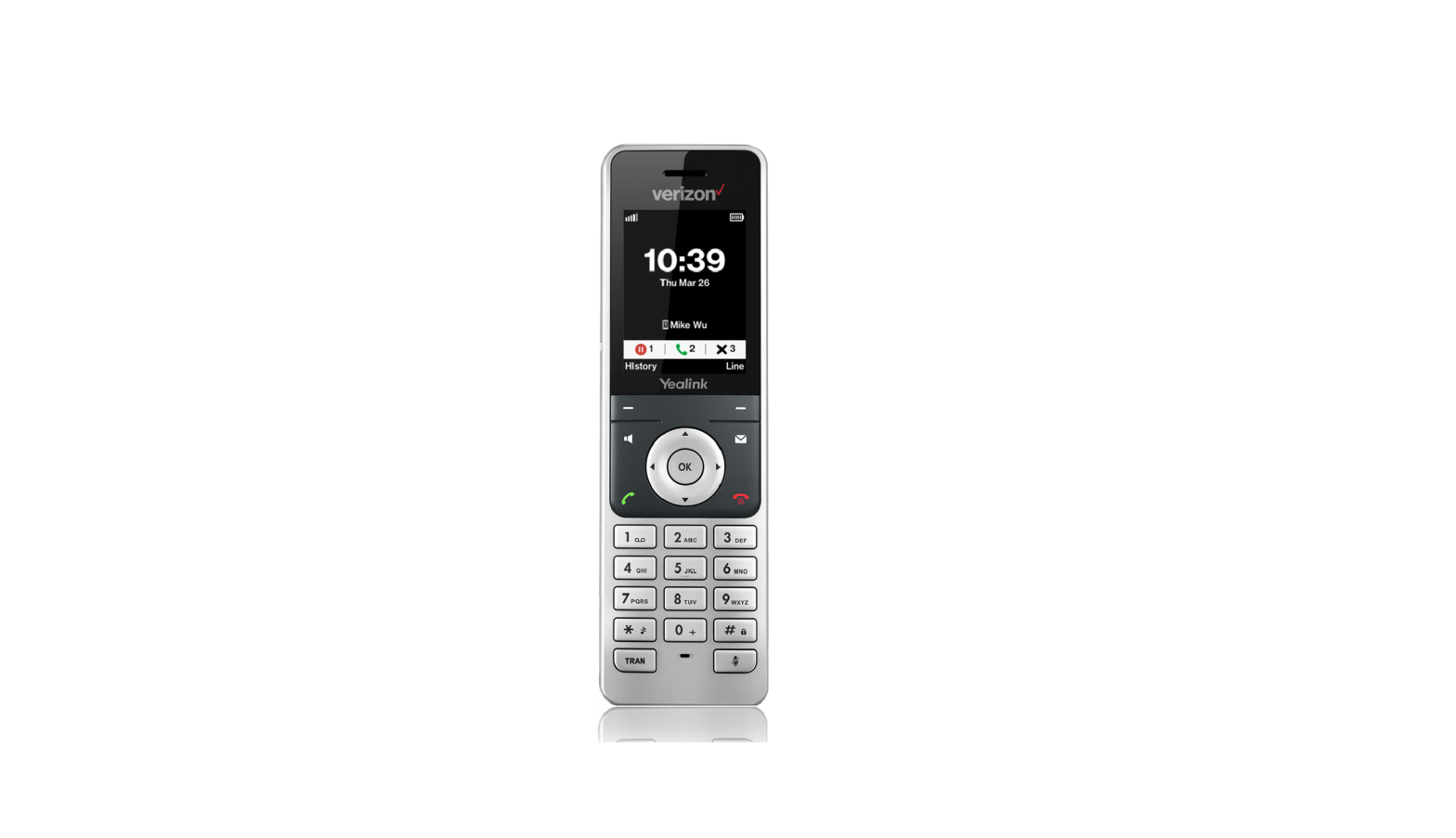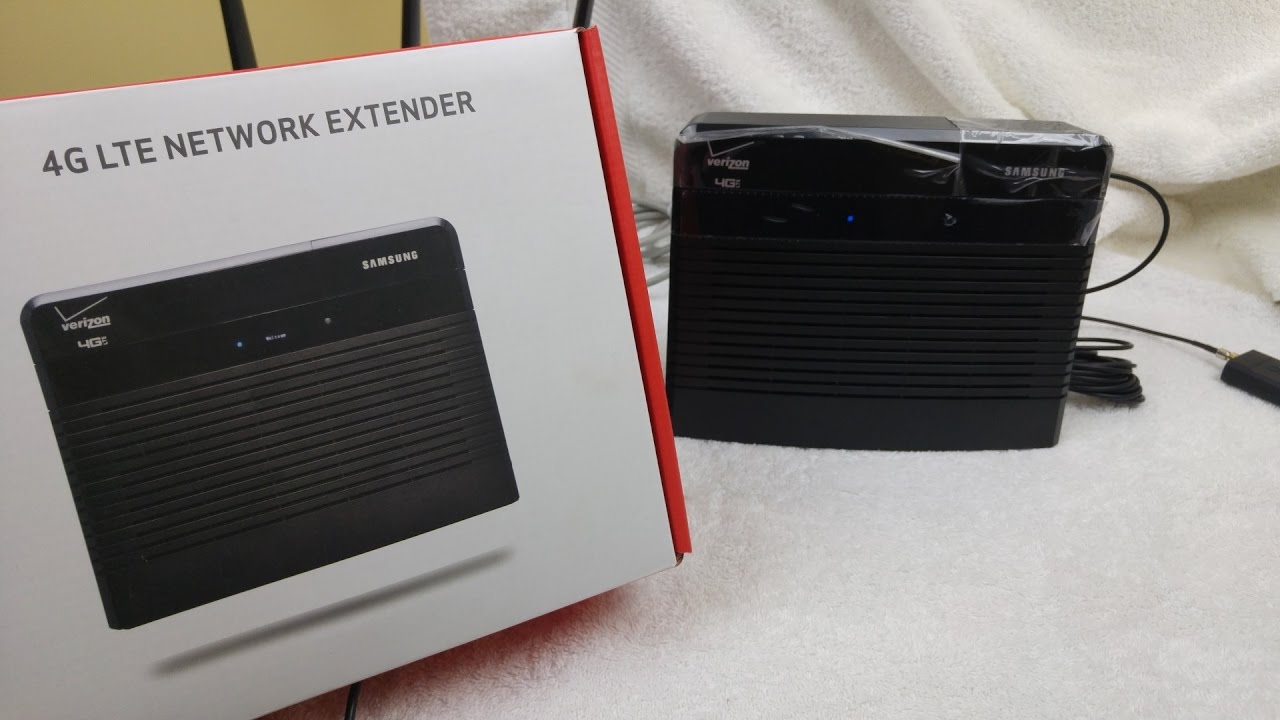Tag: Verizon
-

verizon W59VR Ruggedized Wireless Handset for The W60 User Guide
-

verizon SFE4116G LTE Network Extender User Guide
verizon SFE4116G LTE Network Extender Thank you for purchasing a Network Extender to provide enhanced coverage for your Verizon Wireless mobile devices. Use this quick start guide (QSG) to help you set up your Network Extender, learn how to connect to it, and verify that you are under Network Extender coverage. Get to know your…
-

Verizon VP59 Flagship Smart Video Phone User Guide
One Talk T57WUser guideIP Desk Phone Package contents The following items are included in your package: Assembling your phone Attach the stand and adjust the angle of the screen Connect the handset and optional headset Optional: Connect the USB devicesNote: The USB port can also be used to connect other USB devices, such as the…
-

Verizon Fios Extender Instructions
Fios Extender Important Time for the extender to complete the setup on its own is approximately 10 minutes. Includes: Fios Extender ( 1 ) Coax cables ( 2 ) Power adapter ( 1 ) Coax splitter ( 1 ) Troubleshooting Light color indicatorsBlinking fast yellow — extender is too close to the routerBlinking slowly yellow…
-

Verizon Fios Router Installation Guide
Fios Router Action required Download and install the My Fios app for personalized setup instructions.https://l.ead.me/bbPJaEDon’t have internet access?Use the installation instructions inside. Includes: Fios Router ( 1 )Power adapter ( 1 )Ethernet cable ( 1 ) Troubleshooting If the light is red or flashing red, Verizon support is needed.For installation help, use the My Fios…
-

Verizon Fios TV Remotes User Guide
Verizon Fios TV Remotes User Guide With advanced voice remote and seamless Netflix integration, get to what you want to watch faster with the Fios TV Voice Remote. Find my remote If you misplace a Fios TV Voice Remote, finding it is easy. Press the power button twice on the corresponding Fios TV One or…
-

verizon Fios TV Installation Guide
Fios TV Onesetup instructions Setup optionsMy Fios app Use the My Fios app for easy setup instructions.http://l.ead.me/bawcj7 Paper instructions Don’t have internet access?Use these setup instructions. Wait…disconnecting equipment is important. Before you begin, everything must be disconnected from all TVs throughout your home such as: set-top boxes TV equipment (CableCARD, Digital Adapters, etc.) gaming systems…
-

verizon LTE Network Extender Quick Start Guide
Quick Start Guide Verizon LTE Network Extender 1. Verizon LTE Network Extender Thank you for purchasing a Network Extender to provide enhanced coverage for your Verizon Wireless mobile devices. Use this quick start guide (QSG) to help you set up your Network Extender, learn how to connect to it, and verify that you are…
-

Verizon FiOS TV P265v3 Remote Control User Menual
User Menual Verizon FiOS TV P265v3 Remote Control Model: RC2655005/01BFor additional information about your FiOS TV service and your remote, go to www.verizon.com/fiostvhelp For video instructions, press the <Menu> key on your remote then select Help on the Main Menu Thank you for subscribing to FiOS TV Service. This User Manual will show you how…
-

Samsung 4G LTE Network Extender 2 User Manual
Samsung 4G LTE Network Extender 2 User Manual – Samsung 4G LTE Network Extender 2 User Manual –