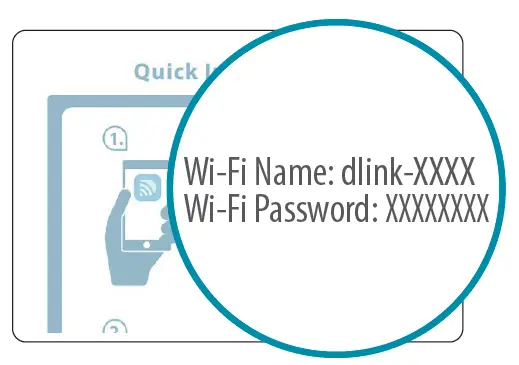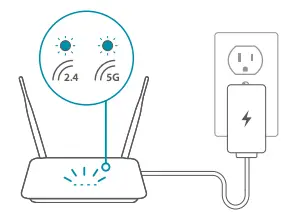Tag: Wi-Fi Router
-

D-Link DIR-L1900 High-Performance Mesh Wi-Fi Router Installation Guide
D-Link DIR-L1900 High-Performance Mesh Wi-Fi Router PACKAGE CONTENTS DIR-L1900 || High-Performance Mesh Wi-Fi Router Power Adapter Ethernet Cable Quick Installation Guide Quick Installation Card INSTALLATION D-LINK WI-FI APP SETUP Download the D-Link Wi-Fi app and launch it. Tap Install New Device. Scan the QR code on the Quick Installation Card. Follow the on-screen instructions to…
-

D-Link DIR-878 Wi-Fi Router Installation Guide
D-Link DIR-878 Wi-Fi Router Quick Installation Guide OPTION 1 D-LINK WI-FI APP SETUP Scan the QR code above to download the D-Link Wi-Fi app from the App Store or from Google Play and launch it.Note: Please check the app store for device requirements and compatibility. Not all D-Link products are supported by the D-Link Wi-Fi…
-

D-Link DIR-1260 AC1200 High Power Gigabit Wi-Fi Router Installation Guide
D-Link DIR-1260 AC1200 High Power Gigabit Wi-Fi Router Installation Guide PACKAGE CONTENTS DIR-1260 || AC1200 High Power Gigabit Wi-Fi Router Power Adapter Ethernet Cable Quick Installation Guide Quick Installation Card INSTALLATION OPTION 1 : D-LINK WI-FI APP SETUP Download the D-Link Wi-Fi app and launch it Tap Install New Device. Scan the QR code on…
-

tp-link TL-WR844N Wi-Fi Router Installation Guide
Quick Installation GuideWi-Fi Router Router Mode If your internet comes from an Ethernet outlet, connect the router’s WAN port to it, then skip steps 1, 2, and 3. Important Unplug your modem, and remove the backup battery if it has one. Connect the powered-off modem to the router’s WAN port via an Ethernet cable. Power…
-

D-Link DIR-842V2 Wi-Fi Router Installation Guide
D-Link DIR-842V2 Quick Installation Guide WEB BROWSER SETUP Install the antennas. If the antennas are already fixed, position your router near your Internet-connected modem and computer. Keep the router in an open area for better wireless coverage. Plug an Ethernet cable from your modem into the port labeled INTERNET on the router.Note: If your router…
-

TELTONIKA 4G/LTE Wi-Fi Router User Guide
TELTONIKA 4G/LTE Wi-Fi Router Wiki knowledge basehttps://wiki.teltonika-networks.com/ FRONT VIEW BACK VIEW POWER SOCKET PINOUT HARDWARE INSTALLATION Push the SIM holder button with the SIM needle. Pull out the SIM holder. Insert your SIM card into the SIM holder. Slide the SIM holder back into the router. Attach all antennas. Connect the power adapter to the…
-

tp-link Wi-Fi Router Installation Guide
Quick Installation GuideWi-Fi Router *Images may differ from actual products. Router Mode If your internet comes from an Ethernet outlet, connect the router’s WAN port to it, then skip steps 1, 2, and 3. 6. Configure the router1. Connect your computer to the router (Wired or Wireless)WiredTurn off the Wi-Fi on your computer and connect…
-

EXO D-Link AC2600 MU-MIMO Wi-Fi Router Quick Install Guide
Package Contents If any of the above items are missing, please contact your reseller. Minimum Requirements Network Requirements:• An Ethernet-based broadband modemApp Configuration Requirements• iPhone®, iPad® or AndroidTM smartphone or tablet (Refer to the mobile app’s store page to see if your device is compatible)Web-based Configuration Requirements• Computer, smartphone or tablet with a Web browser*…