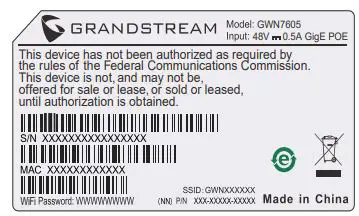Tag: Wi-Fi
-

tp-link Kasa Smart Wi-Fi Plug Mini HS103 User Guide
tp-link Kasa Smart Wi-Fi Plug Mini HS103 About This Guide This guide provides a brief introduction to Kasa Smart Wi-Fi Plug Mini and the Kasa Smart app, as well as regulatory information. Please note that features of Kasa Smart Wi-Fi Plug Mini may vary slightly depending on the model and software version you have, and…
-

BOSE SoundTouch Wi-Fi Speaker ST20III User Guide
BOSE SoundTouch Wi-Fi Speaker ST20III User Guide Plug in power Download the SoundTouch® app* If using a computer go to global.Bose.com/Support/ST20III to download the app. Have questions? global.Bose.com/Support/ST20III Stream music from a mobile device Press and release until “Ready to connect” appears on the display. On your mobile device, turn on the Bluetooth® feature. From…
-

GRANDSTREAM Wi-Fi Access Point GWN7605 Installation Guide
GRANDSTREAM Wi-Fi Access Point GWN7605 Installation Guide OVERVIEW The GWN7605 is an affordable 802.11ac Wave-2 Wi-Fi access point ideal for small to medium wireless network deployments with medium user density. It offers dual-band 2×2:2 MU-MIMO with beam-forming technology and a sophisticated antenna design for maximum network throughput and expanded Wi-Fi coverage range. To ensure easy…
-

ALARM COM 1080p Outdoor Wi-Fi Camera ADC-V723 User Guide
ALARM.COM ADC-V723 1080p Outdoor Wi-Fi Camera Quick Start Guide Pre-installation checklist ADC-V723 camera (included). AC power adapter (included). Wireless (2.4 or 5 GHz) connection to broadband (Cable, DSL, or Fiber Optic) internet. A computer, tablet, or smartphone with Wi-Fi is required if the router does not have the Wi-Fi Protected Setup (WPS) feature. For the…
-

tp-link Range Extender RE230/RE330 User Guide
tp-link Range Extender RE230/RE330 User Guide https://www.tp-link.com/support/setup-video/ 1 Power On Plug the extender into a power outlet next to your router. Wait until its Power LED turns solid on.Note: For safety, only plug the extender in the direction as shown below. 2 Set Up Via the Tether App Get the up-to-date Tether app from the…
-

D-Link Mini Full HD Wi-Fi Camera DCS-8000LHV2 User Manual
D-Link Mini Full HD Wi-Fi Camera DCS-8000LHV2 Manual Overview D-Link reserves the right to revise this publication and to make changes in the content hereof without obligation to notify any person or organization of such revisions or changes. Information in this document may become obsolete as our services and websites develop and change. Please refer…
-

iiglo Wi-Fi Smart Power Strip IISMART0003 Instruction Manual
Instruction Manual Wi-Fi Smart Power Strip IISMART0003 Instruction manual for: IISMART0003 Parameters Product Name: Smart power strip 3Socket+4USB Rate input/output: 230V~50-60Hz, 16A Max Max Power: 3680W, indoor use only USB Output: 5V 4.2A Total,Each 2.4AMax Operating temperature: 0 ° C – + 35 ° C Humidity in operation: 5% – 65% Storage temperature: -10…
-

DELL XPS 8940 User Manual
XPS 8940 XPS 8940Setup and SpecificationsRegulatory Model: D28M Regulatory Type: D28M003 July 2020 Rev. A00 Notes, cautions, and warningsNOTE: A NOTE indicates important information that helps you make better use of your product. CAUTION: A CAUTION indicates either potential damage to hardware or loss of data and tells you how to avoid the problem. WARNING:…
-

mydlink Full HD Outdoor Wi-Fi Camera DCS-8302LH User Guide
DCS-8302LHFull HD Outdoor Wi-Fi CameraQuick Start Guide https://eu.dlink.com/DCS-8627LH https://eu.dlink.com/support https://d1rvtd08ngd4ef.cloudfront.net/new+mydlink/getUAP03.html?ios=1311150377&aos=com.dlink.mydlinkunified Ver 1.01(EU)_90x130 2020/07/27 References Consumer | D-Link Consumer | D-Link [xyz-ips snippet=”download-snippet”]
-

mydlink Full HD Outdoor Wi-Fi Camera DCS-8302LH User Guide
DCS-8302LHFull HD Outdoor Wi-Fi CameraQuick Start Guide https://eu.dlink.com/DCS-8627LH https://eu.dlink.com/support https://d1rvtd08ngd4ef.cloudfront.net/new+mydlink/getUAP03.html?ios=1311150377&aos=com.dlink.mydlinkunified Ver 1.01(EU)_90x130 2020/07/27 References Consumer | D-Link Consumer | D-Link [xyz-ips snippet=”download-snippet”]