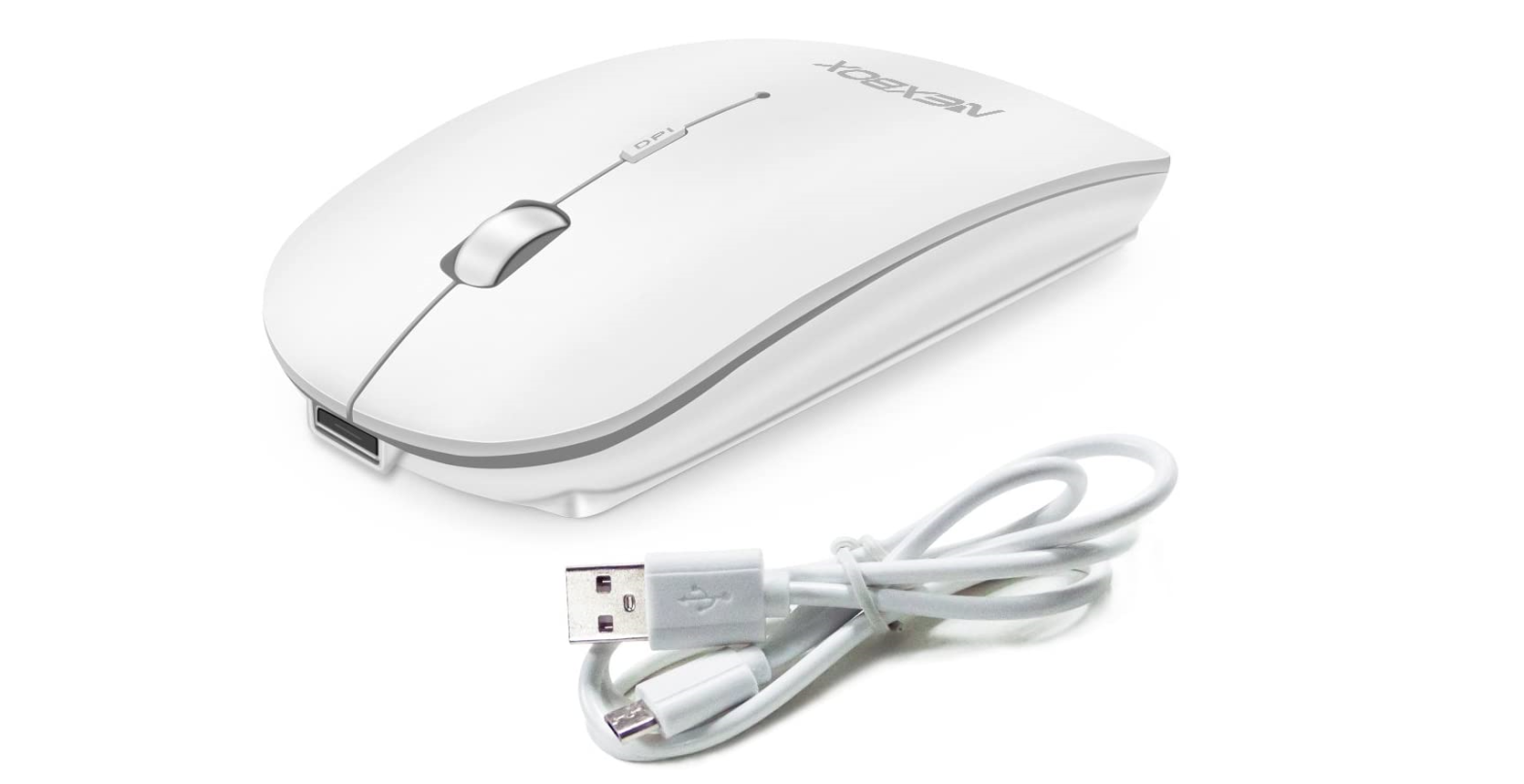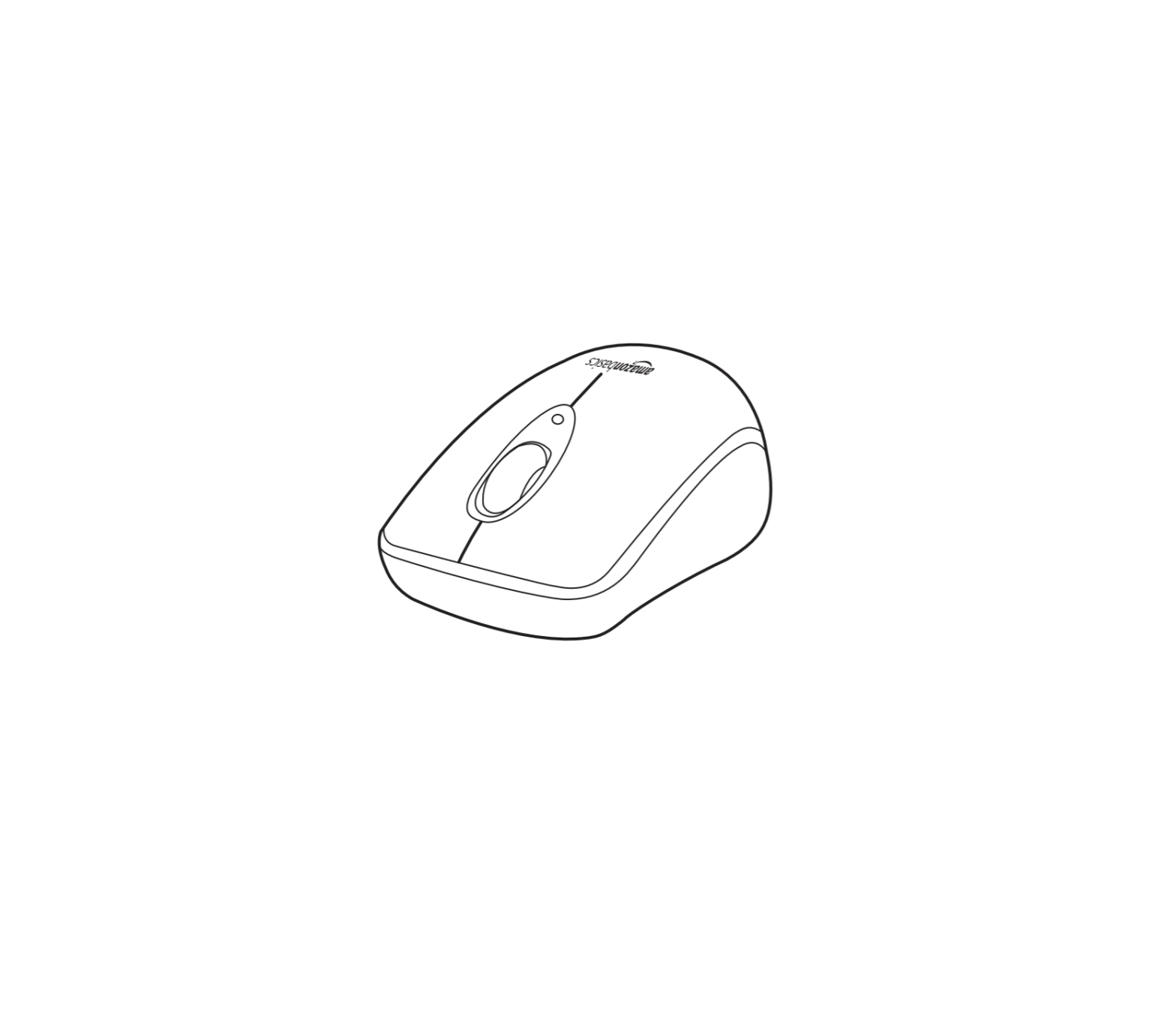Tag: Wireless Mouse
-

NEXBOX A28 Wireless Mouse User Guide
-

RAZER RZ01-0373 Wireless Mouse User Manual
-

amazon basics M8126AR01 Wireless Mouse with Nano Receiver User Manual
amazon basics M8126AR01 Wireless Mouse with Nano Receiver Important Safeguards Read these instructions carefully and retain them for future use. If this product is passed to a third party, then these instructions must be included. CAUTION Avoid looking directly into the sensor. Battery Warnings NOTICE The batteries are not included. Always insert batteries correctly with…
-

logitech M510 Wireless Mouse User Guide
logitech M510 Wireless Mouse User Guide Setup Guide What is in the Box Operational Instructions Turn on your computer Pull the tab to activate the mouse batteries. The ON/Off slider should be in the ON position Insert the Unifying receiver into a computer USB port.Mac® OS X Users: When plugging in the Unifying receiver, the…
-

HXSJ T38 Wireless Charging Mouse Instructions
HXSJ T38 Wireless Charging Mouse Instructions Technical Parameters: Connection method: 2.4G wireless Rechargeable: built-in rechargeable battery Accurate tracking: professional IC positioning accuracy 10M wireless receiving distance Three-speed DPI adjustment design 500 times silent switch Use no red light design, does not affect the LOGO light emission. Using a hollow and colorful luminous LOGO, which is…
-

ELECOM M-CCP1BB Wireless Mouse User Guide
ELECOM M-CCP1BB Wireless Mouse User Guide Name and function of each part 1. Charging 2. Turning the Power On 3. Pairing with a PC Pairing involves registering Bluetooth® devices (in this case, this product and your device) with each other, and authorizing a connection between them. This section covers Windows® and Macintosh…
-

ELECOM M-XGL10BB Wireless Mouse User Manual
Model: M-XGL10BB/M-XGM10BB/M-XGx10BB Manual Wireless Mouse elecomus.com/web/mouse-assistant/ Download “ELECOM Mouse Assistant” from the ELECOM website to use its button assignment and high-speed scrolling functions. Name and function of each part 1 Left button2 Right button3 Wheel4 “Back” buttonYou can perform the “Back” operation…
-

Dell Mobile Pro Wireless Mouse MS5120W User Guide
Dell Mobile Pro Wireless MouseMS5120WQuick Start Guide www.dell.com/support/drivers Dell.com/supportDell.com/regulatory_compliance © 2019 Dell Inc. or its subsidiaries.82M582019-10A01 References Support | Dell US Support | Dell US Regulatory Compliance | Dell Support | Dell US Terms of Sale | Dell Computers, Monitors & Technology Solutions | Dell USA Support | Dell US Terms of Sale | Dell…
-

Dell Multi-device Wireless Mouse MS5320W User Guide
Dell Multi-device Wireless MouseMS5320WQuick Start Guide www.dell.com/support/driversDell.com/supportDell.com/regulatory_compliance © 2019 Dell Inc. or its subsidiaries.C7G0P2019-09A00 References Support | Dell US Support | Dell US Regulatory Compliance | Dell Terms of Sale | Dell Computers, Monitors & Technology Solutions | Dell USA Support | Dell US [xyz-ips snippet=”download-snippet”]
-

Sandberg 640-21 Wireless Sniper Mouse 2 User Guide
Sandberg 640-21 Wireless Sniper Mouse 2 User Guide Warranty There is a five-year warranty on your Sandberg product. Please read the warranty terms and register your new Sandberg product at www.sandberg.world/warranty Overview Key functions:1. Left button2. Right button3. Scroll wheel4. Forward5. Backward6. DPI button Charge Connection Wired using Wireless using …