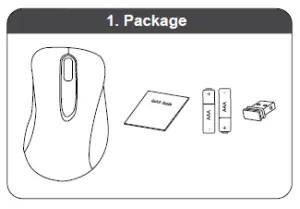Tag: Wireless Optical Mouse
-

rapoo 1620 Wireless Optical Mouse User Guide
-

CANYON CNS-CMSW01 Wireless Optical Mouse User Guide
CANYON CNS-CMSW01 Wireless Optical Mouse User Guide Features: Connection: wireless, 2.4 GHzNumber of buttons: 6Min. / Max. Resolution: 1000/1200/1600 DPIType of sensor: optical Package contents: Wireless optical mouse USB receiver User manual Batteries 2 pcs, AAA type Connection: Connect USB receiver to computer, namely free USB port. Disposal: Deposit used electronic devices, batteries and packaging…
-

CANYON CNS-CMSW13 Wireless Optical Mouse User Guide
CNS-CMSW13 Wireless Optical Mouse Wireless optical mouseCNS-CMSW13 Quick Guide v 1.1 Features:Connection: wireless, 2.4 GHzNumber of buttons: 6Min. / Max. Resolution: 800/1200/1600/2000/2400 DPIType of sensor: optical User manual. Wireless optical mouse Package contents: Connection Wireless optical mouse USB receiverUser manualBatteries 2 pcs, AAA type Connect USB receiver to computer, namely free USB port. Disposal: Deposit…
-

CANYON CNE-CMSW1 Wireless optical mouse User Guide
CNE-CMSW1 Wireless optical mouse Package Installing the batteries Connection Wireless optical mouseCNE-CMSW1 Quick Guide v 1.10 User manual. Wireless optical mouseSpecificationsConnectivity: wirelessNumber of buttons: 4Min./Max. resolution: 800/1200/1600 DPIPointing Device Тechnology: opticalPower Saving TechnologyBattery Type: AAARequired number of batteries: 2Battery average run time: 6 monthsIncluded accessories: USB receiver Package contents (Figure 1): Wireless optical mouse USB…
-

CANYON CNE-CMSW2 Wireless optical mouse User Guide
CANYON CNE-CMSW2 Wireless optical mouse User Guide Package Installing the batteries Connection Package contents (Figure 1): Connection Wireless optical mouse USB receiver 1. Open the battery compartment. Batteries 2 pcs, AAA type User manual 2. Insert AAA batteries into the mouse. Remove the USB receiver. 3. Connect the USB receiver to any free computer…
-

CANYON MW-21 Wireless optical mouse User Guide
CANYON MW-21 Wireless optical mouse Package Inserting the Nano Receiver Features Connection: wireless, 2.4 GHzNumber of buttons: 7Min. / Max. Resolution: 800/1200/1600 DPI Superior optical sensor “Blue LED”The energy saving technology with deep sleep mode User manual. Wireless optical mouse Package contents Package contents: Connection Wireless optical mouseUSB receiverUser manualBatteries 2 pcs, AAA type Connect…
-

CANYON Wireless Optical Mouse User Guide
CANYON Wireless Optical Mouse User Guide Package Installing the Batteries Connection Specification Connectivity Wireless Number of buttons 4 Min./Max. resolution 800/1200/1600 DPI Pointing Device Тechnology Optical Power Saving Technology Battery Type AAA Required number of batteries 2 Required number of batteries 6 months Included accessories USB receiver Package Contents (Figure 1): Wireless…
-

EasternTimes Wireless Optical Mouse User Manual
EasternTimes Wireless Optical Mouse User Manual EasternTimes Tschnology Co.,ltd Building D,Nan An Industry Park,Youganpu Village,Fenggang Town,Dongguan City,Guangdong,China. Product feature 2.4G wireless connection, operating range 10 meters USB high-speed transmission technology, polling rate is reach to 250Hz per second for professional gaming mouse performance, 2 times faster than normal RF mouse 5 Adjustable CPI level 800/1200/1600/2000/2400,…