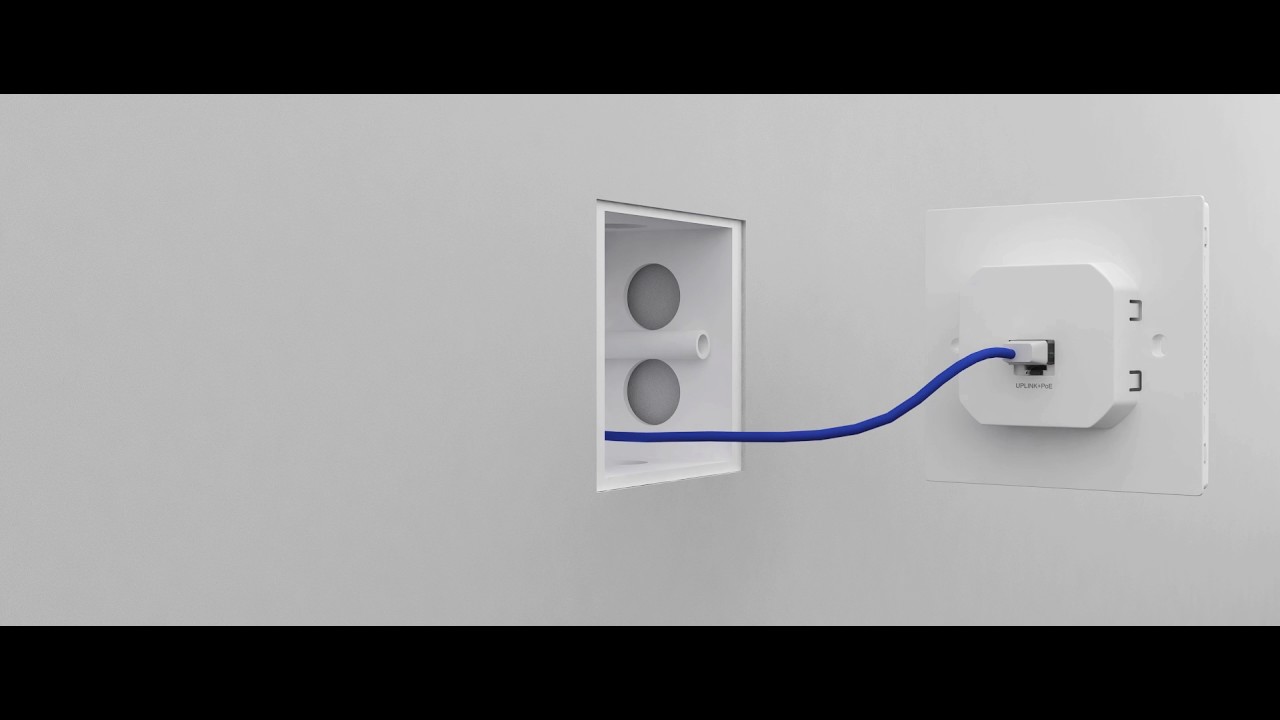Tag: Wireless Wall Plate Access Point
-

tp-link Omada Wireless Wall Plate Access Point Installation Guide
tp-link Omada Wireless Wall Plate Access Point Installation Guide https://www.tp-link.com/support/setup-video/ Note: The image may differ from the actual product. 1 Hardware Overview Front Panel & Rear Panel LED Indicator On: Working normally/Initializing.Off: Working abnormally/Power off/LED is turned off. Flashing: Initialization: The LED flashes twice after initialization is completed. Upgrade: The LED flashes once per second…
-

tp-link EAP115-Wall Wireless Wall Plate Access Point User Guide
tp-link EAP115-Wall Wireless Wall Plate Access Point Setup with videosvisit: https://www.tp-link.com/support/setup-video/ Note: The image may differ from the actual product. Hardware Overview Front Panel LED/Wi-Fi ButtonWhen the EAP is working in Standalone Mode and enabled with Wi-Fi Control, press the button to turn on/off both the Wi-Fi and LED. In the other cases, press the…