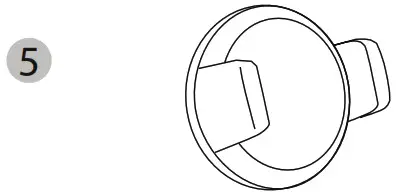Tag: xtreme
-

XTREME Nebula Haut Parpleur Light Show Bluetooth User Manual
Nebula Haut Parpleur Light Show Bluetooth This device complies with part 15 of the FCC Rules. Operation is subject to the following two conditions: (1) This device may not cause harmful interference, and (2) this device must accept any interference received, including interference that may cause undesired operation. FCC Radiation Exposure Statement: This equipment complies…
-

JBL Xtreme Manual
JBL Xtreme Manual What’s in the box Buttons Connections Music control / Bluetooth ® Music control Bluetooth connection For Windows 7 or Windows 8 Bluetooth setup, please visit our online FAQs. Speakerphone JBL Connect Wirelessly links multiple JBL Connect compatible speakers together. Press the JBL Connect button on all desired speakers to begin pairing. All…
-

klipxtreme LiteTouch KTE-005 User Manual
klipxtreme LiteTouch KTE-005 Introduction Thank you for purchasing the Klip Xtreme KTE-005 True Wireless Stereo earbuds with Bluetooth® wireless technology. By pairing them with mobile audio devices also enabled with this technology, the earbuds offer great audio quality, excellent performance and the freedom of listening to music or taking calls easily everywhere you go. We…
-

XTREME COBRA Bluetooth Headphone User Manual
855-999-8041www.XtremeCables.com MANUAL Charging The Bluetooth Headphones To charge your Xtreme COBRA Bluetooth headphones, connect the supplied cable to the Micro-USB (5) charging port and connect the other end to a USB power outlet (5V adaptor not included) for a minimum of 3 hours For best performance, Please make sure battery is fully charged before use.…
-

XTREME Wireless Charger Car Mount User Guide
WIRELESS CHARGER CAR MOUNTQUICK START GUIDE Universal phone mount fits most phones. Wipe down surface with a clean cloth and press suction cup down with suction cup clamp up. Once firmly in place, press suction clamp down to close and secure.Suction to dashboard or any glass surface. Plug included Micro USB cable into mount and…
-

XTREME XBB8-0141 4400mAh Power Bank User Guide
4400 mAh Power BankQuick Start Guide To charge your device simply plug the USB cable into the USB port on the power bank with your device connected to the other end of the cable. Hold the power button for 3 seconds to activate the flashlight. Hold the power button for 3 seconds to turn off…
-

XTREME XBH9-1014 Fusion Wireless magnetic Earbuds Instruction Manual
WIRELESS MAGNETIC EARBUDS855-999-8041www.XtremeCables.com Charging The Earbuds To charge your Xtreme Fusion Bluetooth earbuds, connect the supplied cable to the Micro-USB (5) charging port and connect the other end to a USB power outlet (5V adaptor not included) for a minimum of 3 hours For best performance, please make sure the battery is fully charged before…
-

XTREME XBH9-1014 Fusion Wireless magnetic Earbuds Instruction Manual
WIRELESS MAGNETIC EARBUDS855-999-8041www.XtremeCables.com Charging The Earbuds To charge your Xtreme Fusion Bluetooth earbuds, connect the supplied cable to the Micro-USB (5) charging port and connect the other end to a USB power outlet (5V adaptor not included) for a minimum of 3 hours For best performance, please make sure the battery is fully charged before…
-

XTREME XBS9-1054-BLK Infinity Bluetooth Speaker with 3D Light Show User Manual
INFINITYBLUETOOTH® SPEAKER WITH 3D LIGHT SHOW Package Contents: Bluetooth® Speaker MicroUSB Charging CableManual CHARGING BLUETOOTH SPEAKER Please make sure the battery is fully charged before initial use. To charge your Xtreme Infinity Bluetooth® Speaker, connect the supplied Micro USB cable into the Micro USB charging port(1) and connect the other end to a USB power…
-

XTREME XBS9-0105 Audio Pod Bluetooth Mini Round Speaker User Manual
AUDIO POD™BLUETOOTH® MINI ROUND SPEAKERMANUAL Charging the Bluetooth Speaker Please make sure the battery is fully charged before initial use. To charge your Xtreme Audio Pod 2 Bluetooth Speaker, connect the supplied Micro USB cable into the Micro-USB charging port and connect the other end to a USB power outlet (5V adaptor not included). The…