included
- Bluetooth Speaker
- Micro USS charging cable
pairing
- Power ON speaker
- Rapid flashing white lightI play/ pause/answer/end calls
- Use Bluetooth settings on your phone to pair with HEYDAY SPEAKER 04
- White light turns solid followed by a chime – pairing successful
indicators
- Flashing Red- Low Battery
- Solid Red- Charging
- No Red Light – Fully Chorged
- Rapid Flashing White – Pairing Mode
- Solid White – Bluetooth Connected
- Ascending Tones – Power on
- Descending Tones – Power off
- Three Rapid Tones – Ready to pair
- Single Chime – Paired
- Two Rapid Dings – Low battery
- Quick Ascending Tone – Max Volume
- Quick Descending Tone – Min. Volume
charging
- Full charge requires approximately 3-4 hours
- Charging is complete when red light turns off
- Open charge port cover on speaker
- Plug micro end of charging cable into speaker
- Plug USB end of charging coble into a computer or SV DC USB power supply
aux/line in
- Insert 3.5mm audio cable (not included) into speaker AUX port
- Insert opposite end of audio cable into the music source
TWS (True Wireless Stereo) pairing
You can pair two matching speakers together to get true stereo sound.
- Turn bluetooth off on your device, place the two speakers together and power them on
- Hold ploy on one speaker for two seconds, this is the right chonnel, you will hear a ding,the second speaker will chime and the light will turn solid when it pairs to the first speaker
- Turn Bluetooth on in your device settings, ond pair to the first speaker
- After initial pairing, the speakers will pair automatically when powered on
- Pairing of multiple speakers does not rely on the “Duol Audio” feature of newer phones
IPX7 water resistance
- The speaker is woter resistant with the back flap closed, so you can listen to musicoutdoors or indoors, and not hove to worry about spills or sudden storms.troubleshooting
- Speaker does not show as on available option on my device:Ensure the speaker is not paired to another device. Enter Bluetooth settings on connected device and unpair it. Follow pairing instructions on desired device
need some help?Can’t get it to pair? Have a question or comment?
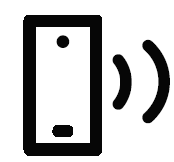
on line at: TargetTechSupport.com
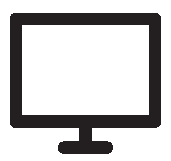
safety
- Submergable up to one meter of woter for less than 30 minutes
- Do not modify or repair this device
- Do not use in high temperatures or extreme weather
- Do not use chemical detergents to clean your device, use o soft dry cloth

FCC ID: 2A023-IJTSP41 Model: btsp-41 MC:00:518 Input: 5’1 “‘ Mox 1A Mode in ChinoThis device complies with Port 15 of the FCC rules. Operation Is subject to the following two conditloris: 1) thls device moy not couseharmful Inte rference, ond 2) this device must accept Interference received, lndudlng Interference that may cause undesired operation.Woming: Chongn ormodifie<rtionstothis unitnotei1presslyopprovedby theportyresponsibleforcamplioncecouldvoidthe user’southoritytooperotetheequipment.
Changes or modifications not expressly approved by the party responsible for compliance could void the user’s authority tooperate the equipment.
NOTE: This equipment hos been tested ond found 10 complywh the llmhs for o Closs B dlghol device, pursuant to Pl:irt 15 of the FCCRuin. These limits ore designed to provide reosonoble protec;tion ogoinst harmful interference in o residential instollotion. Thise,quipmentgenerotes,usesondconrodioterodiofrequencyenergyond,ifnotinstolledondusedinoccordoncewiththe instNc;tions,moy couse harmful interference to radio communications.However, there is no guorontee thot interference will not occur in o porticulor instollotion. If this equipment don couse harmfulinterference to rodio or television recep1ion, which can be determined by turning the e,quipmem off ond on, the user is encaurog&d totry to correct the Interference by one or more of the following measures:
- Reorient or relocate the receiving antenna.
- Increase the separation between the equipment and receiver.
- Connect the equipment into an outlet on a circuit different from that to which the receiver is connected.
- Consult the dealer or an experience radio/TV technician for help.
Target Corp. Mpls. MN, 55403 Phone: 877-698-4883 This modular complies with FCC RF radiation exposure limits set forth for an uncontrolled environment. This transmitter must not bQ co-located or operating in conjunction with any other antenna or transmitter.
Read More About This Manual & Download PDF:
heyday Portable Bluetooth Speaker Instruction Manual – heyday Portable Bluetooth Speaker Instruction Manual –
[xyz-ips snippet=”download-snippet”]

