TASCAM Ethernet Control Card CD Owner’s Manual

Thank you very much for purchasing a TASCAM IF-E100 Ethernet control interface card.
Before connecting and using this card, please take time to read this manual thoroughly to ensure you understand how to properly set it up and connect it, as well as the operation of its many useful and convenient functions. After you have finished reading this manual, please keep it in a safe place for future reference. You can also download this Owner’s Manual from the TEAC Global Site (http://teac-global.com/).
IMPORTANT SAFETY PRECAUTIONS
For U.S.A.This device complies with Part 15 of the FCC Rules. Operation is subject to the following two conditions:
- this device may not cause harmful interference, and
- this device must accept any interference received, including interference that may cause undesired operation.
INFORMATION TO THE USERThis equipment has been tested and found to comply with the limits for a Class B digital device, pursuant to Part 15 of the FCC Rules. These limits are designed to provide reasonable protection against harmful interference when the equipment is operated in a commercial environment. This equipment generates, uses, and can radiate radio frequency energy and, if not installed and used in accordance with the instruction manual, may cause harmful interference to radio communications. Operation of this equipment in a residential area is likely to cause harmful interference in which case the user will be required to correct the interference at his own expense.
CAUTIONChanges or modifications to this equipment not expressly approved by TEAC CORPORATION for compliance could void the user’s authority to operate this equipment.
For CanadaTHIS CLASS B DIGITAL APPARATUS COMPLIES WITH CANADIAN ICES-003.
![]() This product complies with the European Directives request and the other Commission Regulations.
This product complies with the European Directives request and the other Commission Regulations.
Declaration of Conformity
| Model Number | IF-E100 |
| Trade Name | TASCAM |
| Responsible party | TEAC AMERICA, INC |
| Address | 7733 Telegraph Road, Montebello, California, U.S. A |
| Telephone number | 1-323-726-0303 |
This device complies with Part 15 of the FCC Rules. Operation is subject to the following two conditions:
- this device may not cause harmful interference, and
- this device must accept any interference received, including interference that may cause undesired operation.
IMPORTANT SAFETY INSTRUCTIONS
![]() For European CustomersDisposal of electrical and electronic equipment
For European CustomersDisposal of electrical and electronic equipment
- All electrical and electronic equipment should be disposed of separately from the municipal waste stream via designated collection facilities appointed by the government or the local authorities.
- By disposing of the electrical and electronic equipment correctly, you will help save valuable resources and prevent any potential negative effects on human health and the environment.
- Improper disposal of waste equipment can have serious effects on the environment and human health as a result of the presence of hazardous substances in electrical and electronic equipment.
- The crossed out wheeled dust bin symbol indicates that electrical and electronic equipment must be collected and disposed of separately from household waste.
 The return and collection systems are available to the end users. For more detailed information about disposal of old electrical and electronic equipment, please contact your city office, waste disposal service or the shop where you purchased the equipment.
The return and collection systems are available to the end users. For more detailed information about disposal of old electrical and electronic equipment, please contact your city office, waste disposal service or the shop where you purchased the equipment.
Note about the Reference Manual
This Owner’s Manual explains the main functions of this unit. Please see the Reference Manual for information about all the unit’s functions. You can also download this Owner’s Manual and the Reference Manual from the TEAC Global Site (http://teac-global.com/).
Models compatible for installation
Before installing this card, check the TEAC Global Site (http:// teacglobal.com/) for the latest information about the models in which it can be installed. CD-400U/CD-400UDAB Use firmware Ver 1.10 or later for these models.
Updating the firmware
The firmware of this card can be updated to add functions to it. Check the TEAC Global Site (http://teac-global.com/) for details about the latest firmware and update procedures.
Installation procedure overview
- Always disconnect the CD-400U/CD-400U DAB AC cord before installing or removing this card.
- Securely tighten the attachment screws on the right and the left of the card before use.
Items included with this product
This product includes the following items. Take care when opening the package to avoid damaging the items. Keep the packing materials for transportation in the future. Please contact the store where you purchased this unit if any of these items are missing or have been damaged during transportation.
| Main unit | X1 |
| Attachment screw set | X1 |
| Owner ‘s Manual (this document) including warranty | X1 |
Using the TEAC Global Site
You can download updates for this unit from the TEAC Global Site:http://teac-global.com/ In the TASCAM Downloads section, select the desired language to open the Downloads website page for that language.
Product registration
Customers in the USA, please visit the following TASCAM website to register your TASCAM product online. http://tascam.com/.
About TASCAM customer support service
TASCAM products are supported and warrantied only in their country/region of purchase.To receive support after purchase, on the TASCAM Distributors list page of the TEAC Global Site (http:// teac-global.com/), search for the local company or representative for the region where you purchased the product and contact that organization. When making inquiries, the address (URL) of the shop or web shop where it was purchased and the purchase date are required. Moreover, the warranty card and proof of purchase might also be necessary.
Installing the Ethernet card
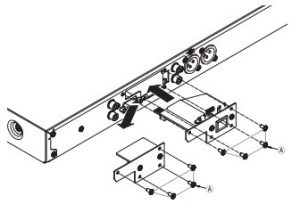
ATTENTIONBefore installing or removing the Ethernet card, disconnect the power cord from the outlet or the unit.
- Remove the 4 screws (
 ) from the placeholder card installed in the CD-400U/CD-400U DAB.ATTENTIONDo not remove any screws other than those indicated.
) from the placeholder card installed in the CD-400U/CD-400U DAB.ATTENTIONDo not remove any screws other than those indicated. - Gently pull the placeholder card away from and out of the unit.
- The CD-400U/CD-400U DAB and the placeholder card are connected. Turn the placeholder card over and pull out the connector.
- Completely insert the connector that was removed from the placeholder card into the connector receptacle on the Ethernet card. (If something seems wrong when inserting the connector, check the connector orientation.)
- Insert the Ethernet card in the CD-400U/CD-400U DAB, and use the 4 screws to secure it to the unit. Be careful not to over-tighten the screws. After installation, confirm that the screws are not loose or sticking out.
- After installation, see the Reference Manual on the TEAC Global Site (http://teac-global.com/) for how to operate the CD-400U/CD-400U DAB.
NOTEConfirm that the CD-400U/CD-400U DAB is using the latest system firmware.
Specifications
Input/output ratings
Ethernet connectors
| Connector | RJ-45 |
| Transmission protocol | Telnet |
| Port number | 23 |
| Password | only 10-digit maximum (default: 400) |
| Ethernet standard | 100BASE-TX |
| Cables | category 5e or faster |
Other
Dimensions75.0 × 31.0 × 54.8 mm (width × height × depth, including protrusions)
Weight37 g
TEAC CORPORATIONhttps://tascam.jp/jp/Phone: +81-42-356-91431-47 Ochiai, Tama-shi, Tokyo 206-8530 Japan
Software Licensing
This product, IF-E100, includes the following software that TEAC has received permission to use from third parties either directly or indirectly.
CMSIS-DAP Interface Firmware
Copyright (c) 2009-2013 ARM Limited CMSIS-DAP Interface Firmware implemented into Wiznet/ WIZ750SR is licensed under the Apache License 2.0. Please see the Reference Manual for the license notices of the Apache License 2.0. You may see the License at the following URL.http://www.apache.org/licenses/LICENSE-2.0
Trademarks
- TASCAM is a trademark of TEAC Corporation, registered in the U.S. and other countries.
- Other company names, product names and logos in this document are the trademarks or registered trademarks of their respective owners.
References
[xyz-ips snippet=”download-snippet”]

