TC Electronic Vibraclone Rotary Quick Start Guide
Rotating Speaker Emulator with Simple 2-Knob Interface and Toggle Switch for Classic Rock Tones
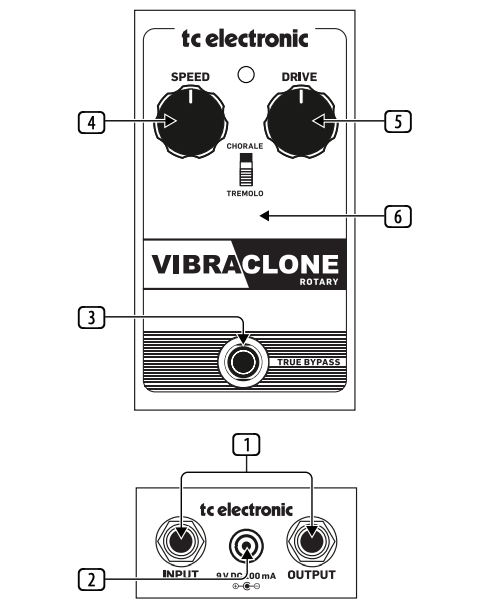
Controls
- Input/Output jacks – Connect a 1/4″ cable from your guitar to the INPUT jack, and connect a cable from the OUTPUT jack to your amplifier.
- 9 V DC – Connect a 9 V power supply (not included).
- Footswitch – Turns the effect on and off. The LED will light when the pedal is engaged. The pedal operates in true bypass when disengaged.
- SPEED – Adjusts the speed of the rotation.
- DRIVE – Adjusts the amount of saturation and drive.
- CHORALE/TREMOLO – Selects the range that the Speed knob works in – chorale being slow and tremolo being faster. This switch can be moved back and forth while playing, causing the rotation to gradually speed up or slow down when shifted.
Battery Replacement
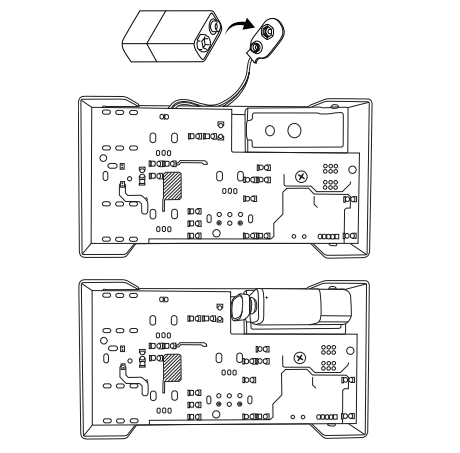
Storage
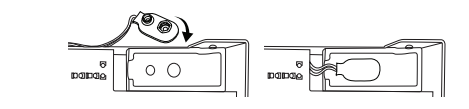
Specification
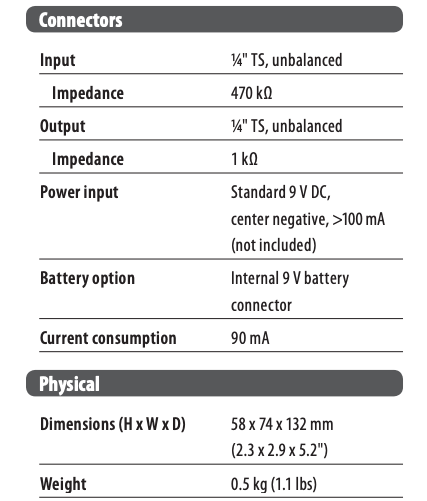
Legal Disclaimer
MUSIC Group accepts no liability for any loss which may be suffered by any person who relies either wholly or in part upon any description, photograph, or statement contained herein. Technical specifications, appearances and other information are subject to change without notice. All trademarks are the property of their respective owners. MIDAS, KLARK TEKNIK, LAB GRUPPEN, LAKE, TANNOY, TURBOSOUND, TC ELECTRONIC, TC HELICON, BEHRINGER, BUGERA, and COOLAUDIO are trademarks or registered trademarks of MUSIC Group IP Ltd. © MUSIC Group IP Ltd. 2018 All rights reserved.
LIMITED WARRANTY
For the applicable warranty terms and conditions and additional information regarding MUSIC Group’s Limited Warranty, please see complete details online at music-group.com/warranty.

This product conforms with essential requirements of EMC Directive 2014/30/EU, RoHS Directive 2011/65/EU and WEEE Directive – 2012/19/EU.
[xyz-ips snippet=”download-snippet”]

