
 Professional High ReachJack Stand
Professional High ReachJack Stand
 1,500 lbs. LIFTING CAPACITYLifting Range : 53-9/16″ — 79-15/16″MODEL#TCE40753
1,500 lbs. LIFTING CAPACITYLifting Range : 53-9/16″ — 79-15/16″MODEL#TCE40753
![]() This is the safety alert symbol. It is used to alert you to potential personal injury hazards. Obey all safety messages that follow this symbol to avoid possible injury or death.
This is the safety alert symbol. It is used to alert you to potential personal injury hazards. Obey all safety messages that follow this symbol to avoid possible injury or death.![]()
![]()
![]()
![]()
![]()
![]()
![]()
![]()
![]()
![]()
- STUDY, UNDERSTAND AND FOLLOW ALL PRINTED MATERIALS PROVIDED WITH/ON THIS PRODUCT BEFORE USE.
- DO NOT EXCEED RATED CAPACITY.
- USE ONLY ON HARD, LEVEL SURFACES.
- CENTER LOAD ON SADDLE.
- DO NOT USE TO SUPPORT OR STABILIZE VEHICLE. THIS STAND IS INTENDED TO PROVIDE PARTIAL SUPPORT OF VEHICLE COMPONENTS DURING REMOVAL AND INSTALLATION.
- ADEQUATELY SUPPORT VEHICLE BEFORE STARTING REPOS.
- USE ONLY UNDER A PROPERLY SECURED AUTOMOTIVE LIFT.
- DO NOT USE ADAPTERS OR ACCESSORIES THAT ARE NOT PROVIDED INITIALLY.
- NO ALTERATIONS SHALL BE MADE TO THIS PRODUCT.
- FAILURE TO HEED THESE MARKINGS MAY RESULT IN PERSONAL INJURY AND/OR PROPERTY DAMAGE.
PRODUCT DESCRIPTIONThese stands are designed as a means of partial support for, and the positioning of, vehicle components during their installation/removal, but not for use in stabilizing or supporting vehicles.For use ONLY under a properly secured automotive lift.OPERATING INSTRUCTIONS![]()
![]()
- Turn adjusting handle clockwise until saddle contacts load. Be sure to center load on saddle.
- On Model 3611, slight upward adjustments can be made to the saddle height by pressing downward on the foot pedal. This may or may not be necessary depending on the application. It is provided as a means of making temporary adjustments on load height without using your hands. This leaves your hands free to engage, handle and control the workpiece.
To LowerTo lower, simply turn the adjusting handle counter-clockwise.![]()
![]()
ASSEMBLY DIAGRAM
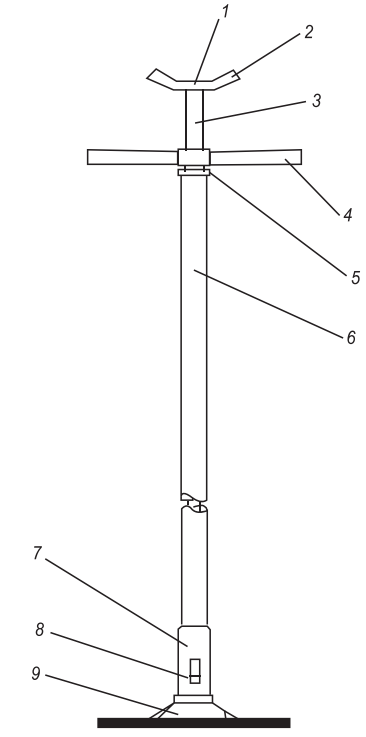
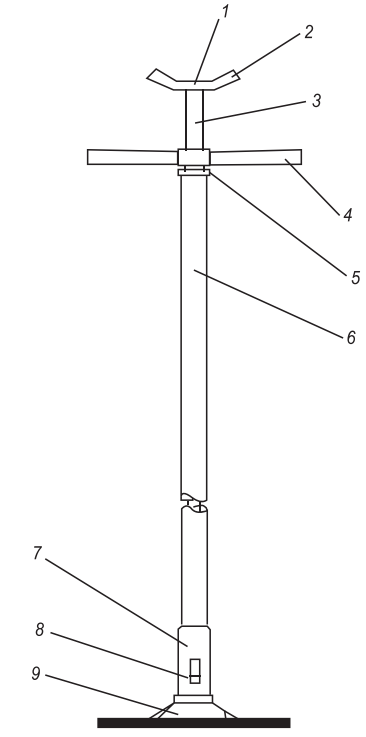
|
Part |
Description |
City |
| 1 | Rubber cap | 1 |
| 2 | Saddle | 1 |
| 3 | Screw | 1 |
| 4 | Adjusting Handle | 1 |
| 5 | Bearing | 1 |
| 6 | Columniation | 1 |
| 7 | Base connector | 1 |
| 8 | Pin | 1 |
| 9 | Base | 1 |
CARE AND MAINTENANCE
Periodically inspect each stand. Ensure all parts move freely. Do not apply oil or grease to any portion of this product II rust appears, sand affected area and cover with suitable utility paint. Please note that there is no replacement part applicable to this device.StorageThe store stands in an upright position and in a clean, dry area.
WARRANTY
ONE YEAR LIMITED WARRANTYFor a period of one year from the date of purchase. the manufacturer will repair or replace, at Its option, without charge, any of its products that fail due to a defect In material or workmanship. or which fail to conform to any implied warranty not excluded hereby.Performance of any obligation under this warranty may be obtained by returning the warranted product, Including dated purchase receipt, to the retailer or distributor where the product was purchased.For warranted service during the warranty period, the product must be returned to the retailer. Consumers should only submit products for repair directly to a warranty repair facility after the product warranty has expired. For the nearest approved Service Repair Facility, contact 1-888-448-6746, 8 a.m. — 5 p.m. PST. Monday — Friday.ALL WARRANTY SERVICES DURING THE WARRANTY PERIOD MUST BE HANDLED DIRECTLY THROUGH THE RETAILER.Except where such limitations and exclusions are specifically prohibited by applicable law, (1) the CONSUMER’S SOLE AND EXCLUSIVE REMEDY SHALL BE THE REPAIR OR REPLACEMENT OF DEFECTIVE PRODUCTS AS DESCRIBED ABOVE, and (2) THE MANUFACTURER SHALL NOT BE LIABLE FOR ANY CONSEQUENTIAL OR INCIDENTAL DAMAGE OR LOSS WHATSOEVER, and (3) THE DURATION OF ANY AND ALL EXPRESSED AND IMPLIED WARRANTIES. INCLUDING, WITHOUT LIMITATION, ANY WARRANTIES Cf MERCHANTABILITY AND FITNESS FOR A PARTICULAR PURPOSE, IS LIMITED TO A PERIOD OF ONE YEAR FROM DATE OF PURCHASE.This warranty gives you specific legal rights, and you may also have other rights which vary from state to state.
REPLACEMENT PARTS LIST
For replacement parts, call our customer service department at 1-888-448-6746, 8 a.m. – 5 pm., PST, Monday – Friday.Not all components of the jack are replacement items but are illustrated as a convenient reference of location and position in the assembly sequence.When ordering parts, give the model number, serial number, and description below.
[xyz-ips snippet=”download-snippet”]


