MS1GWhole-Home WiFi Mesh System MS1G(3 pack)
 Quick installation guide
Quick installation guide
Package contents
- MS1G x3
- Power adapter x3
- Ethernet cable x1
- Quick installation guide x1
Know your device
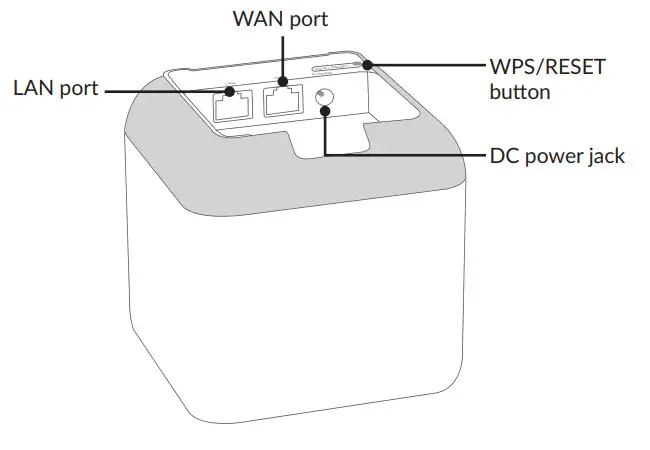
Install the TCL WiFi App
Download the TCL WiFi App on your mobile device by searching for TCL WiFi in App Store or Google Play or by scanning the QR code. Then, install the App.
 Available for iOS and Androidhttps://www.tcl-move.com/tctservice/tools/qrcodelink.html?iosLinkhttps://apps.apple.com/app/tcl-wifi/id1483420223&androidLinkhttps://play.google.com/store/apps/details?id=com.tcl.wifimanager
Available for iOS and Androidhttps://www.tcl-move.com/tctservice/tools/qrcodelink.html?iosLinkhttps://apps.apple.com/app/tcl-wifi/id1483420223&androidLinkhttps://play.google.com/store/apps/details?id=com.tcl.wifimanager
Connect the primary node
The first node you set up functions as the primary node, while the rest are referred to as secondary nodes.
- Use the included Ethernet cable to connect to a LAN/ethernet port of your internet modem to the WAN port of the MESH node you will use as your primary node.
- Use one of the included power adapters to connect the primary node to a power source, with the LED indicator lights solid on. Wait for about 40 seconds as the system completes a startup.When the LED indicator blinks green, the startup is complete. Place your MS1G primary node on a stable surface to begin use.

Connect the primary node to the internet
- Go to the Wifi network list on your mobile device, select the SSID of the primary node, and enter its password. The SSID name and password are printed on the bottom label of each node.
- Run the TCL WiFi App and follow the onscreen instructions to connect the primary node to the Internet. After the primary node is connected to the Internet, its LED indicator will light solid green.
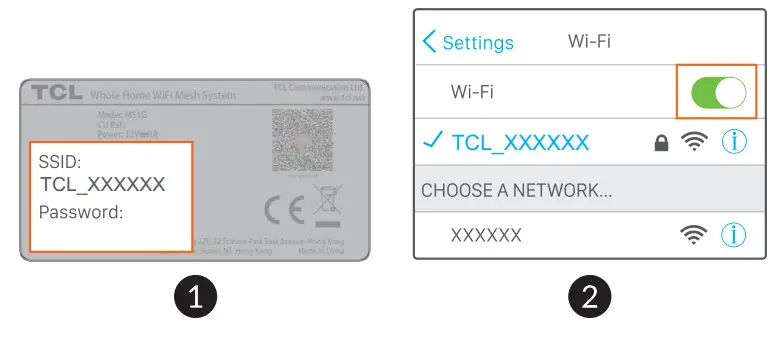
Connect the secondary nodes to the internet
- Place each node:– In a high and open area– Try to limit the number of walls between nodes to less than 2, if possible– Keep nodes away from electronics with strong interference, such as microwave ovens, induction cooktops, and refrigerators
- Use the other power adapters to connect the remaining secondary nodes to power sources, with their LED indicators lit solid green. Wait for about 40 seconds. The secondary node is connecting to another node when its indicator blinks green.
- Observe the LED indicators of the secondary nodes until their LED indicators light one of the following colors: Solid green: Good connection Solid yellow: Fair connection Solid red: Disconnected
- If a node’s LED does not light solid green, relocate it according to placement tips to get it better connected.• To access the Internet:– Wired devices: Connect wired devices to the LAN ports of your nodes.– Wireless devices: Connect wireless devices to your WiFi network using the SSID and WiFi password you set.• If you want to manage the network anytime anywhere, tap and
 use your account to log in.
use your account to log in.
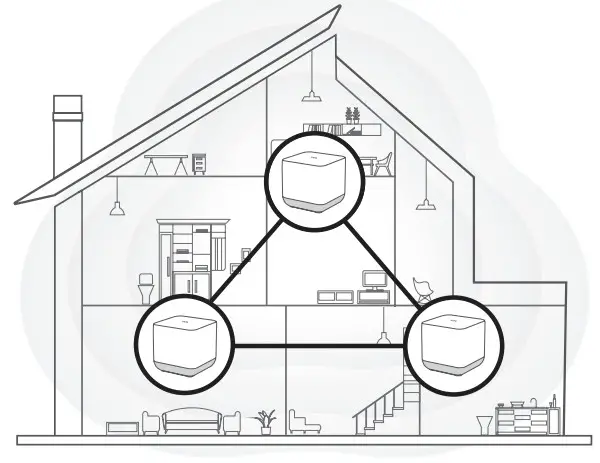
FAQ
Q1: How can I remove a node from my WiFi network?A1: Tap the node on the TCL WiFi App, tap …. in the upper-right corner, and choose Delete.Note: Removal operation restores the node to factory settings.
Q2: Can I add another new set of nodes to expand my network coverage?A2: Yes. Open TCL WiFi App, tap Settings in the lower-right corner, tap Add MS1G, and follow the on-screen instructions to add.In the case of two or more secondary nodes: For optimized results, place the primary node between the two secondary nodes.
Q3: How to restore my network to factory settings?A3: With your nodes powered on, hold the RST button of your primary node down using a paper clip for about 6 seconds, release when the LED indicator blinks fast. Your network is reset successfully when the LED indicator lights solid on then blinks fast again. And all nodes are restored to factory settings.
Q4: My 2.4 GHz WiFi-enabled devices, such as a home security camera, cannot connect to my TCL WiFi network. What should I do?A4: Step 1. Connect your smartphone used for setup to your TCL WiFi network.Step 2. Run TCL WiFi App, tap Settings, Smart Assistant, and Enable. Your smartphone connects to the 2.4 GHz WiFi network.Step 3. Use the smartphone to set up your 2.4 GHz WiFienabled device guided by its App.
Safety and use
We recommend that you read this chapter carefully before using your device. The manufacturer disclaims any liability for damage, which may result as a consequence of improper use or use contrary to the instructions contained herein.
CONDITIONS OF USE:
Switch the device off before boarding an aircraft. Switch the device off when you are in health care facilities, except in designated areas. As with many other types of equipment now in regular use, devices can interfere with other electrical or electronic devices, or equipment using radiofrequency.Switch the device off when you are near gas or flammable liquids. Strictly obey all signs and instructions posted in a fuel depot, petrol station, or chemical plant, or in any potentially explosive atmosphere.When this device is switched on, it should be kept at least 20 cm from the body.When the device is switched on, it should be kept at least 15 cm from any medical device such as a pacemaker, a hearing aid, or an insulin pump, etc.Do not let children use the device and/or play with the device and accessories without supervision.If your device has a removable cover, note that your device may contain substances that could create an allergic reaction.If your device is a unibody device, the back cover is not removable.If you disassemble your device the warranty will not apply.Disassembling the device may cause leakage of substances that could create an allergic reaction.Always handle your device with care and keep it in a clean and dust-free place.Do not allow your device to be exposed to adverse weather or environmental conditions (moisture, humidity, rain, infiltration of liquids, dust, sea air, etc.). The manufacturer’s recommended operating temperature range is -20°C (-4°F) to +50°C (122°F).Do not open, dismantle, or attempt to repair your device yourself.Do not drop, throw, or bend your device.Do not paint it.Use only adapters and accessories which are recommended by TCL Communication Ltd. and its affiliates and are compatible with your device model. TCL Communication Ltd. and its affiliates disclaim any liability for damage caused by the use of other adapters.
 This symbol on your device and the accessories means that these products must be taken to collection points at the end of their life:– Municipal waste disposal centers with specific bins for these items of equipment;– Collection bins at points of sale. They will then be recycled, preventing substances from being disposed of in the environment, so that their components can be reused.In European Union countries:These collection points are accessible free of charge.All products with this sign must be brought to these collection points.In non-European Union jurisdictions:Items of equipment with this symbol are not to be thrown into ordinary bins if your jurisdiction or your region has suitable recycling and collection facilities; instead, they are to be taken to collection points for them to be recycled.
This symbol on your device and the accessories means that these products must be taken to collection points at the end of their life:– Municipal waste disposal centers with specific bins for these items of equipment;– Collection bins at points of sale. They will then be recycled, preventing substances from being disposed of in the environment, so that their components can be reused.In European Union countries:These collection points are accessible free of charge.All products with this sign must be brought to these collection points.In non-European Union jurisdictions:Items of equipment with this symbol are not to be thrown into ordinary bins if your jurisdiction or your region has suitable recycling and collection facilities; instead, they are to be taken to collection points for them to be recycled.
Adapters:Mains powered adapters will operate within the temperature range of: 0°C (32°F) to 40°C (104°F ).The adapters designed for your device meet the standard for safety of information technology equipment and office equipment use. They are also compliant with the ecodesign directive 2009/125/EC. Due to different applicable electrical specifications, an adapter you purchased in one jurisdiction may not work in another jurisdiction. They should be used for this purpose only.
Radio waves
THIS DEVICE MEETS INTERNATIONAL GUIDELINES FOR EXPOSURE TO RADIO WAVES.Your device is a radio transmitter and receiver. It is designed not to exceed the limits for exposure to radio waves (radiofrequency electromagnetic fields) recommended by international guidelines.The guidelines were developed by an independent scientific organization (ICNIRP) and include a substantial safety margin designed to assure the safety of all persons, regardless of age and health.The World Health Organization has stated that present scientific information does not indicate the need for any special precautions for the use of mobile devices. They recommend that if you are interested in further reducing your exposure then you can easily do so by limiting your usage or keep the device away from the head and body.For more information, you can go to www.tcl.com/usAdditional information about electromagnetic fields and publichealth care is available on the following site: http://www.who.int/peh-emf.Your device is equipped with a built-in antenna. For optimal operation, you should avoid touching it or degrading it.Note that any data shared with TCL Communication Ltd. is stored in accordance with applicable data protection legislation.For these purposes, TCL Communication Ltd. implements and maintains appropriate technical and organizational measures to protect all personal data, for example, against unauthorized or unlawful processing and accidental loss or destruction of or damage to such personal data whereby the measures shall provide a level of security that is appropriate having regard to
- The technical possibilities available;
- The costs for implementing the measures;
- The risks involved with the processing of the personal data, and;
- The sensitivity of the personal data processed.
You can access, review, and edit your personal information at any time by logging into your user account, visiting your user profile or by contacting us directly. Should you require us to edit or delete your personal data, we may ask you to provide us with evidence of your identity before we can act on your request.
Federal Communications Commission (FCC) Declaration of Conformity
This device complies with part 15 of the FCC Rules. Operation is subject to the following two conditions: (1) This device may not cause harmful interference, and (2) this device must accept any interference received, including interference that may cause undesired operation.Changes or modifications not expressly approved by the party responsible for compliance could void the user’s authority to operate the equipment.This equipment has been tested and found to comply with the limits for a Class B digital device, pursuant to Part 15 of the FCC Rules. These limits are designed to provide reasonable protection against harmful interference in a residential installation. This equipment generates uses and can radiate radio frequency energy and, if not installed and used in accordance with the instructions,
may cause harmful interference to radio communications. However, there is no guarantee that interference will not occur in a particular installation.If this equipment does cause harmful interference to radio or television reception, which can be determined by turning the equipment off and on, the user is encouraged to try to correct the interference by one or more of the following measures:
- Reorient or relocate the receiving antenna.
- Increase the separation between the equipment and receiver.
- Connect the equipment into an outlet on a circuit different from that to which the receiver is connected.
- Consult the dealer or an experienced radio/TV technician for help.FCCID: 2ACCJB123
Licences
![]() The Wi-Fi Logo is a certification mark of the Wi-Fi Alliance.
The Wi-Fi Logo is a certification mark of the Wi-Fi Alliance.
The 5150-5350 MHz band is restricted to indoor use only.
| BE | BG | CZ | DK | DE | EE | IE | EL | ES |
| FR | HR | IT | CY | LV | NO | IS | LT | LU |
| HU | MT | NL | AT | PL | PT | RO | SI | SK |
| Fl | SE | UK | LI | CH | TR |
General information
- Internet address: www.tcl.com/us
- Hotline: In the United States, call 855-224-4228 for technical support. In Canada, call 855-224-4228 for technical support.
- Manufacturer: TCL Communication Ltd.
- Address: 5/F, Building 22E, 22 Science Park East Avenue, Hong Kong Science Park, Shatin, NT, Hong Kong.This radio equipment operates with the following frequency bands and maximum radio-frequency power: 2.4GHz: 13 dBm 5GHz: 16 dBm
Disclaimer
There may be certain differences between the user manual description and the device’s operation, depending on the software release of your device or specific operator services.TCL Communication Ltd. shall not be held legally responsible for such differences if any, nor for their potential consequences, which responsibility shall be borne by the operator exclusively. This device may contain materials, including applications and software in executable or source code form, which is submitted by third parties for inclusion in this device (“Third Party Materials”). All Third Party Materials in this device are provided “as is”, without warranty of any kind, whether express or implied. The purchaser undertakes that TCL Communication Ltd. has complied with all quality obligations incumbent upon it as a manufacturer of mobile devices and devices in complying with Intellectual Property rights. TCL Communication Ltd. will at no stage be responsible for the inability or failure of the Third Party Materials to operate on this device or in interaction with any other device. To the maximum extent permitted by law, TCL Communication Ltd. disclaims all liability for any claims, demands, suits or actions, and more specifically – but not limited to – tort law actions, under any theory of liability, arising out of the use, by whatever means, or attempts to use, such Third Party Materials. Moreover, the present Third Party Materials, which are provided free of charge by TCL Communication Ltd., may be subject to paid updates and upgrades in the future; TCL Communication Ltd. waives any responsibility regarding such additional costs, which shall be borne exclusively by the purchaser. TCL Communication Ltd. shall not be held responsible for the lack of availability of any application, as its availability depends on the country and the operator of the purchaser. TCL Communication Ltd. reserves the right at any time to add or remove Third Party Materials from its devices without prior notice; in no event shall TCL Communication Ltd. be held responsible by the purchaser for any consequences of such removal.
2 YEAR LIMITED WARRANTY
TCL Technology Holding Limited offers a 2-year limited warranty on selected Whole House Mesh Router System that is found to be defective in materials or workmanship upon submission of the following items:
- Proof of purchase – consisting of original invoice or sales slip indicating the date of purchase, dealer’s name, model number, and a serial number of the product is required for warranty support.
General Terms and Conditions
This warranty is confined to the first purchaser of the product only and is not applicable to cases other than defects in material, design and workmanship.Items and Conditions Not Covered:
- Periodic checks, maintenance, repair, and replacement of
- parts due to normal wear and tear.
- Abuse or misuses, including but not solely limited to the failure to use this product for its normal purposes or in accordance with TCL’s instructions on usage and maintenance.
- Defects resulting from usage of the product in conjunction with accessories that are not approved by TCL for use with this product.
- TCL will not be responsible for any repairs caused by third-party component parts, or service that is found to be the cause for the defect or damage of the product.
- TCL will not be responsible for failure to use the battery in accordance with the specific instructions of core outlined in the product user manual. For example, do not attempt to open sealed devices, such as batteries. Opening of sealed devices may result in bodily injury and/or property damage.
- Accidents, Acts of God, lightning, water, fire, public disturbances, improper ventilation, voltage fluctuations or any cause beyond the control of TCL.
- This warranty does not affect the consumers’ statutory rights nor the consumers’ rights against the dealer related to their purchase/ sales agreement.
Note: Data speed may vary and is determined by your internet provider. Actual speeds may be impacted by the physical location of the devices, building construction, RF interference, and other devices sharing the bandwidth.TCL’s 2 Year Limited Warranty will abide by the following options regarding claims:
- Repair the TCL product using new or previously used parts that are equivalent to new in performance and reliability.
- Replace the TCL product with the same model (or with a product that has similar functionality) formed from new and/or previously used parts that are equivalent to new in performance and reliability, also;a. When a TCL product or part is replaced or provided, any replacement item becomes the customer’s property and the replaced or refunded item becomes TCL’s property.b. TCL will not provide any data transfer service. This is the customer’s responsibility. TCL shall not be liable for the loss of any saved/stored data in products that are either repaired or replaced. The customer should maintain a separate backup copy of the contents of the device’s Data.
- Repair or Replacement of any TCL product under the terms of this warranty does not provide the right to extension or renewal of the warranty period.
- Warranty repairs are available free of charge at TCL authorized repair centers for products that comply with the General Terms and Conditions of this warranty. The shipping cost of the defective product(s) to the TCL authorized repair center is to be paid by the customer. The customer is responsible for any damage to the defective product during shipment to the authorized repair center.
- This warranty is not transferrable. This warranty will be the purchasers’ sole and exclusive remedy and neither TCL nor its service centers shall be liable for any incidental or consequential damages or breach of any express or implied warranty of this product.
- This warranty extends to products purchased and sold within the United States and Canada. All products sold in the United States will be subject to their respective state and federal laws. All products purchased in Canada will be subject to Canadian laws.
![]() WARNING: Cancer and Reproductive Harm – www.P65Warnings.ca.gov
WARNING: Cancer and Reproductive Harm – www.P65Warnings.ca.gov
Customer Care Contact Information
| PRODUCT | SUPPORT PHONE | SUPPORT WEBSITE |
| TCL USA | 855-224-4228 | https://www.tcl.com/us |
| TCL Canada | 855-224-4228 | https://www.tcl.com/ca |
References
[xyz-ips snippet=”download-snippet”]


