Teckin Cam TC100 WiFi Camera User Manual
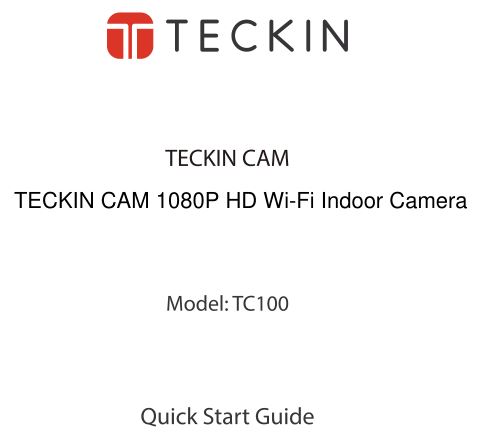
In The Box
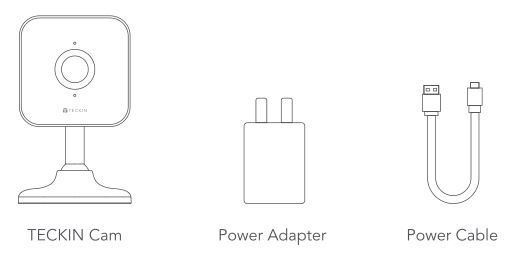
Look Closer
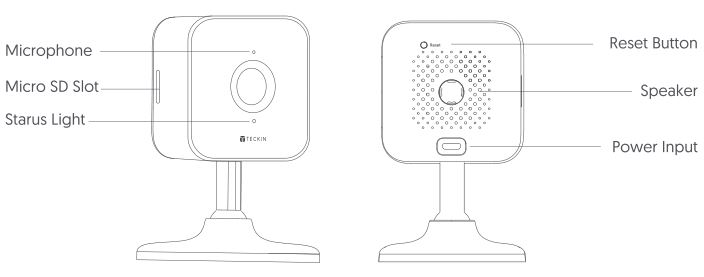
Wall Mount
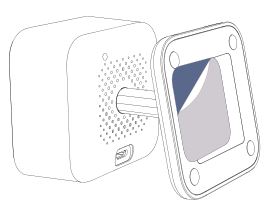
Place 3M double-sided sticker underneath the stand
Customer Care
Have more questions?Check out the FAQ on our website! www.teckinhome.com/service
Wanna share your feedback?Check out the FAQ on our website! www.teckinhome.com/service
Tag us #Teckin on social media!
![]()
Need other help?Contact us at [email protected]
Warranty Terms
- 30-day return policy & 2-year limited warranty.
- Timely customer service via
- Lifetime professional tech support provided by TECKIN.
How to Set up
- Download TECKIN App and create an account.
- Connect the camera to a power outlet and wait for 15 seconds until red status light flashes.
- Open the app and click “Add Camera” on front page.
- Follow the instructions on the app, until you hear the sound prompt, enjoy the TECKIN Cam!Note: 5GHz network is not supported.
Light Indications
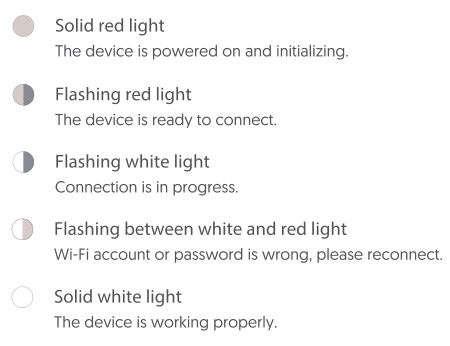
IC Warning
This device complies with Industry Canada licence-exempt RSS standard(s]. Operation is subject to the following two conditions:
[1] this device may not cause interference, and[2] this device must accept any interference, including interference that may cause undesired operation of the device.
FCC Caution.
§ 15.21 Information to user.Any Changes or modifications not expressly approved by the party responsible for compliance could void the user’s authority to operate the equipment.
§ 15.105 Information to the user.Note: This equipment has been tested and found to comply with the limits for a Class B digital device, pursuant to part 15 of the FCC Rules. These limits are designed to provide reasonable protection against harmful interference in a residential installation. This equipment generates uses and can radiate radio frequency energy and, if not installed and used in accordance with the instructions, may cause harmful interference to radio communications. However, there is no guarantee that interference will not occur in a particular installation. If this equipment does cause harmful interference to radio or television reception, which can be determined by turning the equipment off and on, the user is encouraged to try to correct the interference by one or more of the following measures:
- Reorient or relocate the receiving antenna.
- Increase the separation between the equipment and receiver.
- Connect the equipment into an outlet on a circuit different from that to which the receiver is connected.
- Consult the dealer or an experienced radio/TV technician for help.
*RF warning for Mobile device: This equipment complies with FCC radiation exposure limits set forth for an uncontrolled environment. This equipment should be installed and operated with minimum distance 20cm between the radiator & your body.
Longtour Photology Co.,Ltd.202, Ying’an Building, Shangtang Intersection. Minzhi Ave, Minzhi St.,Longhua New Dist .. Shenzhen, Chinawww.teckinhome.com

Teckin Cam TC100 WiFi Camera User Manual – Teckin Cam TC100 WiFi Camera User Manual –
[xyz-ips snippet=”download-snippet”]

