Telaire Carbon Dioxide and Temperature Monitor
 Telaire CO2 and Temperature Monitor
Telaire CO2 and Temperature Monitor
Applies to this Telaire CO2 and Temperature Monitor
| Onset Part No. | Outputs | Telaire Part No. |
| TEL-7001 | 0-4V representing 0 to 4000 ppm CO20-4V representing 0 to +40°C (+32 to +104°F) | 7001 |
This document provides instructions on connecting the Telaire CO2 and TemperatureMonitor listed above to each of the following:
- FlexSmart™ Analog Module used with HOBO H22 series data loggers
- Analog Sensor Port/Module option used with HOBO U30 and RX3000 series loggers
- Voltage adapter cables used with the U12, UX120-006M, MX1104, and MX1105 data loggers and ZW series data nodes
It also lists configuration values used by HOBO software to configure the logger for the monitor.Note: For information on powering the monitor for long-term applications, and other monitor details, refer to the documentation provided by GE Sensing.
Required
- Telaire CO2 and Temperature Monitor listed above
- Telaire Cable, Onset Part No. CABLE-2070 (not required for U12 or ZW series when recording CO2 only)
- H22, U12, U30, UX120-006M, MX1104, MX1105, or RX3000 data logger, or HOBO ZW data node
- FlexSmart Analog Module, S-FS-CVIA (for H22 series); Analog Sensor Port/Module option (for U30 and RX3000 series); voltage adapter, CABLE-ADAP5 or CABLE-CO2 (for U12, UX120-006M, MX1104, MX1105, or ZW series)
- HOBOware® software, version 2.2.1 or higher for H22 or U12; 2.4.0 or higher for U30 series; 3.6 or higher for UX120-006M; HOBOware Pro 3.0 or higher for ZW series
- HOBOconnect™ for MX1104 and MX1105
- HOBOlink® for RX3000 series data loggers
Connecting the CO2 and Temperature Monitor to the Analog Module or Port
H22 Connection
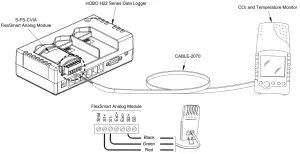
U30 or RX3000 Connection (U30 Shown)
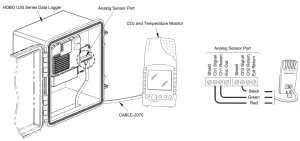
ZW, U12, UX120-006M, MX1104, and MX1105 Connection
CO2 only
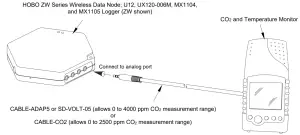
ZW, U12, UX120-006M, and MX1105 Connection
CO2 and Temperature
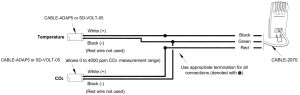
Configuring the Data Logger for the CO2 and Temperature Monitor using HOBO Software
Use the following recommended scaling values in the software:
|
Channel 1 |
|||||||
| Channel Name | Measurement Type | Raw Value 1 | Raw Value 2 | Raw Units | Scaled Value 1 | Scaled Value 2 | Scaled Units |
| CO2 | Voltage | 0 | 4 | V | 0 | 4000 | PPM |
|
Channel 2 |
|||||||
| Channel Name | Measurement Type | Raw Value 1 | Raw Value 2 | Raw Units | Scaled Value 1 | Scaled Value 2 | Scaled Units |
| Temperature | Voltage | 0 | 4 | V | 032 | 40104 | C F |
Refer to the software documentation for more details on setting up scaling.
[xyz-ips snippet=”download-snippet”]

