 INSTALLATION GUIDEChargePoint Duo TA-8250
INSTALLATION GUIDEChargePoint Duo TA-8250

Important Safety Instructions
- Read these instructions carefully before attempting any installation. Follow all instructions and heed all warnings. These instructions should be kept for future reference.
- This equipment can be attached to furniture in accordance with these installation instructions.
- This equipment is designed for indoor use only.
- Only use with attachments and accessories as specified by the manufacturer.
- The mains adapter used to power this equipment must be readily accessible at all times.
- Ensure the power cord is uncoiled before installation.
- Clean only with a dry cloth.
- Refer all servicing to qualified service personnel. Servicing is required when the equipment has been damaged in any way, for example, if the power supply plug or cord is damaged, liquid has been spilled or objects have fallen into the equipment, the equipment has been exposed to rain or moisture, does not operate normally or has been dropped or damaged.
- Unplug this equipment during lightning storms or when unused for long periods of time.
- Only attempt to wirelessly charge devices that are listed as Qi Certified.
- Do NOT install or use this equipment near water.
- Do NOT expose this apparatus to rain or moisture.
- Do NOT expose to dripping or splashing. No objects filled with liquid such as vases shall be placed on the equipment.
- Do NOT place metallic objects on the wireless charging pads.
- Do NOT install near any heat sources such as radiators, convection heaters or other apparatus such as amplifiers that produce heat.
Approval Information
CE EN 55032:2012+AC:2013, EN 55024:2010+A1:2015FCC 47 CFR FCC Part 15 Subpart BQi EPP, Qi 1.2.4
Products Covered By This Installation Guide
TA-8250-B00 ChargePort Duo, Soft-touch black, 12V/4APSU, adhesive pad, bracket.TA-8250-W00 ChargePort Duo, Soft-touch white, 12V/4APSU, adhesive pad, bracket..
Connections And Indicators
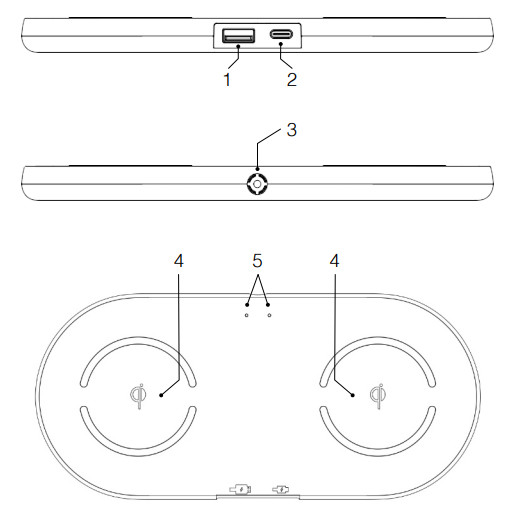
- USB-A CHARGING
- USB-C CHARGING
- DC POWER CONNECTOR
- LEFT AND RIGHT QI CHARGING PADS
- LEFT AND RIGHT INDICATORS
 In The Box
In The Box
• TA-8250 ChargePort Duo.• AC power adapter with US, EU, UK, Australia tips.• Lanyard, grub screw, fixing screw, wall plug.• Double-sided adhesive pad.• Mounting bracket and fixing screws.
 Installation
Installation
Identify a suitable location for the ChargePort Duo. This locationshould be:
- Within 1 meter of a suitable power outlet.
- Flat and even.
- Out of direct sunlight or other sources of heat.
- Dry and away from any sources of water.
ChargePoint Duo is not suitable for installation in a bathroom.To install first choose a suitable tip to match the power outlet and fit to the AC adapter. Plug the cable from the AC adapter into the DC power connector (3).
 Security Options For Installation
Security Options For Installation
LanyardFix one end to the base of the ChargePort Duo with supplied screw and secure another end to furniture or wall.

Adhesive PadPeel protective paper from one side of the pad and carefully affixed to the base of ChargePort Duo. Peel protective paper from the other side of the adhesive pad and carefully place the Charge Port Duo in the required location. Apply light downward pressure to ensure good adhesion.
 Mounting Bracket
Mounting Bracket
Plug the DC power connector into the rear of the ChargePort Duo before fitting the bracket. Attach the bracket to the base of the ChargePort Duo (7) using the 4 screws provided. 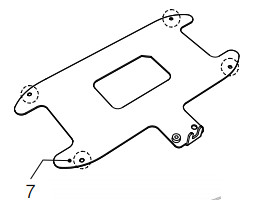
Ensure the DC power cord is properly retained by the bracket. To secure, either attach the lanyard (8) or screw directly to the furniture (9).

 Completing The Installation
Completing The Installation
Once the ChargePort Duo is positioned and secured as required, plug the AC adaptor into the mains outlet. When powering up, both indicators on the ChargePort Duo will flash and then go solid white. ChargePoint Duo is then ready for use.
 Qi Wireless Charging
Qi Wireless Charging
IMPORTANT NOTE: Only attempt to wirelessly charge devices that are listed as Qi Certified.ChargePoint Duo has two Qi compliant wireless charging pads, each capable of charging compatible devices up to 10 watts.Place devise to be charged on one of the Qi charging pads and adjust the position until the charging indicator (6) pulses yellow.If the indicator does not pulse yellow then adjust the position of the device being charged until it does.You can charge two devices simultaneously, one on each wireless charging pad.Do NOT place metallic objects on the wireless charging pads.In case of accidental placement of metal objects on one of the wireless charging pads, ChargePort Duo is equipped with Foreign Object detection (FOD). If metallic foreign objects are detected by ChargePort Duo then charging will be disabled and the indicator for the affected charging pad will flash white. Remove the foreign object.ChargePoint Duo also monitors the temperature to check for signs of overheating. If the temperature is too high then charging will be disabled and the indicator for the affected charging pad will flash white until the temperature returns to the normal range.
 USB Charging
USB Charging
Charge Port Duo includes three USB ports, 1 x USB-C and 2 x USBA. The USB ports support powering and charging most devices including iPhone, iPad, iPod, Android devices, e-readers, digital cameras and more (USB cables sold separately). The USB-C port can supply 5V/3A, and the USB-A ports can supply 5V/2.4A each.
 Specifications
Specifications
| Input | |
| Voltage/Current: | 12V/4A |
| Wireless Charging | |
| Output Power: | 5W/7.5W/10W. Total:20W (Max.) |
| Overvoltage protection: | Yes |
| Under-voltage protection: | Yes |
| Short circuit protection : | Yes |
| Overcurrent protection: | Yes |
| Over-temperature protection: | Yes |
| Foreign Object Detection (FOD): | Yes |
| Working Frequency: | 110-205KHz |
| Wired Charging | |
| Single output (USB-A or USB-C) | 5V3A,9V2A,12V1.5A |
| Dual output (USB-A and USB-C): | 5V3A. Total 15W (Max.) |
| Short circuit protection: | Yes |
| Overcurrent protection: | Yes |
| Environmental | |
| Operating temperature range: | 0~25°C |
| Storage temperature range: | -20 ~ 70°C |
| Operating humidity: | 10% ~ 80% RH |
| Storage humidity: | 5% ~ 95% RH |
WarrantyPlease see TeleAdapt “Sales Terms & Conditions” which are available at http://www.teleadapt.com/teleadapt/sales-termsconditions.htmlContact Details
| AmericasTeleAdapt Inc1315 Greg StreetSuite 110SparksNV 89431USATel: +1 775 355 8585 | AsiaTeleAdapt (Hong Kong) LimitedHong KongKowloonTel: +852 2155 1383Email: [email protected] |
Visit our website at: www.teleadapt.comChargePort Duo Installation Guide_05/2021 V1.0
References
[xyz-ips snippet=”download-snippet”]


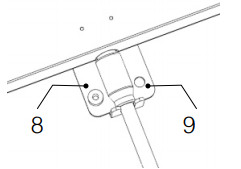
 Qi Wireless Charging
Qi Wireless Charging USB Charging
USB Charging Specifications
Specifications