JBL Horizon 2 for Hotels Alarm Clock And Audio


Quick Start Guide
- Single day alarm.
- Dual USB charging ports.
- Hotels can set MAX volume.
- Bluetooth connectivity AND FM Radio (3 Presets).
- Backlight/nightlight/sunrise function.
- Sleek design, great JB sound.
 In the box: Horizon 2, power supply, security lanyard, FM antennae (pig tail) and warranty card.
In the box: Horizon 2, power supply, security lanyard, FM antennae (pig tail) and warranty card.
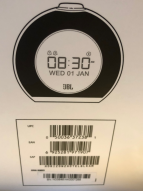 On the Box: UPC number. Record this for warranty purposes.
On the Box: UPC number. Record this for warranty purposes.
 Step 1 of Set Up: Pull the plastic tab on the bottom which will engage the lithium ion battery for back up.
Step 1 of Set Up: Pull the plastic tab on the bottom which will engage the lithium ion battery for back up.
 Step 2: Plug in power supply to Horizon and power outlet.Step 3: Select language: Default is English. Press Snooze Bar (round button) to confirm.Step 4: “Name” your Horizon2 set the Room number. 00000 is default so Room 101 would be 00100. Turn Snooze Bar dial to scroll through numbers; Press Snooze Bar down to confirm and advance.
Step 2: Plug in power supply to Horizon and power outlet.Step 3: Select language: Default is English. Press Snooze Bar (round button) to confirm.Step 4: “Name” your Horizon2 set the Room number. 00000 is default so Room 101 would be 00100. Turn Snooze Bar dial to scroll through numbers; Press Snooze Bar down to confirm and advance.


 Step 5: Set MAX Volume for the Room. Default is Level 8.Step 6: Select 24-Hour or 12-Hour Mode.Step 7: Now it’s time to set the TIME, YEAR, MONTH and DATEREMEMBER: Turning the Snooze Bar is how you select options or numbers; and Pressing down on the Snooze Bar confirms that setting and advances to any next steps.
Step 5: Set MAX Volume for the Room. Default is Level 8.Step 6: Select 24-Hour or 12-Hour Mode.Step 7: Now it’s time to set the TIME, YEAR, MONTH and DATEREMEMBER: Turning the Snooze Bar is how you select options or numbers; and Pressing down on the Snooze Bar confirms that setting and advances to any next steps.
 Check out the back of the HORIZON2. When you press the Snooze Bar , the back-light comes on. This is a great night-light and it also can be triggered via the Alarm.
Check out the back of the HORIZON2. When you press the Snooze Bar , the back-light comes on. This is a great night-light and it also can be triggered via the Alarm.

![]()

Setting the SINGLE DAY ALARM is simple.1. Press and Hold the Alarm Icon.2. Set the desired time (< > Snooze)3. Select desired Volume4. Select Light ON or OFF (sunrise)5. Alarm confirms as ONCE meaning single day.
Alarm Icon on the screen means alarm has been set.
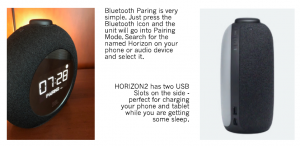
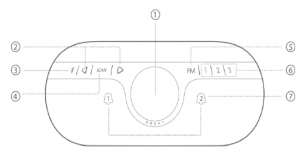
web: www.teleadapt.comemail: Rev. 1, 05/21
References
[xyz-ips snippet=”download-snippet”]

