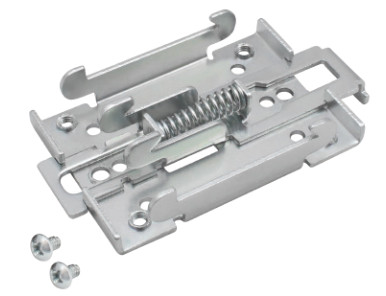RUT360

HARDWARE
FRONT VIEW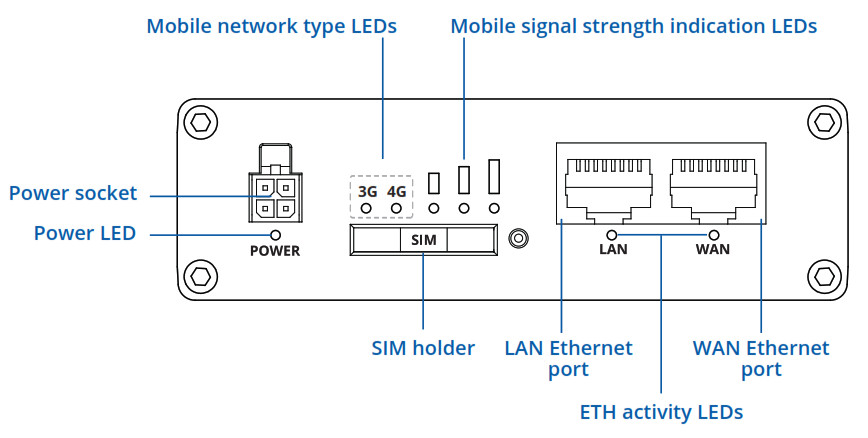
BACK VIEW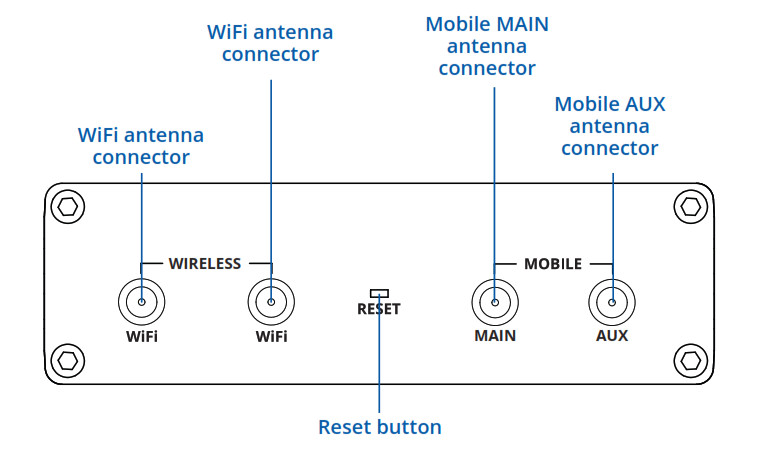
POWER SOCKET PINOUT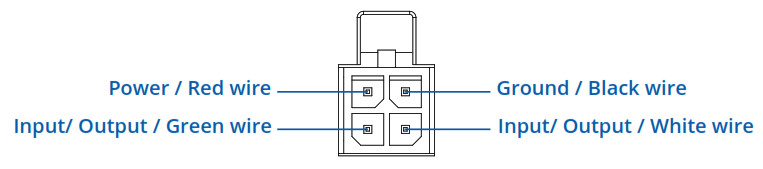
FEATURES
| Mobile | |
| Mobile module | 4G (LTE) – Cat 6 up to 300 Mbps, 3G – Up to 42 Mbps |
| Status | Signal strength, SINR, RSRP, RSRQ, Bytes sent/received, connected band, carrier aggregation, IMSI, ICCID |
| SMS | SMS status, SMS configuration, send/read SMS via HTTP POST/GET, Email to SMS, SMS to Email, SMS to HTTP, SMS to SMS, SMS
auto reply |
| USSD | Supports sending and reading Unstructured Supplementary Service Data messages |
| Black/Whiles list (planned) | Operator black/white list |
| Multiple PDN | Possibility to use different PDNs for multiple network access and services |
| Band management | Band lock, Used band status display |
| APN | Auto APN |
| Bridge mode | Direct connection (bridge) between mobile ISP and device on LAN |
| WIRELESS | |
| Wireless mode | 802.11 b/g/n, 2×2 MIMO, Access Point (AP), Station (STA) |
| WiFi security | WPA3-EAP, WPA3-SAE, WPA2-Enterprise-PEAP, WPA2-PSK, WEP; AES-CCMP, TKIP, Auto Cipher modes, client separation |
| ESSID | ESSID stealth mode |
| Wireless Hotspot | Captive portal (Hotspot), internal/external Radius server, SMS OTP, MAC auth, built-in customizable landing page, walled garden |
| ETHERNET | |
| WAN | 1 x WAN port (can be configured as LAN) 10/100 Mbps, compliance with IEEE 802.3, IEEE 802.3u standards, supports auto MDI/MDIX crossover |
| LAN | 1 x LAN ports, 10/100 Mbps, compliance with IEEE 802.3, IEEE 802.3u standards, supports auto MDI/MDIX crossover |
| NETWORK | |
| Routing | Static routes, Dynamic routes (planned) |
| VoIP passthrough support | H.323 and SIP-alg protocol NAT helpers, allowing proper routing of VoIP packets |
| Network protocols | TCP, UDP, IPv4, IPv6, ICMP, NTP, DNS, HTTP, HTTPS, FTP (planned), SMTP, SSL v3, TLS, ARP, VRRP, PPP, PPPoE, UPNP, SSH, DHCP, Telnet client, SNMP (planned), MQTT (planned), Wake on LAN (WOL) (planned) |
| Connection monitoring | Ping Reboot, Wget reboot, Periodic Reboot, LCP and ICMP for link inspection |
| Firewall | Port forwards, traffic rules, NAT rules, custom rules |
| DHCP | Static and dynamic IP allocation, DHCP Relay, Relayd |
| QoS / Smart Queue Management (SQM) (planned) | Traffic priority queuing by source/destination, service, protocol or port, WMM, 802.11e |
| DDNS (planned) | Supported >25 service providers, others can be configured manually |
| Network backup | Mobile, Wired and WiFi WAN options, each of which can be used as an automatic Failover |
| Load balancing | Balance Internet traffic over multiple WAN connections |
| SSHFS (optional) | Possibility to mount remote file system via SSH protocol (not available in standard FW) |
| SECURITY | |
| Authetication | Pre-shared key, digital certificates, X.509 certificates |
| Firewall | Pre-configured firewall rules can be enabled via WebUI, unlimited firewall configuration via CLI; DMZ; NAT; NAT-T |
| Attack prevention | DDOS prevention (SYN flood protection, SSH attack prevention, HTTP/HTTPS attack prevention), port scan prevention (SYN-FIN, SYN-RST, X-mas, NULL flags, FIN scan attacks) |
| VLAN | Tag based VLAN separation |
| Mobile quota control | Custom data limits for both SIM cards |
| WEB filter (planned) | Blacklist for blocking out unwanted websites, Whitelist for specifying allowed sites only |
| Access control | Flexible access control of TCP, UDP, ICMP packets, MAC address filter |
| VPN | |
| OpenVPN | Multiple clients and a server can run simultaneously, 12 encryption methods |
| OpenVPN Encryption | DES-CBC, RC2-CBC, DES-EDE-CBC, DES-EDE3-CBC, DESX-CBC, BF-CBC, RC2-40-CBC, CAST5-CBC, RC2-64-CBC, AES-128-CBC, AES-192-CBC, AES-256-CBC |
| IPSec | IKEv1, IKEv2, with 5 encryption methods for IPsec (DES, 3DES, AES128, AES192, AES256) |
| GRE | GRE tunnel |
| PPTP, L2TP | Client/Server instances can run simultaneously, L2TPv3 support (planned) |
| Stunnel (planned) | Proxy designed to add TLS encryption functionality to existing clients and servers without any changes in the program’s code |
| DMVPN (planned) | Method of building scalable IPsec VPNs |
| SSTP (planned) | SSTP client instance support |
| ZeroTier | ZeroTier VPN client support |
| WireGuard | WireGuard VPN client and server support |
| MODBUS TCP SLAVE (PLANNED) | |
| ID filtering | Respond to one ID in range [1;255] or any |
| Allow remote access | Allow access through WAN |
| Custom registers | Modbus TCP custom register block, which allows to read/write to a file inside the router, and can be used to extend Modbus TCP slave functionality |
| MODBUS TCP MASTER (PLANNED) | |
| Supported functions | 01, 02, 03, 04, 05, 06, 15, 16 |
| Supported data formats | 8 bit: INT, UINT; 16 bit: INT, UINT (MSB or LSB first); 32 bit: float, INT, UINT (ABCD (big-endian), DCBA (little-endian), CDAB, BADC), HEX, ASCII |
| MQTT GATEWAY (PLANNED) | |
| Gateway | Allows sending commands and receiving data from Modbus Master trough MQTT broker |
| DATA TO SERVER (PLANNED) | |
| Protocols | HTTP(S), MQTT, Azure MQTT, Kinesis |
| MONITORING & MANAGEMENT | |
| WEB UI | HTTP/HTTPS, status, configuration, FW update, CLI, troubleshoot, event log, system log, kernel log |
| FOTA | Firmware update from server, automatic notification |
| SSH | SSH (v1, v2) |
| SMS | SMS status, SMS configuration, send/read SMS via HTTP POST/GET |
| CALL | Reboot, Status, Mobile data on/off, Output on/off |
| MQTT (planned) | MQTT Broker, MQTT publisher |
| SNMP (planned) | SNMP (v1, v2, v3), SNMP trap |
| JSON-RPC | Management API over HTTP/HTTPS |
| Modbus (planned) | Modbus TCP status/control |
| RMS | Teltonika Remote Management System (RMS) |
| IoT PLATFORMS | |
| Clouds of things | Allows monitoring of: Device data, Mobile data, Network info, Availability |
| ThingWorx | Allows monitoring of: WAN Type, WAN IP, Mobile Operator Name, Mobile Signal Strength, Mobile Network Type |
| Cumulocity | Allows monitoring of: Device Model, Revision and Serial Number, Mobile Cell ID, ICCID, IMEI, Connection Type, Operator, Signal Strength, WAN Type and IP |
| Azure IoT Hub | Can send device IP, Number of bytes send/received, Mobile connection state, Network link-state, IMEI, ICCID, Model, Manufacturer, Serial, Revision, IMSI, SIM State, PIN state, GSM signal, WCDMA RSCP, WCDMA EC/IO, LTE RSRP, LTE SINR, LTE RSRQ, CELL ID, Operator, Operator number, Connection type, Temperature, PIN count to Azure IoT Hub server |
| SYSTEM CHARACTERISTICS | |
| CPU | QCA9531, MIPS 24kc, 650 MHz |
| RAM | 128 MB, DDR2 |
| FLASH storage | 16 MB, SPI Flash |
| FIRMWARE / CONFIGURATION | |
| WEB UI | Update FW from file, check FW on server, configuration profiles, configuration backup |
| FOTA | Update FW/configuration from server |
| RMS | Update FW/configuration for multiple devices at once |
| Keep settings | Update FW without losing current configuration |
| INPUT/OUTPUT | |
| Configurable I/O | 2 x Configurable digital Inputs/Outputs. Digital input 0 – 6 V detected as logic low, 8 – 30 V detected as logic high. Open collector output, max output 30 V, 300 mA |
| Events | SMS, Email, RMS |
| POWER | |
| Connector | 4 pin industrial DC power socket |
| Input voltage range | 9 – 30 VDC, reverse polarity protection, voltage surge/transient protection |
| Power consumption | 10.5 W max |
| PHYSICAL INTERFACES (PORTS, LEDS, ANTENNAS, BUTTONS, SIM) | |
| Ethernet | 2 x RJ45 ports, 10/100 Mbps |
| I/Os | 2 x Configurable digital Inputs/Outputs on 4 pin power connector |
| Status LEDs | 2 x Mobile connection type, 3 x Mobile connection strength, 2 x Eth status, 1 x Power |
| SIM | 1 x SIM slots (Mini SIM – 2FF), 1.8 V/3 V, external SIM holders |
| Antenna | 2 x SMA for LTE, 2 x RP-SMA for WiFi |
| Power | 1 x 4 pin DC connector |
| Reset | Reboot/User default reset/Factory reset button |
| PHYSICAL SPECIFICATION | |
| Casing material | Aluminium housing with DIN rail mounting option |
| Dimensions (W x H x D) | 100 x 30 x 85 mm |
| Weight | 247 g |
| Mounting options | DIN rail, flat surface placement |
| OPERATING ENVIRONMENT | |
| Operating temperature | -40 C to 75 C |
| Operating humidity | 10 % to 90 % non-condensing |
HARDWARE INSTALLATION
- Push the SIM button with the SIM needle.
- Pull out the SIM holder.
- Insert your SIM card into the SIM holder.
- Slide the SIM holder back into the router.
- Attach Mobile and WiFi antennas.
- Connect the power adapter to the socket on the front of the device. Then plug the other end of the power adapter into a power outlet.
- Connect to the device wirelessly using SSID and password provided on the device information label or use an Ethernet cable connected to LAN port.

LOGIN TO DEVICE
- To enter the router’s Web interface (WebUI), type http://192.168.1.1 into the URL field of your Internet browser.
- Use login information shown in image A when prompted for authentication.
- After you log in, you will be prompted to change your password for security reasons. The new password must contain at least 8 characters, including at least one uppercase letter, one lowercase letter, and one digit. This step is mandatory, and you will not be able to interact with the router’s WebUI before you change the password.
- When you change the router’s password, the Configuration Wizard will start. The Configuration Wizard is a tool used to set up some of the router’s main operating parameters.
- Go to the Overview page and pay attention to the Signal Strength indication (image B). To maximize the cellular performance try adjusting the antennas or changing the location of your device to achieve the best signal conditions.

TECHNICAL INFORMATION
|
Radio specifications |
|
| RF technologies | 3G, 4G, WiFi |
| Max RF power | 24 , 23 , 20 |
|
Bundled accessories specifications* |
|
| Power adapter | Input: 0.6 VAC, Output: 12 VDC, 1.5 A, 4 pin plug |
| Mobile antenna | 698~960/1710~2690 MHz, 50 Ω, VSWR<3, gain** 4 dBi, omnidirectional, SMA male connector |
| WiFi antenna | 2400~2483.5 MHz, 50 Ω, VSWR<2, gain** 5 dBi, omnidirectional, RP-SMA male connector |
*Order code dependent.**Higher gain antenna can be connected to compensate for cable attenuation when a cable is used. The user is responsible for the compliance with the legal regulations.
WHAT’S IN THE BOX?
STANDARD PACKAGE CONTAINS
- RUT360
- 18 W Euro PSU
- 2 x LTE antennas (swivel, SMA male)
- 2 x WiFi antenna (swivel, RP-SMA male)
- Ethernet cable (1.5 m)
- QSG (Quick Start Guide)
- RMS Flyer
- Packaging box

 RUT360
RUT360 2 X LTE ANTENNAS (SWIVEL, SMA MALE)
2 X LTE ANTENNAS (SWIVEL, SMA MALE) 2 X WIFI ANTENNA (SWIVEL, RP-SMAMALE)
2 X WIFI ANTENNA (SWIVEL, RP-SMAMALE) 18 W EURO PSU
18 W EURO PSU ETHERNET CABLE (1.5 M)
ETHERNET CABLE (1.5 M)
STANDARD ORDER CODES
| PRODUCT CODE | HS CODE | HTS CODE | PACKAGE CONTAINS |
| RUT360****** | 851762 | 8517.62.00 | Standard package |
For more information on all available packaging options please contact us directly.
HTS CODE 8517.62.00
STANDARD ORDER CODES
| PRODUCT CODE | REGION (OPERATOR) | FREQUENCY |
| RUT360 0***** | Europe, the Middle East, Africa,Australia, APAC2, Brasil, alaysia | • 4G (LTE-FDD): B1, B3, B5, B7, B8, B20, B28, B321• 4G (LTE-TDD): B38, B40, B41• 3G: B1, B3, B5, B8 |
| RUT360 1***** | North America | • 4G (LTE-FDD): B2, B4, B5, B7, B12, B13, B25, B26, B291, B30, B66• 3G: B2, B4, B5 |
The price and lead-times for region (operator) specific versions may vary. For more information please contact us.1 – LTE-FDD B29 and B32 support receiving only, and are only for secondary component carrier in 2×CA2 – Excluding Japan and CMCC
MOUNTING OPTIONS
DIN RAIL KIT
| Parameter | Value |
| Mounting standard | 35mm DIN Rail |
| Material | Low carbon steel |
| Weight | 57g |
| Screws included | Philips Pan Head screw #6-32×3/16, 2pcs |
| Dimensions | 82 mm x 46 mm x 20 mm |
| RoHS Compliant | V |
DIN RAIL KIT
- DIN Rail adapter
- Philips Pan Head screw #6-32×3/16, 2pcs for RUT2xx/RUT9xx

| ORDER CODE | PRODUCT CODE | HS CODE | HTS CODE |
| 088-00267 | PR5MEC00 | 73269098 | 7326.90.98 |
For more information on all available packaging options please contact us directly.
COMPACT DIN RAIL KIT
| Parameter | Value |
| Mounting standard | 35mm DIN Rail |
| Material | ABS + PC plastic |
| Weight | 6.5 g |
| Screws included | Philips Pan Head screw #6-32×3/16, 2pcs |
| Dimensions | 70 mm x 25 mm x 14,5 mm |
| RoHS Compliant | V |
DIN RAIL KIT
- Compact plastic DIN Rail adapter (70x25x14,5mm)
- Philips Pan Head screw #6-32×3/16, 2pcs

| ORDER CODE | PRODUCT CODE | HS CODE | HTS CODE |
| 088-00270 | PR5MEC11 | 73269098 | 7326.90.98 |
For more information on all available packaging options please contact us directly.
SURFACE MOUNTING KIT
| Parameter | Value |
| Mounting standard | Flat surface mount |
| Material | ABS + PC plastic |
| Weight | 2×5 g |
| Screws included | Philips Pan Head screw #6-32×3/16, 2pcs |
| Dimensions | 25 mm x 48 mm x 7.5 mm |
| RoHS Compliant | V |
DIN RAIL KIT
- Surface mounting kit
- Philips Pan Head screw #6-32×3/16, 2pcs

| ORDER CODE | PRODUCT CODE | HS CODE | HTS CODE |
| 088-00281 | PR5MEC12 | 73269098 | 7326.90.98 |
For more information on all available packaging options – please contact us directly.
RUT360 SPATIAL MEASUREMENTS & WEIGHT
MAIN MEASUREMENTS
W x H x D dimensions for RUT360:
Device housing*: 100 x 30 x 85Box: 173 x 71 x 148
*Housing measurements are presented without antenna connectors and screws; for measurements of other device elements look to the sections below.
TOP VIEWThe figure below depicts the measurements of RUT360 and its components as seen from the top: RIGHT VIEWThe figure below depicts the measurements of RUT360 and its components as seen from the right side:
RIGHT VIEWThe figure below depicts the measurements of RUT360 and its components as seen from the right side: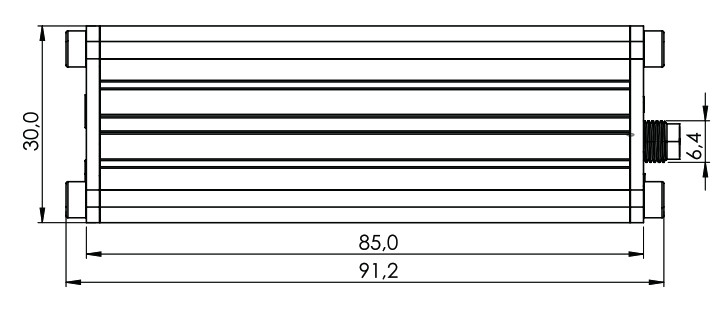 FRONT VIEWThe figure below depicts the measurements of RUT360 and its components as seen from the front panel side:
FRONT VIEWThe figure below depicts the measurements of RUT360 and its components as seen from the front panel side: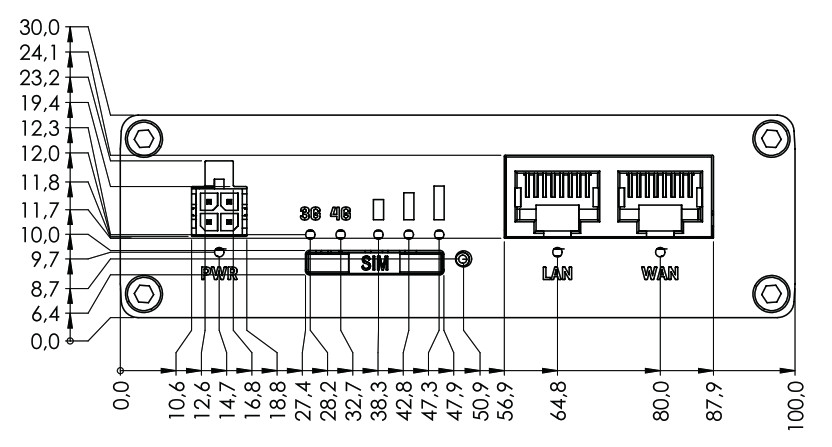
REARVIEWThe figure below depicts the measurements of RUT360 and its components as seen from the back panel side: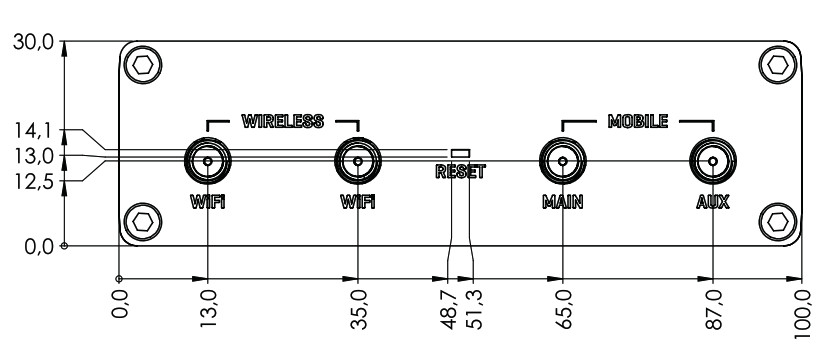
MOUNTING SPACE REQUIREMENTSThe figure below depicts an approximation of the device’s dimensions when cables and antennas are attached: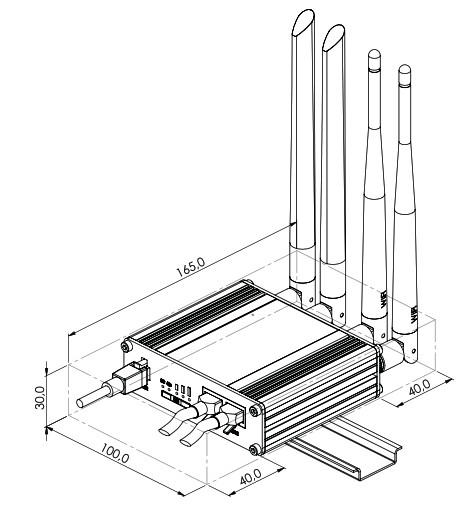
DIN RAILThe scheme below depicts protrusion measurements of an attached DIN Rail: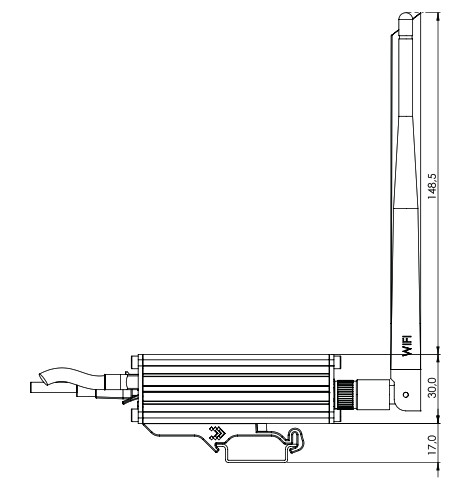
Copyright © 2021, TELTONIKA NETWORKS. Specifications and information given in this document are subject to change by TELTONIKA NETWORKS without prior notice.
[xyz-ips snippet=”download-snippet”]


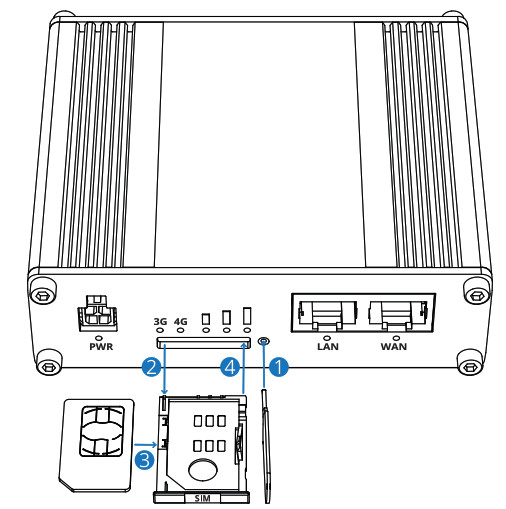
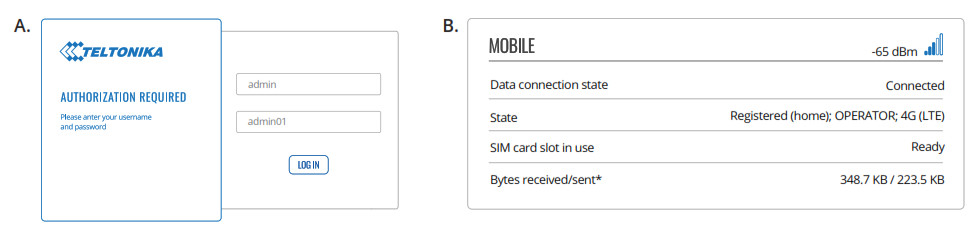

 RUT360
RUT360 2 X LTE ANTENNAS (SWIVEL, SMA MALE)
2 X LTE ANTENNAS (SWIVEL, SMA MALE) 2 X WIFI ANTENNA (SWIVEL, RP-SMAMALE)
2 X WIFI ANTENNA (SWIVEL, RP-SMAMALE) 18 W EURO PSU
18 W EURO PSU ETHERNET CABLE (1.5 M)
ETHERNET CABLE (1.5 M)