 NetworksRUTX08Quick Start Guide v2.4
NetworksRUTX08Quick Start Guide v2.4
FRONT VIEW
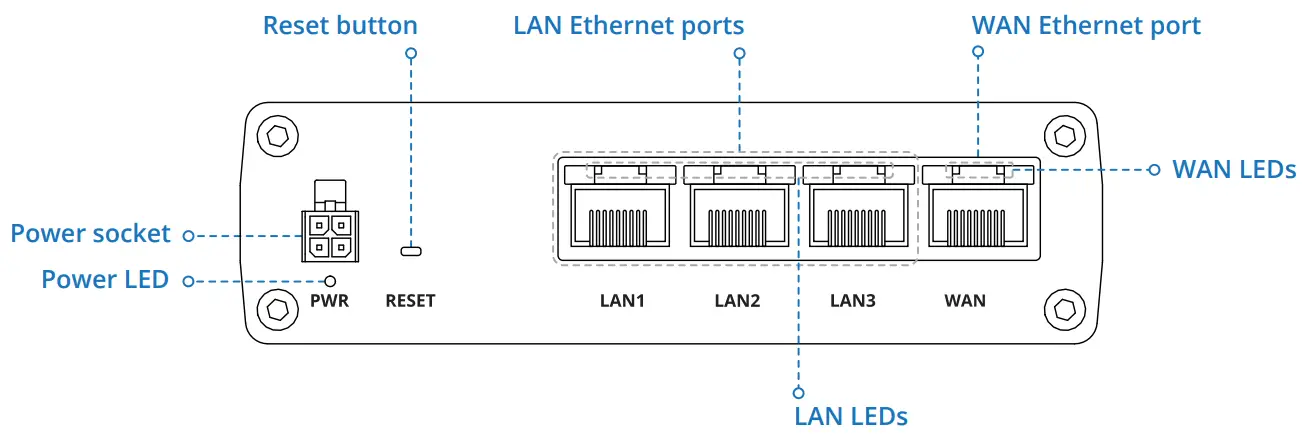
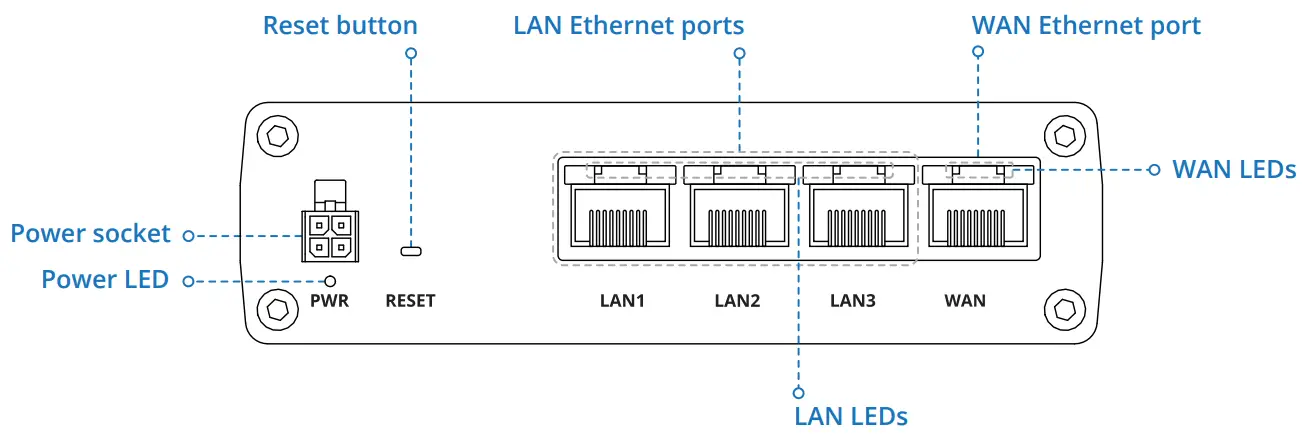
BACK VIEW
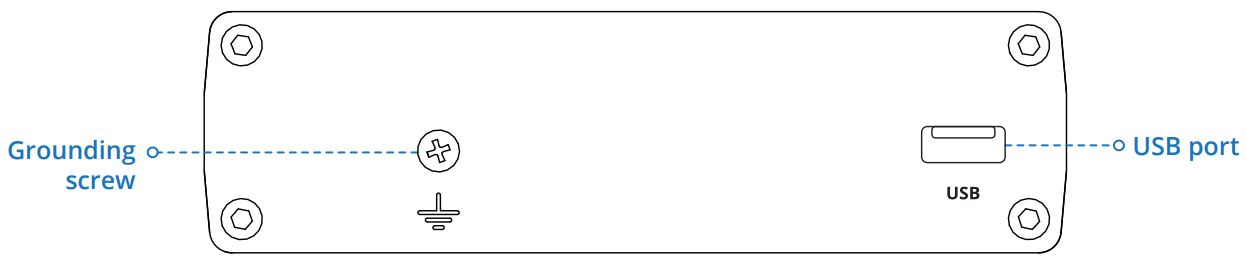
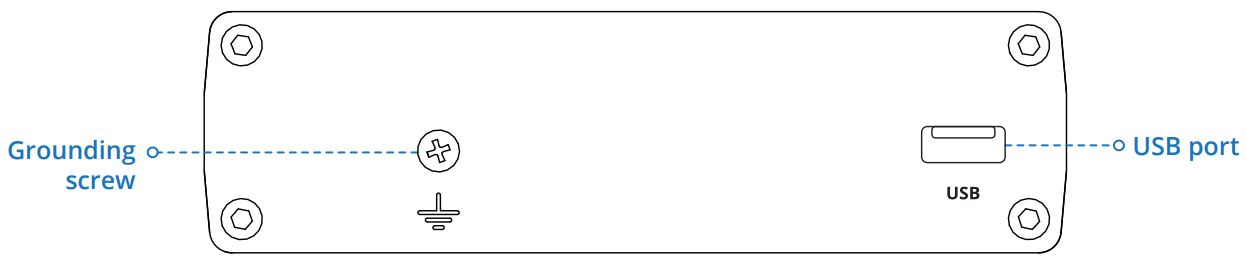
POWER SOCKET PINOUT


HARDWARE INSTALLATION
- Connect the power adapter to the socket on the front of the device. Then plug the other end of the power adapter into a power outlet.
- Connect to the device via an Ethernet cable connected to LAN port.
LOGIN TO DEVICE
- To enter the router’s Web interface (WebUI), type http://192.168.1.1 into the URL field of your Internet browser.
- Use login information shown in image A when prompted for authentication.
- After you log in, you will be prompted to change your password for security reasons. The new password must contain at least 8 characters, including at least one uppercase letter, one lowercase letter, and one digit. This step is mandatory, and you will not be able to interact with the router’s WebUI before you change the password.
- When you change the router’s password, the Configuration Wizard will start. The Configuration Wizard is a tool used to set up some of the router’s main operating parameters.
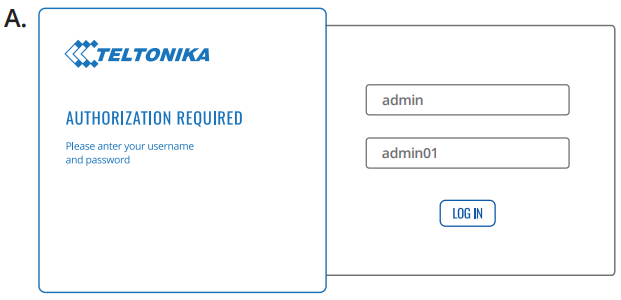
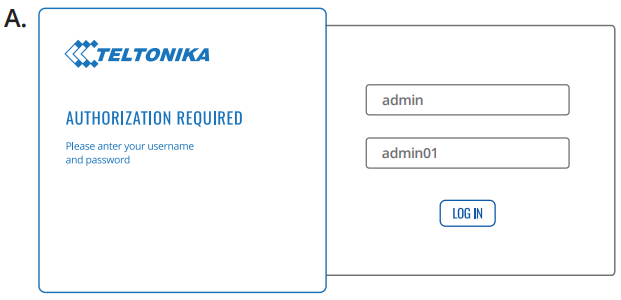
SETUP WIZARD
After logging in to the router’s WebUI, you will be prompted to change the default password and the Setup Wizard will start:
- Choose your time zone and sync the router’s time with the browser if needed.

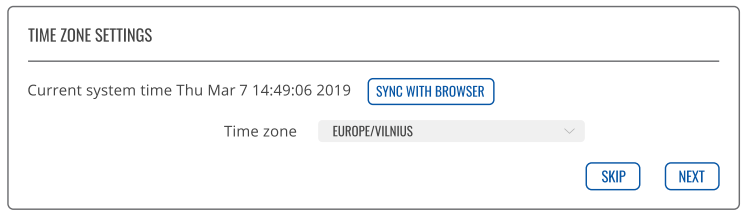
- Default LAN settings are recommended unless you have specific requirements for your LAN network.

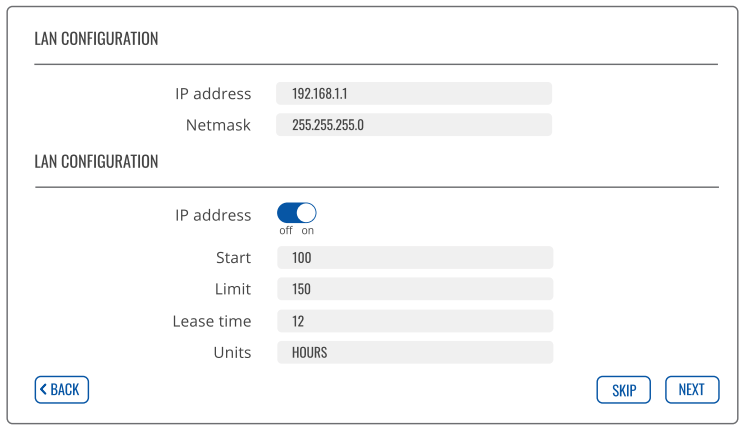
TECHNICAL INFORMATION
| Bundled accessories specifications* | |
| Power adapter | Input: 0.6 VAC, Output: 12 VDC, 1.5 A, 4-pin plug |
SAFETY INFORMATION
RUTX08 router must be used in compliance with any and all applicable national and international laws and with any special restrictions regulating the utilization of the communication module in prescribed applications and environments.
Hereby, TELTONIKA NETWORKS declares that this RUTX08 is in compliance with the essential requirements and other relevant provisions of Directive 2014/30/EU and 2014/35/EU.The full text of the EU declaration of conformity is available at the followingInternet address: https://wiki.teltonika-networks.com/view/RUTX08_CE/RED
Instruction Manual: Connect the power adapter to turn on the device. Open 192.168.1.1 in your web browser to configure it. More information on https://wiki.teltonika-networks.com/



![]()
![]()
wiki knowledge basehttps://wiki.teltonika-networks.com/
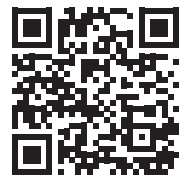
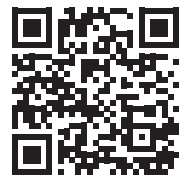
www.teltonika-networks.com©2021 Teltonika Networks
References
[xyz-ips snippet=”download-snippet”]

